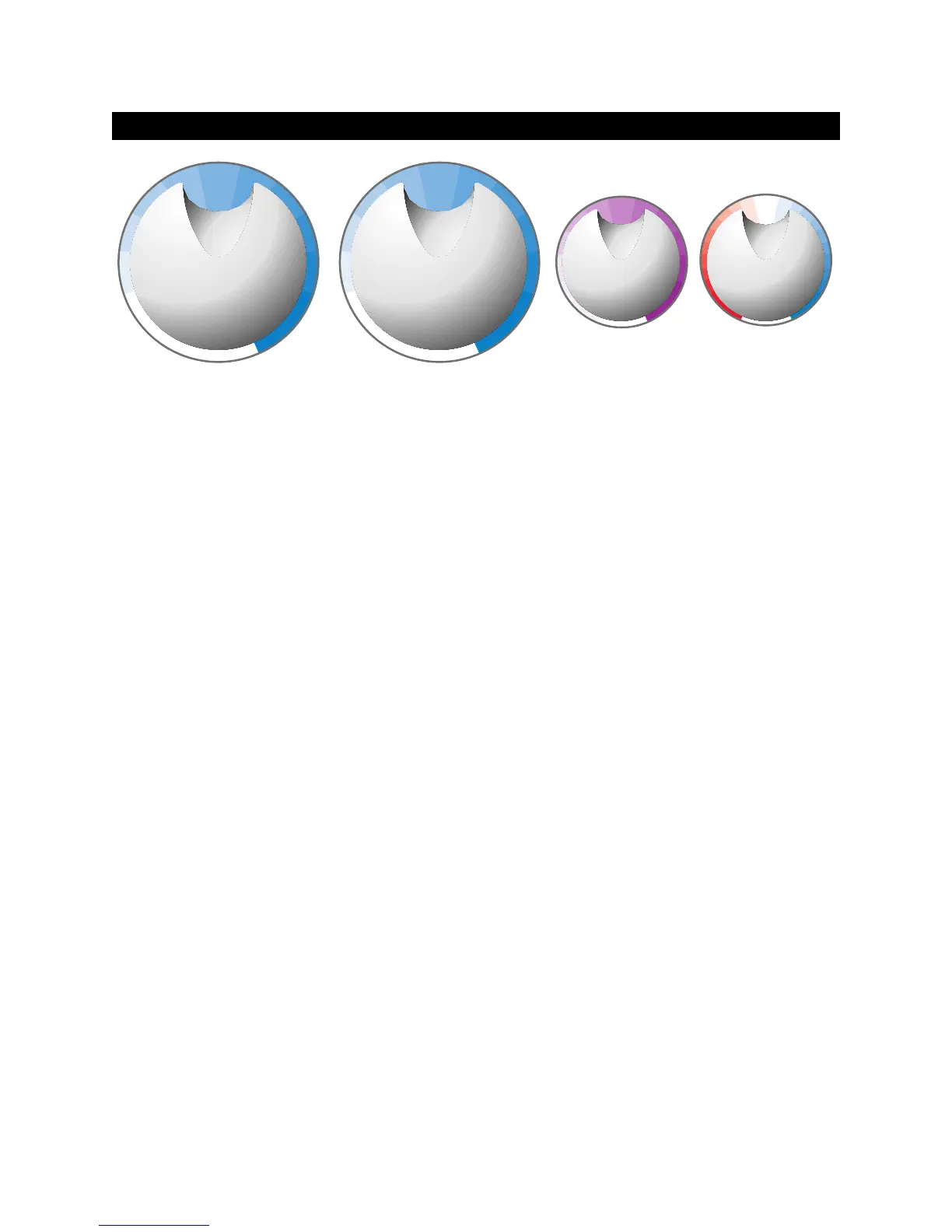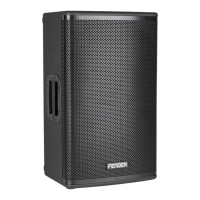A. MASTER OUTPUT LEVEL CONTROLS
The Left and Right Master Controls route the mix
busses to the internal power amplifiers. Passport’s
internal amplifiers have on-board processing
designed to optimize the system performance.
When used with speakers other than those supplied
with the system, the processing will be apparent.
This may, or may not be desirable, depending on the
characteristics of speaker systems used. Normally
the sound of any speaker is enhanced by the
Passport processing.
For the majority of applications the Passport system
has been balanced to operate with these controls at
their notched 12 o’clock positions. In situations
where more “gain” is required, for example where a
microphone (s) is at some distance from the user
and more volume is required than can be reached
with the input channel level controls, the master
controls give an additional 6 dB of gain. Set the
system up in the normal manner and adjust levels as
necessary. Should more overall sensitivity be
required the master controls can be raised. Care
should be taken to avoid feedback, or howling. The
Master controls feature notched position indicators.
If possible always operate the Master controls in
their notched position. Should the overall mix level
need to be increased or reduced when the system is
set up and balanced, the Masters can be rotated to
any position that works under the circumstances.
B. MASTER REVERB - Adjusts the amount of
reverb signal level sent to the mix or output.
Rotating the knob clockwise increases the reverb
signal sent to the main mix. When the knob is in its
full counterclockwise position, there is no reverb
heard in the mix.
C. SYSTEM EQ - Adjusts the overall amount of
frequency increase or decrease on the Passport.
Rotating the knob counterclockwise increases the
bass or low frequency response while
simultaneously decreasing the treble or high
frequency response. Likewise, rotating the knob
clockwise increases the treble or high frequency
response while simultaneously decreasing the bass
or low frequency response. When the system EQ
control is set at its notched or straight up position,
the channel response is “flat” with no frequencies
increased or decreased. For close microphone use,
where low frequencies may become excessive,
simply rotate the control clockwise until things
sound better. For musical instruments or other
sources where subtle or more significant boosting of
both the high and low frequencies is desired, simply
rotate the control until the sound achieves the
desirable balance. For each new mix set-up start
with this control in the notched position.
8
MASTER CONTROL PANEL FUNCTIONS
MASTER REV SYSTEM EQ
LEFT RIGHT
AA
B
C
