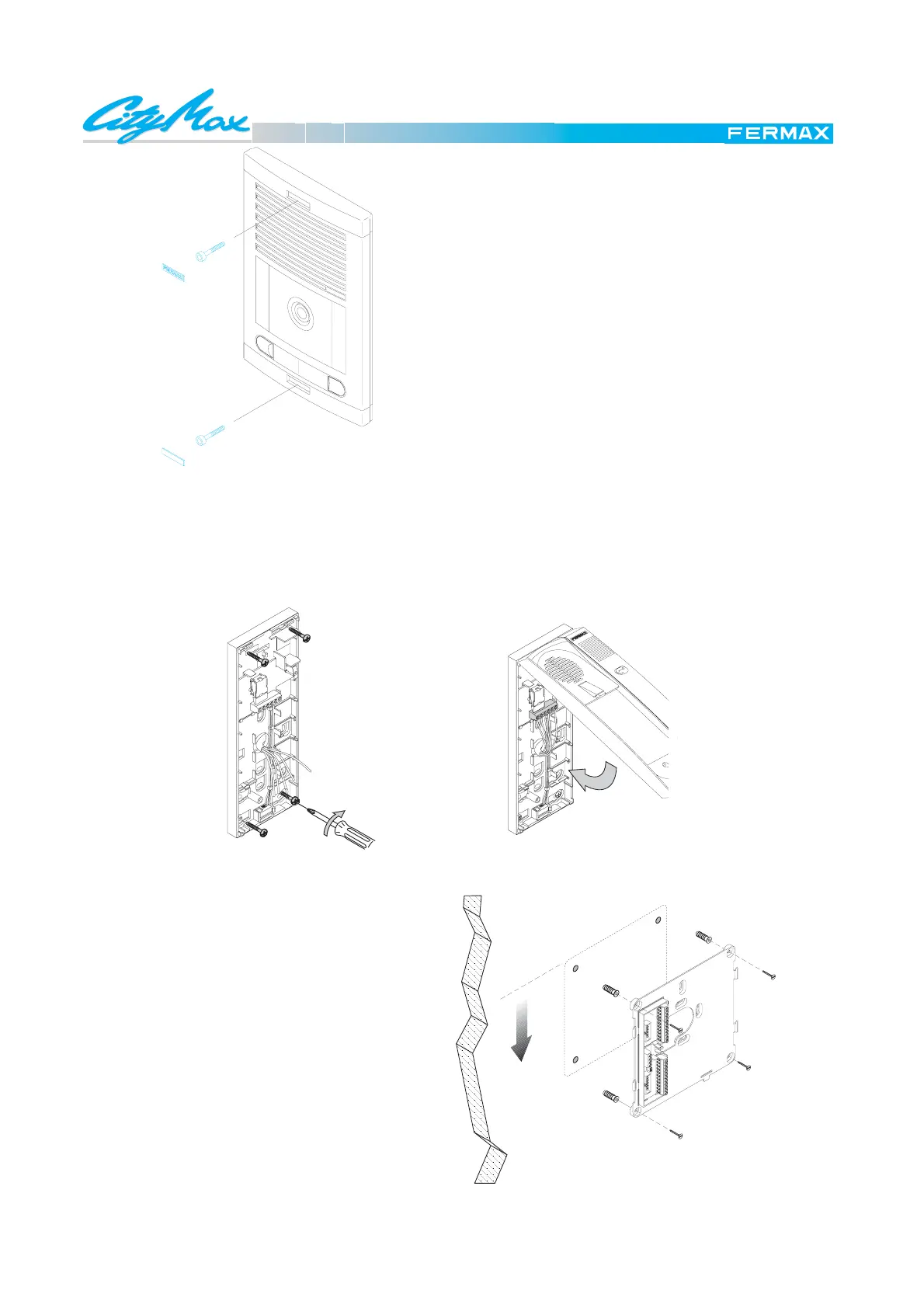Pag. 15
Technical
6
1
6
E
616E
1.60 m
FROM THE
GROUND
H
IG
H
R
ES
O
LU
T
IO
N
C
C
D
C
AM
ER
A
P
AN
& TILT
PRACTICAL ADVICE ON THE INSTALLATION
* Close the panel firmly using the Allen key provided.
Position the protective covers.
In video door phone installations you can now remove
the plastic strip protecting the telecamera.
If you have to remove the panel again (for example to
adjust the volume or to position the camera etc.) you
can remove the protection covers with the help of a
screwdriver.
* Installing CityMax telephones.
The telephone base features multiple fixing points. Use the four most convenient ones (we advise using the
four corner ones). Check that it is vertical.
After wiring in the telephone, fit the outer cover as shown in the diagram.
* Installing CityMax monitors
Mount the Installation. Connector on a hard, flat
surface at a height of approximately 1m 60cm
from the ground.
Use four of the multiple fixing points provided.
Look at the arrow indicating the correct position
and check that it is vertical.