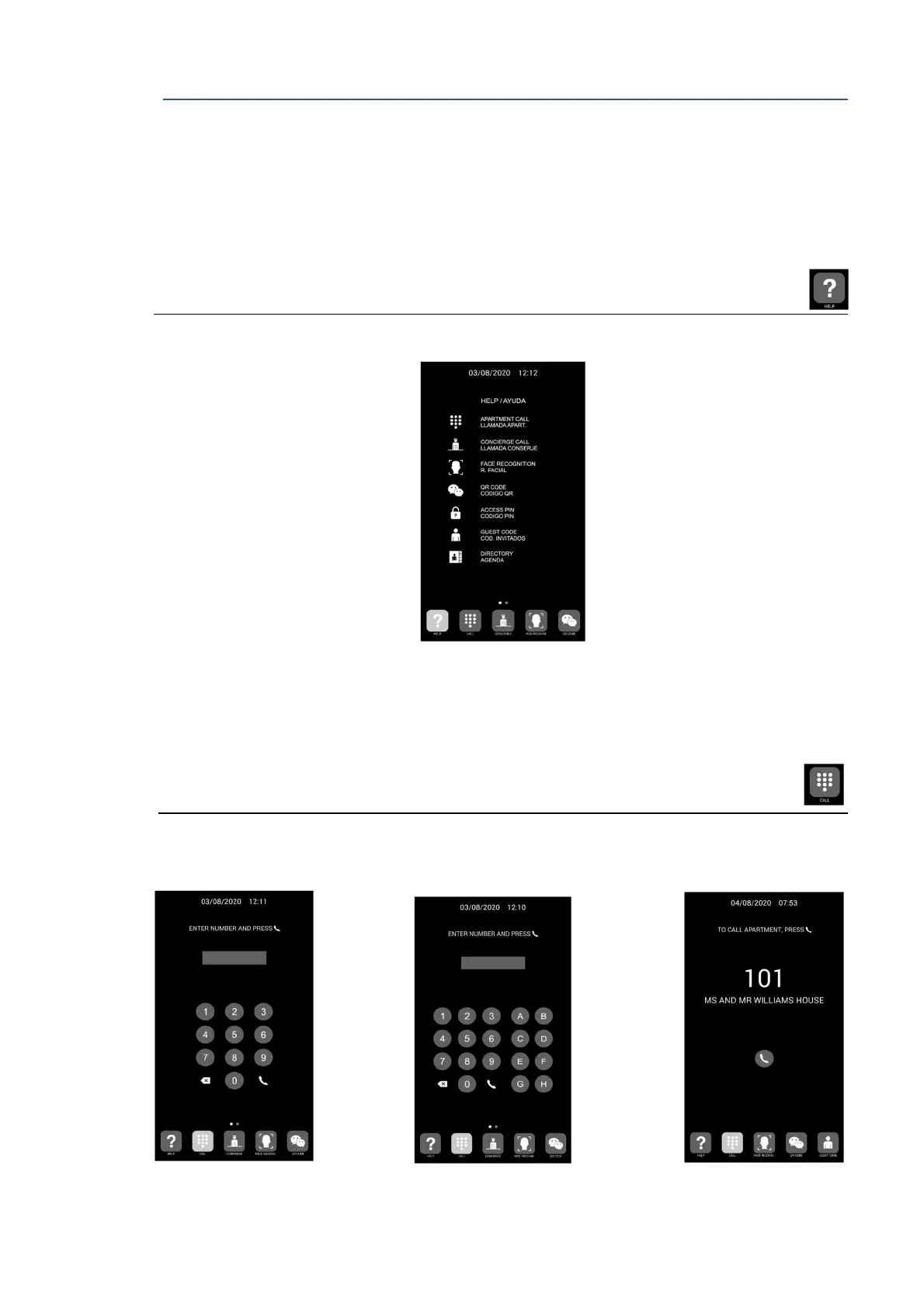29
3.1 Icon functions
Depending on the programming and capabilities of the installation, some icon functions will available
on the bottom of the screen.
Up to 5 icons will appear on the screen. If there are more than 5 functions available, use the
horizontal scroll over the icons to make visible the hidden ones.
The utility of each icon is explained below. Tap on the corresponding icon to use the associated
function.
HELP icon
It offers use instructions for the users.
NOTE:
The HELP screen can be customized, so it is possible that it differs from the one in the image above
CALL icon
It shows the calling screen, it can be a numerical keypad, an alphanumerical keypad or a single
apartment calling button.
