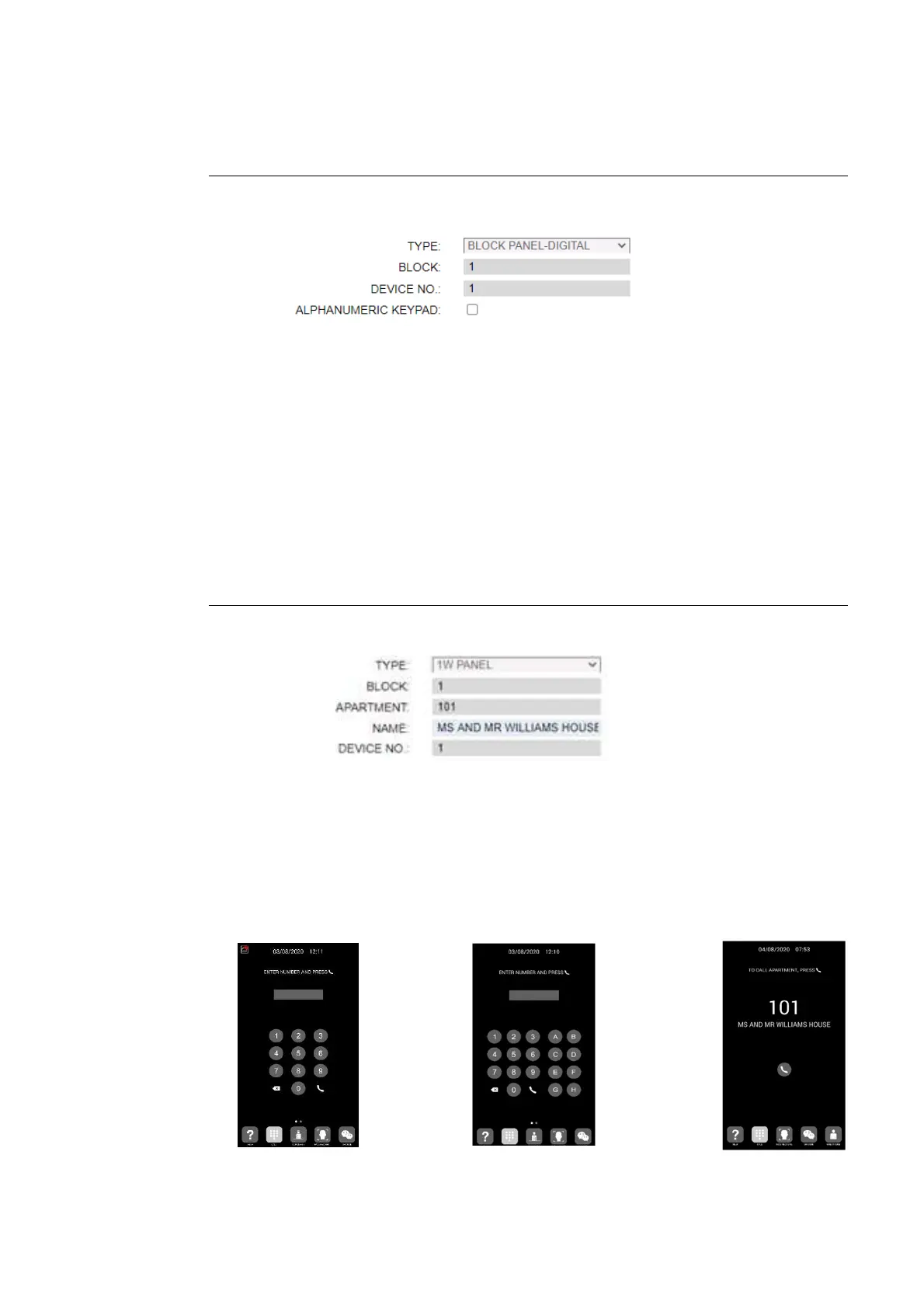8
In the case of ALPHANUMERIC call, the available characters are A to H. The panel will
convert character A to 1, B to 2, etc. For example, dialling 80C, the called is 803.
BLOCK PANEL ENTRANCE
Panel installed in a single building or in a block of a condominium
• BLOCK: Number assigned to the block where the panel has been installed (1-999). In
the case of individual blocks, let the default value: 1.
• DEVICE NUMBER: Number assigned to the block entrance where this panel is
installed (1-99). In the case that there is one entrance only, leave the default value.
1.
• ALPHANUMERIC KEYPAD: Select this box if this panel will use alphanumeric call and
unselect if it will use numbers only.
In the case of ALPHANUMERIC call, the available characters are A to H. The panel will
convert character A to 1, B to 2, etc.
For example, dialling 80C, the called monitor is 803.
1 WAY PANEL
For a single house or apartment. It can only call to a unique apartment
• BLOCK: Number assigned to the block where the house or apartment belongs (1-999).
In the case of individual apartments or houses, leave the default value: 1.
• APARTMENT: Apartment number where this panel is installed. (0001-9899)
• NAME: Text to be shown in the panel, as an information for visitors
• DEVICE NUMBER: Number assigned to this panel (1-9. In the case that there is one
panel only, leave the default value 1.
