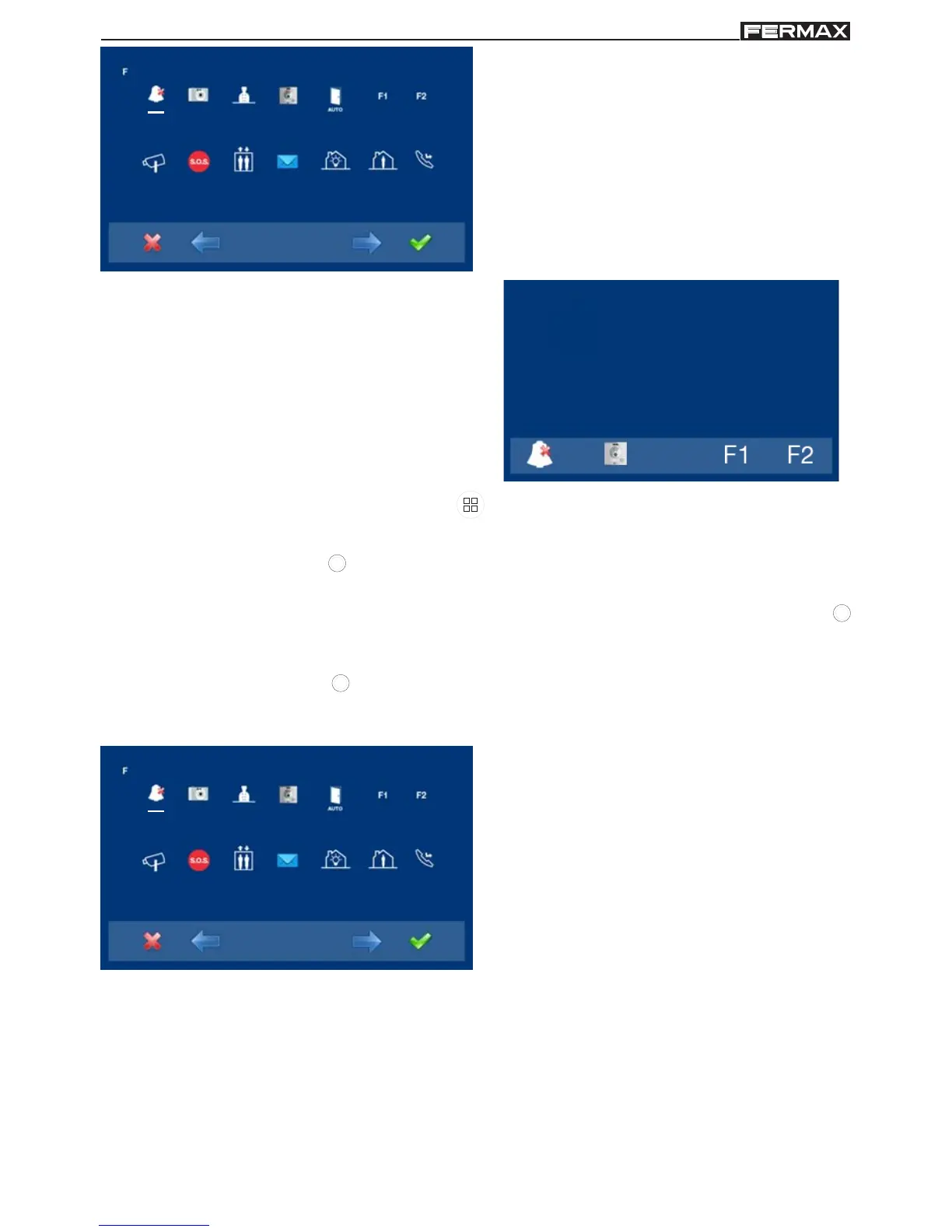Page 26
SMILE VDSSMILE VDS
SMILE VDSSMILE VDS
SMILE VDS
SMILE VDSSMILE VDS
SMILE VDSSMILE VDS
SMILE VDS
xxxxM
xxxxM
2. By default the functions are enabled as
the screen shows.
The functions that appear with:
- x: are enabled with a shortcut button and
also appear in the menu.
- : is enabled as a wildcard and also
appears in the menu. .
- M: are enabled for the menu.
Notes:
- The default functions assigned to
shortcut buttons are:
o
F1
o
F2
o
Do not disturb mode.
o
Auto-start.
- A short press on the menu button , shows the corresponding icons to these
selected shortcut buttons.
- The wildcard button by default is also automatically started.
- If we enter into the functions menu for the first time, the auto-start button will appear as
a shortcut button, however, this function is also available on the wildcard button
(wildcard). If we exit without changing anything, we lose the auto-start function on this
button since in normal mode we can not assign the same function as a shortcut button
and a wildcard button
. So having auto-start in both is an exception for recently
manufactured monitors.
3. The icons from left to right, correspond to
functions that are detailed below with
their availability in the basic model:
o e1)Do not disturb mode: available
o e2) Images: not available
o e3) Call to guard: available
o e4) Auto-start: available
o e5) Doormatic: according to configuration.
o e6) F1: available
o e7) F2: available
o e8) Auxiliary video input: available
o e9) Panic alarm: available
o e10) Lift Control: available.
o e11) Messages: not available
o e12) Automatisation: not available
o e13) Alarms D1: not available
o e14) Call forward: available.
Notice:
- All available functions may be enabled in
any mode:
- x: Shortcut buttons (max. 4 buttons)
- : wildcard button (only 1 function)
- M: enabled for the menu (all functions)
