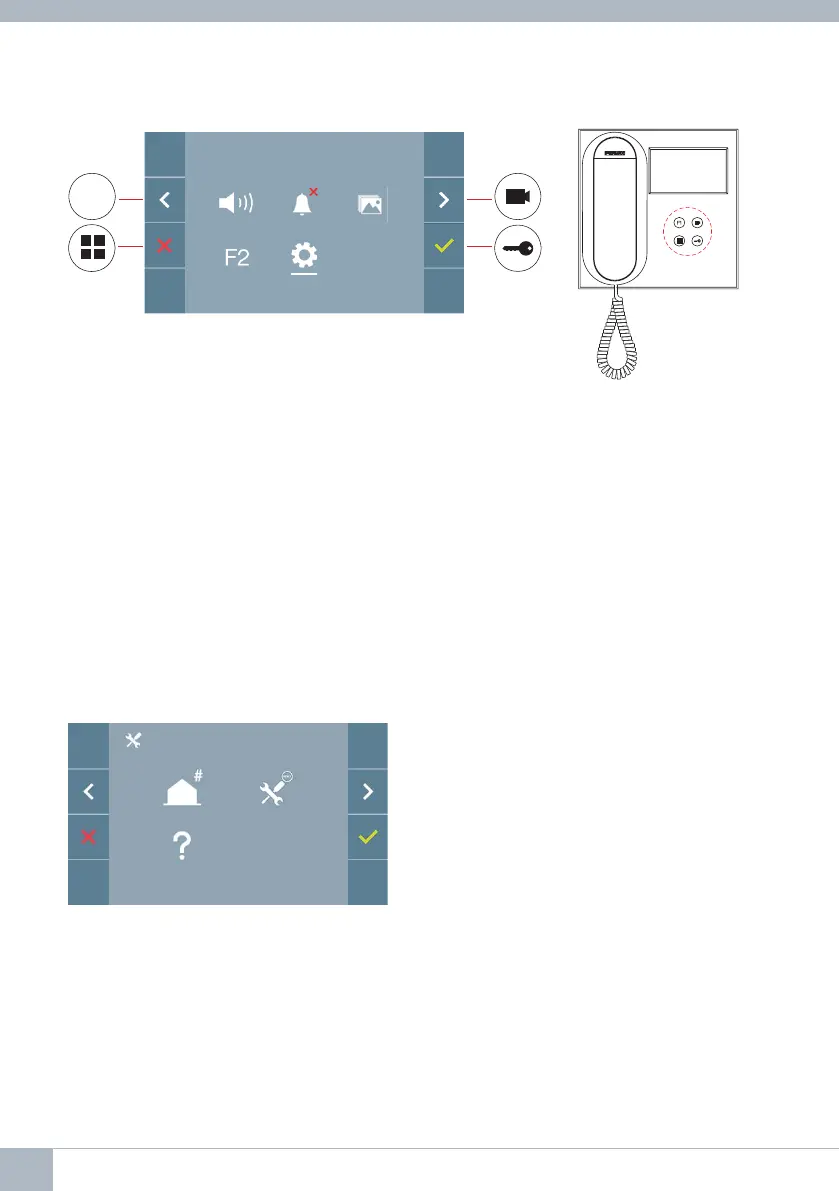2. PROGRAMMING: NAVIGATION BUTTONS AND MONITOR PUSH-BUTTONS
Navigation buttons
F1
Monitor
push-buttons
The icons displayed on the screen (navigation buttons: X, <, > and ), are controlled via
the corresponding push-buttons located on the monitor:
x: Return to the previous screen or stand-by.
<: Select the previous option from the menu.
>: Highlight the next option on the menu.
: Confi rm the selection and activate the function.
Notes:
- The white line at the bottom of the icon indicates the function that is currently in effect.
This may be selected by pressing.
- The monitor exits the programming dialogue automatically after 60 seconds of inactivity.
- Once you exit any set-up menu, please allow 1.5 seconds before performing a new action.
3. PROGRAMMING: ADMINISTRATOR MENU Screen
There are several options:
1. Monitor address programming.
2. Reset settings.
3. About.
The monitor will not function if it has not been programmed!
3.1 ADMINISTRATOR MENU:
Monitor address PROGRAMMING
Note: A red LED, blinking slowly, indicates that the monitor is not programmed - once the
monitor address is programmed, the red LED will turn off.
There are three options for programming the monitor from:
A) From the Monitor.
B) From the Panel
C) From the Doorbell.
10 DUOX VEO MONITOR