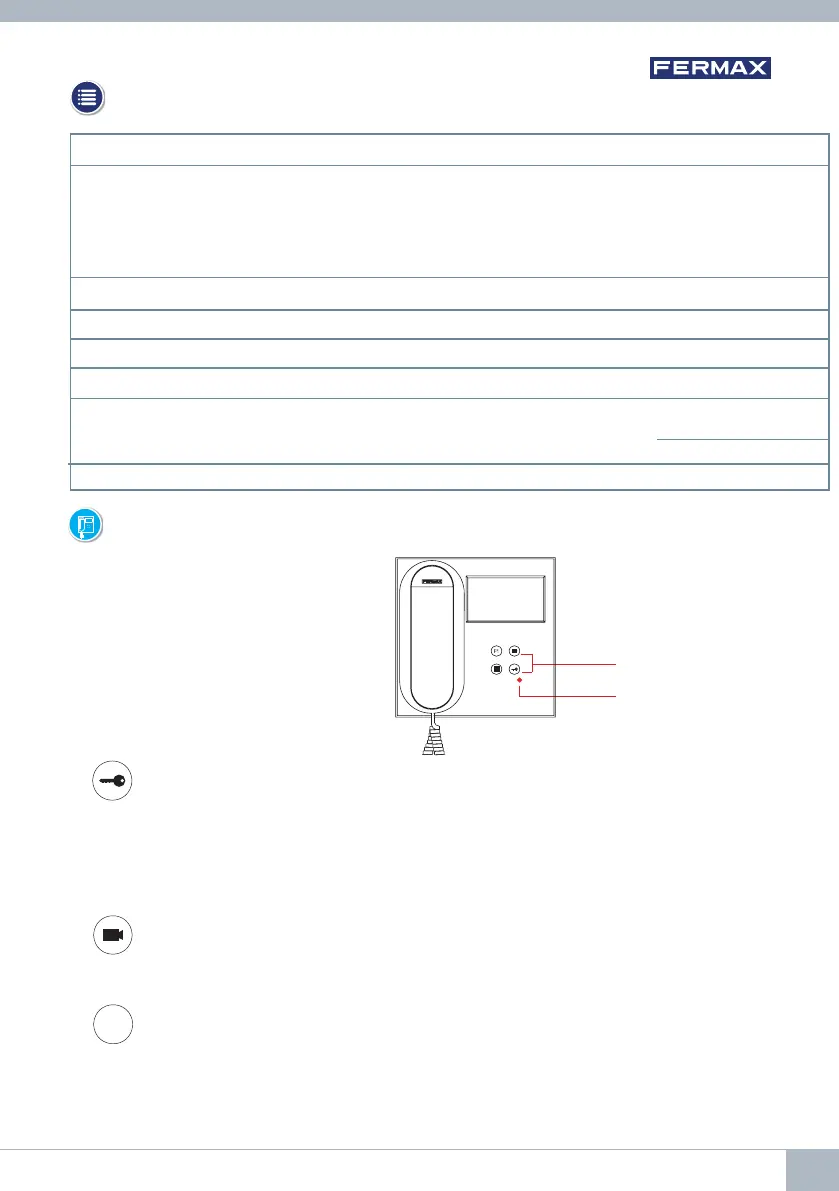Auxiliary Function F1.
Auxiliary Function (negative output "-" / command transmission).
Negative transmission: Negative output is emitted by terminal F1 when the F1
button is pressed, which also
sends an F1 activation command in order to
activate an auxiliary device.
Auto-On button.
Connection via block camera or General Entrance camera (feature available
depending on the type of installation, see Chapter Operation: Auto-on).
Button for lock release / calls to the concierge.
• When you are in communication with the Outdoor Panel (audio only or
video only or audio+video), pressing this button activates the lock release.
• With the arm hanging up (monitor idle), pressing this button makes a call
to the concierge (if there is a concierge and the monitor is in Day Mode or
Mixed Mode).
F1
TECHNICAL SPECIFICATIONS
PRODUCT DESCRIPTION
BUTTONS
Power supply (without polarity)
Consumption
18 Vdc
- on standby: 35 mA
- maximum: 230 mA.
Screen OSD TFT 4.3”
Resolution
Humidity
[0% - 90%]
Horizontal: 480 Line
TV
Vertical: 272 Line TV
Operating temperature
[-5, +40 °C] / [23, 104 °F]
Number of terminals per dwelling
3
Address of each monitor: 6 digits 000001...999999
Monitor dimensions:
200 x 200 x 46mm - 8” x 8” x 1.8” - (Height x Width x Depth)
VEO Monitor:
Buttons
Led
DUOX VEO MONITOR 7