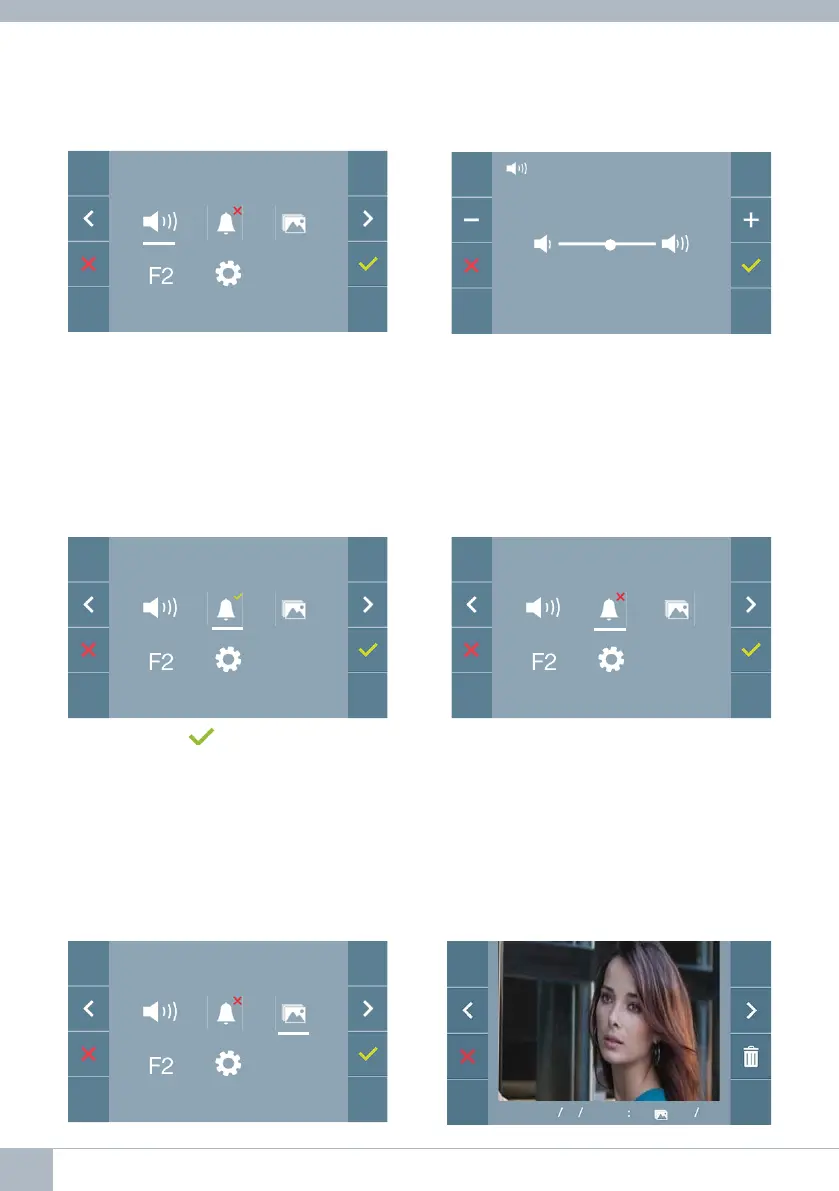Firstly, the current volume is displayed
and can be increased (+) or decreased
(-) with the corresponding buttons. These
will allow you to achieve your desired
settings.
4.1 USER MENU: MONITOR VOLUME SETTINGS
It is possible to adjust the volume of the ringtone within a range of ten possible values.
4.2 USER MENU: DO NOT DISTURB MODE
This icon allows you to enable/disable the Dial Tone (Do Not Disturb).
Press the icon to change the selection. By default normal operation is selected (The
call is heard).
The red LED on the monitor blinks slowly when the Do Not Disturb mode is active.
4.3 USER MENU: DISPLAY IMAGES
This icon allows you to view images that have been automatically captured and delete
them. For more information see Chapter on Operation: Image Display.
20 01 2017
13 55
130 149
14 DUOX VEO MONITOR