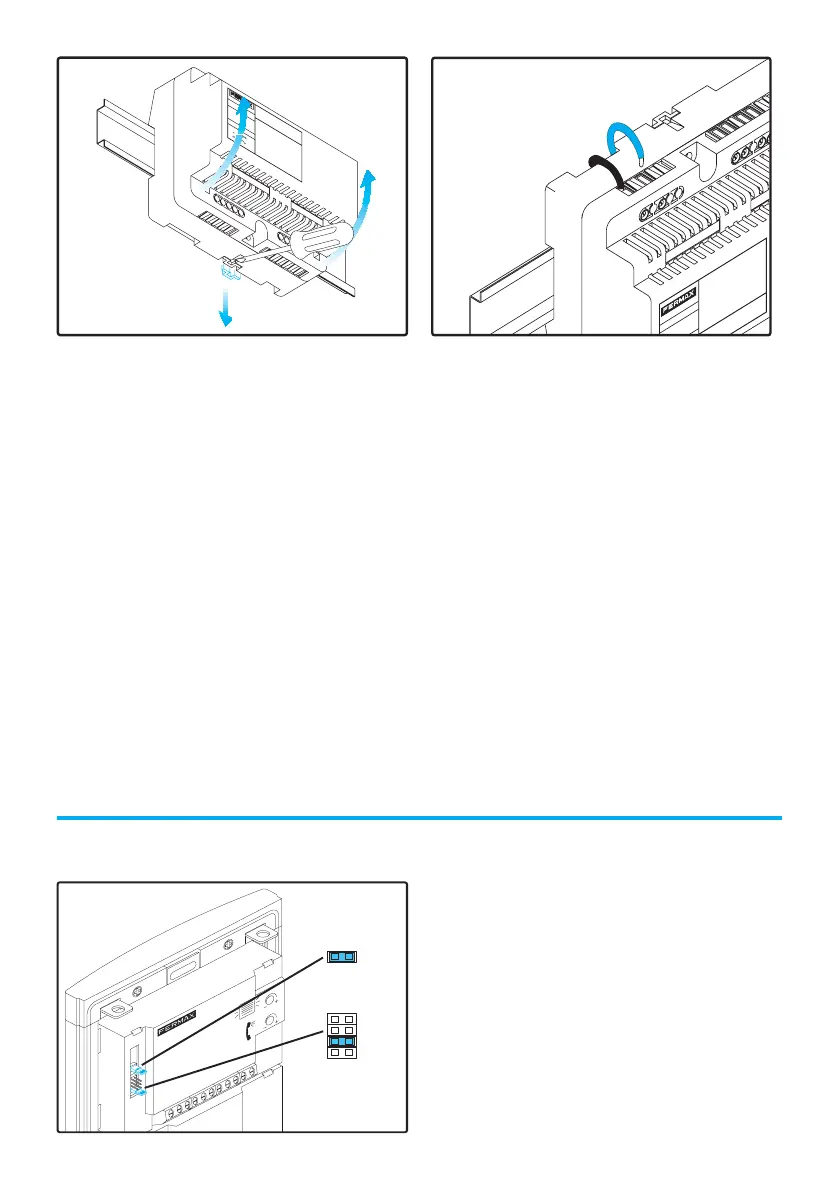Pag 31
VIDEO DIGITAL COLOR KIT manual
+
1
8
V
1
.
5
A
5
0
-
6
0
H
z
.
5
0
V
A
M
A
X
.
1
2
V
1
A
F
U
E
N
T
E
A
L
IM
E
N
T
A
C
IO
N
K
I
T
D
I
G
I
T
A
L
M
A
D
E
IN
S
P
A
I
N
FUENTE ALIMENTACION
KIT DIGITAL
220 - 240 V
M
A
D
E
I
N
S
P
A
I
N
+ - +
3.The Power Supply can be unmounted
from the DIN rail by levering at the flange
with a flat screw-driver.
NOTE:
The Power Supply must be installed in a place dry and safe from
inclemency of weather. It is advisable to install it protected through a
thermo-magnetic circuit breaker at the main input.
4.Plug-in the wires in the corresponding
terminals following the installation
diagrams attached.
ING
* The jumper JP1 must be always
connected, except when having 2
Outdoor Panels, in which case the
jumper in one of them will be removed
(secondary).
* Select the language of the door open
message by means of JP2: english
(ING), french (FRA), spanish (ESP) and
german (ALE).
OUTDOOR PANEL SET UP
The Outdoor Panel must be set up depending on the type of installation,
using the jumpers in the rear side of the amplifier.
ESP
FRA
ALE
JP2
JP1