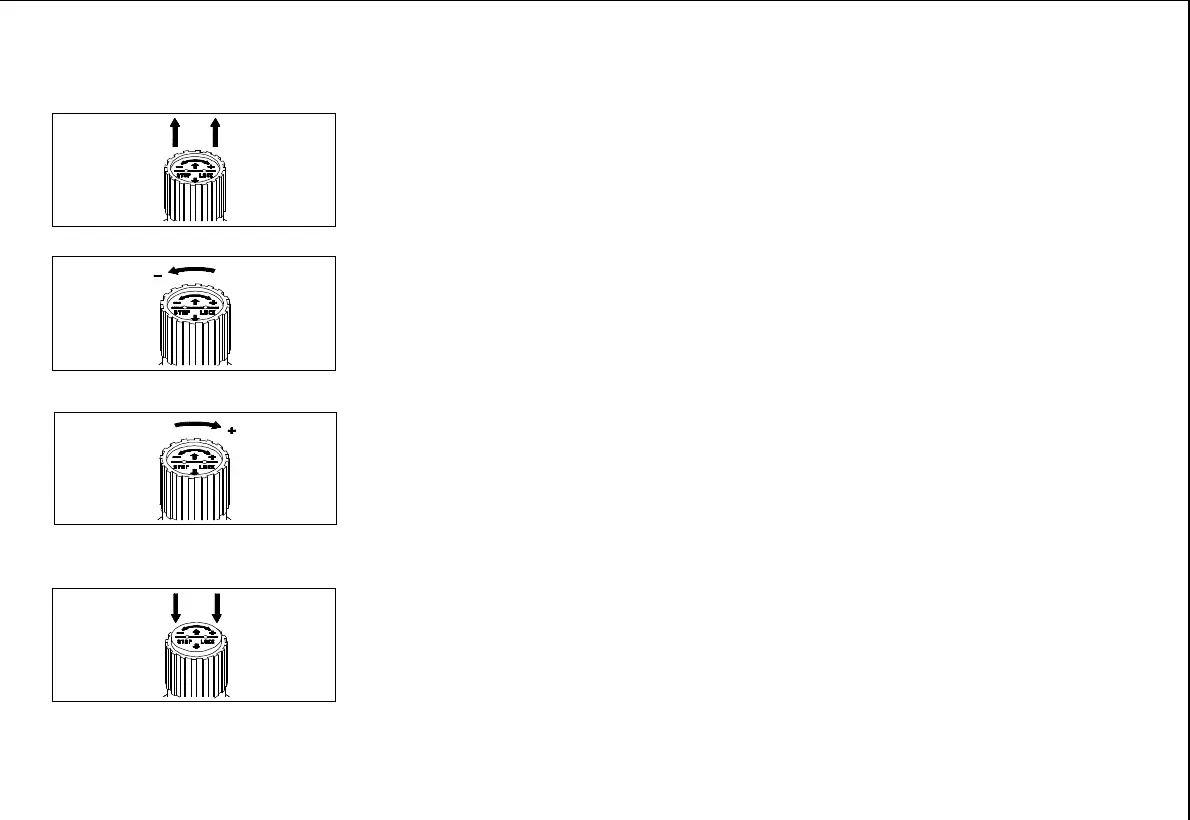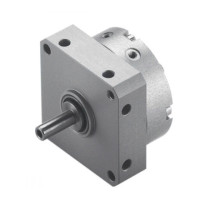2. Ziehen Sie den Druck-Einstellknopf (1)
nach oben (vom Gehäuse weg).
Dadurch wird die Verdrehsicherung
entsperrt.
3. Drehen Sie den Druck-Einstellknopf in
Richtung "-" ganz zu.
Bei Erreichen des Anschlags ist der
minimale Druck am Ausgang
eingestellt.
4. Drehen Sie den Druck-Einstellknopf
wieder langsam zurück in Richtung "+"
bis der gewünschte Druck am
Manometer angezeigt wird.
Der Eingangsdruck muß mindestens
1 bar größer sein als der
Ausgangsdruck.
5. Drücken Sie den Druck-Einstellknopf
nach unten (zum Gehäuse).
Damit ist dieser wieder gegen
ungewolltes Verdrehen gesichert.
2. Pull the pressure setting button (1)
upwards (away from the housing).
The protection against rotation will
then be released.
3. Turn the pressure setting button as far
as possible in the direction "-".
When the stop is reached, the
minimum pressure is set at the
output.
4. Turn the pressure setting button slowly
back in the direction "+" until the
desired pressure is shown on the
manometer.
The input pressure must be at least
1 bar greater than the output
pressure.
5. Press the pressure setting button down
(towards the housing).
It is then once again protected
against rotation.
Bild 19/Fig. 19
Bild 20/Fig. 20
Bild 21/Fig. 21
Bild 22/Fig. 22
9607C D/GB 11
