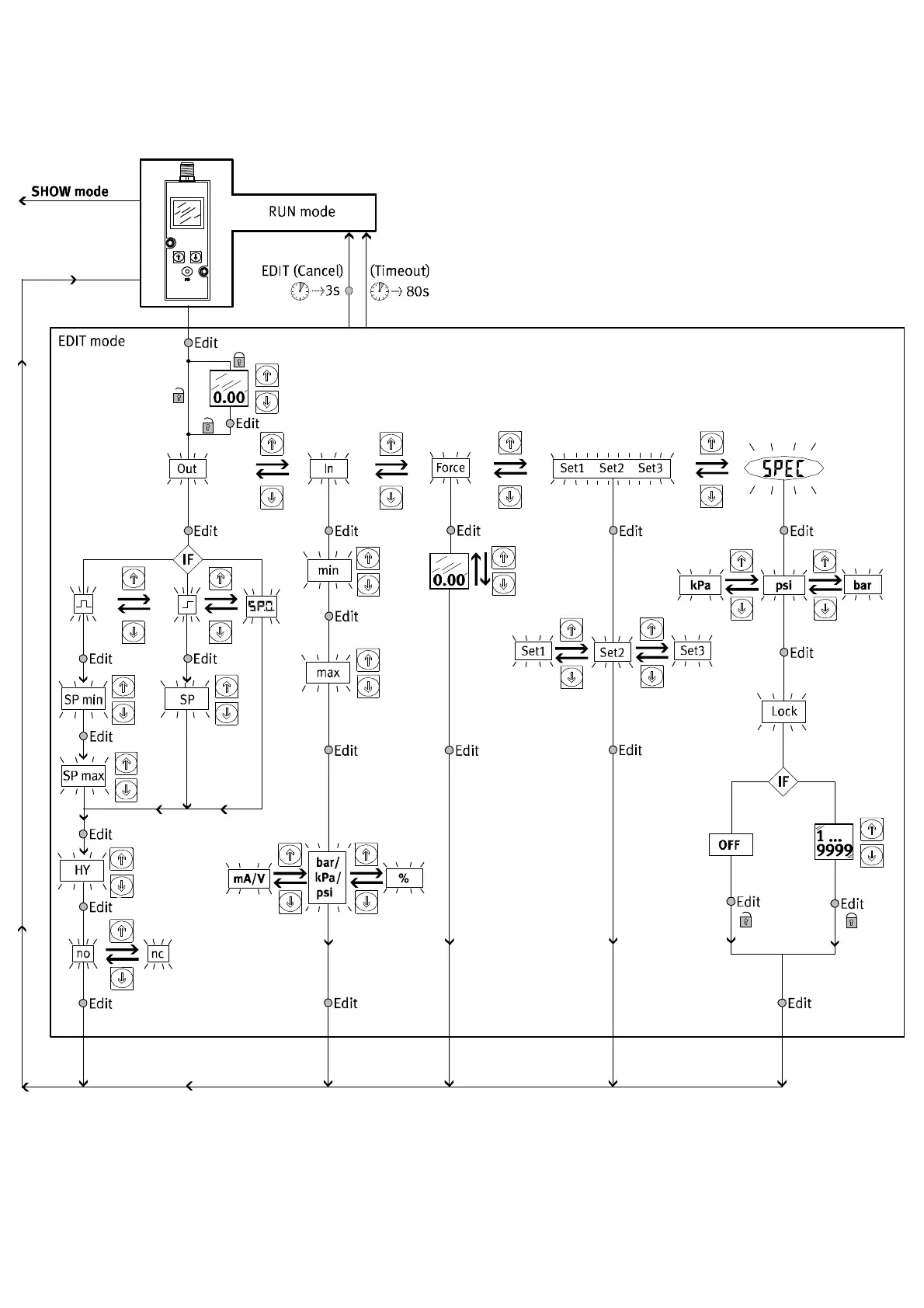EDIT mode ( also Fig. 18)
TheEDITmodeenablesthefollowingsettings:
In the OUT menu:
– Selecting the switching function (threshold value, window c omparator or
SP.O.)
– Setting the switching points [SP] or [SP min] and [S P max]
andhysteresis[HY]
– Selecting the switch type [NO/NC] (normally open/closed)
In the IN menu:
– Setting the minimum and maximum pressure for the pressure regulation
range
– Selecting the pre ssure unit [kPa, psi, bar] or [mA/V] or [%] (depending on
setting in menu [SPEC])
In the S et menu:
– Selecting a factory parameter record [S et1] , [Set2] or [Set3]
In the SPEC menu:
– Setting the security code [Lock] a nd the pressure unit [kPa, psi, bar]
1
)
2
)
Notinfunction(FORCE)
1) Depends on the version of the VPPM-...C1
2) Depends on the setting in the [SPEC] menu
Fig. 18