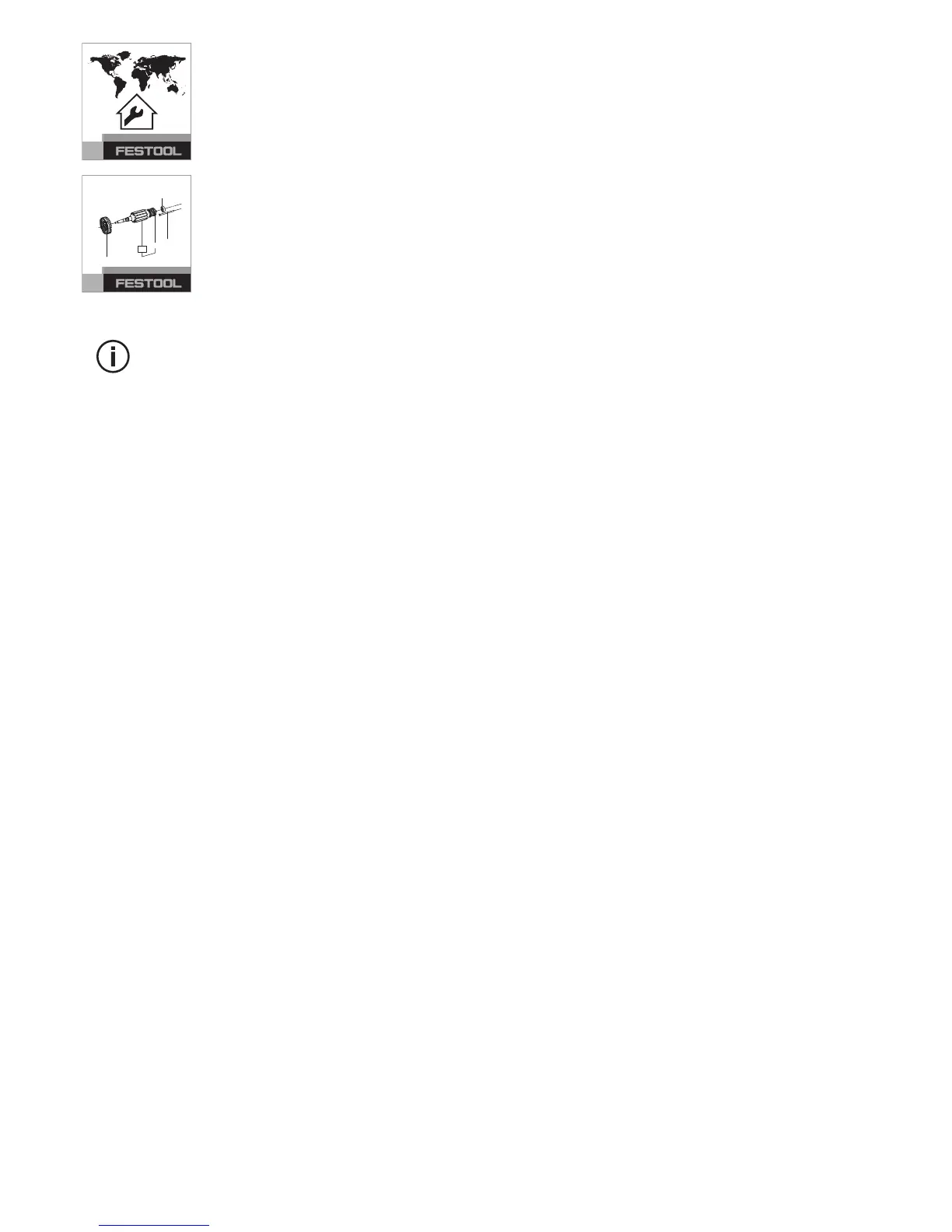9.1 Adjusting the laser (KS 120 REB only)
The laser beam has been set correct
ly during manufacture. Only turn the
adjusting screws out of position in the
cases that are specified.
If the laser beams do not align with the cutting
edge, you can readjust the two lasers. Use a
screwdriver (2.5 mm width) to do this.
► Pierce the adhesive labels at the marked lo
cations ([3.2] to [3.7]) with the screwdriver
to access the adjusting screws underneath.
► Insert a sample workpiece into the machine
to check the laser.
► Saw a groove into the workpiece.
► Swivel the head of the saw upward and
check the setting.
The laser beam is not visible
► Switch on the laser [1.2]
► Identify which of the lasers is not visible.
▷ Turn the adjusting screws [3.3] for the
left and [3.5] for the right laser beam
until the laser appears on your work
piece.
▷ As described, first set the (a) parallel
ism to the scribe mark, then (b) the in
clination and finally, (c) the axial dis
placement of the laser beam.
a) The laser is not parallel to the scribe
mark [figure 3A]
Adjust the parallelism.
Left laser beam
Adjusting screw [3.4]
Right laser beam
Adjusting screw [3.6]
b) During trimming, the laser beam migrates
to the left or right [figure 3B]
Set the inclination until the laser beam no lon
ger migrates during trimming.
Left laser beam
Adjusting screw [3.3]
Right laser beam
Adjusting screw [3.5]
c) The laser beam is not in the same place as
the cut [figure 3C]
Adjust the axial displacement.
Left laser beam
Adjusting screw [3.2]
Right laser beam
Adjusting screw [3.7]
9.2 Correcting horizontal mitre angles
If the indicator [13.2] of the snap-in mitre an
gles no longer points to the set value, you can
adjust the indicator after loosening the
screw [13.1].
Should the actual (sawn) mitre angle deviate
from the angle you set, this can be corrected:
► Lock the saw unit in the 0° position.
► Loosen the three screws [13.3] which se
cure the scale onto the saw table.
► Move the scale with the saw unit until it
matches the actual 0° value. You can check
this against an angle between the stop ruler
and the saw blade.
► Retighten the three screws [13.3].
► Check the angle adjustment by making a
sample cut.
9.3 Correcting vertical mitre angles
Should the actual value no longer correspond to
the angle you set, this can be corrected:
► Lock the saw unit in the 0° position.
► Loosen the two screws [23.1].
► Swivel the saw unit until it matches the ac
tual 0° value. You can check this against an
angle between the saw table and the saw
blade.
► Retighten the two screws [23.1].
► Check the angle adjustment by making a
sample cut.
Should the indicator [22.2] no longer point to
the set value, you can adjust it after loosening
the screw [22.1].
9.4 Replacing the table top insert
Do not work with a worn-out table top in
sert [20.1]; replace it with a new one instead.
► Unscrew the six screws [20.2] to replace
the table top insert.
9.5 Cleaning/replacing the window for the
laser (KS 120 REB only)
The window [21.2] which protects the laser can
become dirty during operation. You can remove
the window to clean or replace it.
English
30
