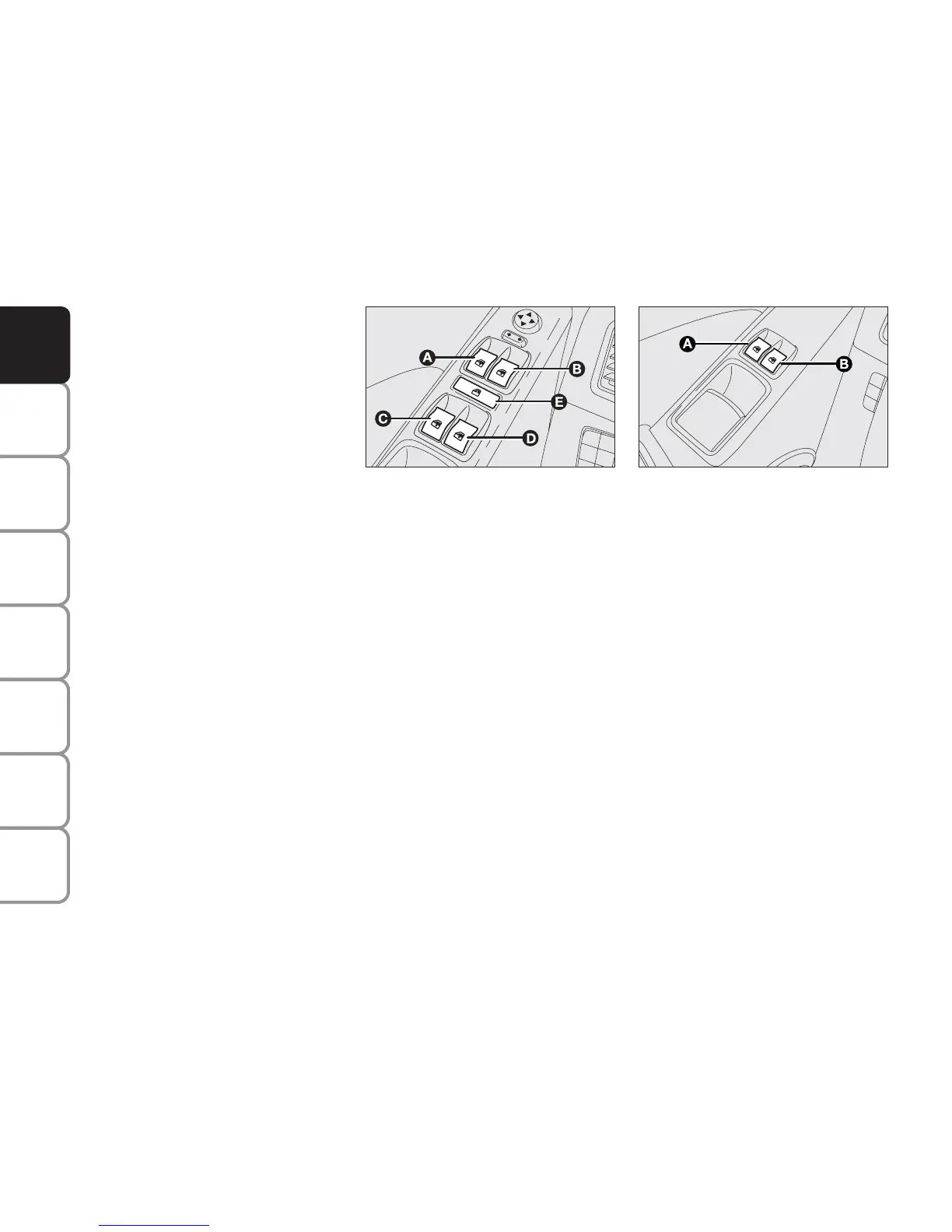74
SAFETY
STARTING
AND DRIVING
WARNING
LIGHTS AND
MESSAGES
IN AN
EMERGENCY
MAINTENANCE
AND CARE
TECHNICAL
SPECIFICATIONS
ALPHABETICAL
INDEX
DASHBOARD
AND CONTROLS
ELECTRIC WINDOWS
The two-button version (front windows
only) fig. 104 is not automatic. The four-
button version (front and rear windows)
fig. 103 has an automatic opening and
closing feature: the passenger window will
open automatically (and close automati-
cally, where provided); the rear windows
may open automatically.
IMPORTANT With ignition key at STOP
or removed, the power windows remain
activated for about 2 minutes and are de-
activated immediately the moment a door
is opened.
fig. 103
F0H0103m
fig. 104
F0H0155m
DRIVER’S SIDE DOOR
There are two or five switches (the lat-
ter where provided) on the arm rest for
operating the following with the key at
MAR:
A Opening/closing the left front window
B Opening/closing the right front win-
dow
C Opening/closing the left rear window
(where provided)
D Opening/closing the right rear window
(where provided)
E Turn off the rear door switches
(where provided).
Continuous automatic operation
(where provided, front
windows only)
For some versions with four power win-
dows, the front window (driver’s side) can
be opened and closed automatically while
the other windows can be opened auto-
matically.
A Button for automatically opening and
closing
B – C – D Buttons for automatic open-
ing only.
Hold one of the buttons pressed for a
short time to open the window in steps.
The window will stop when the button is
released.