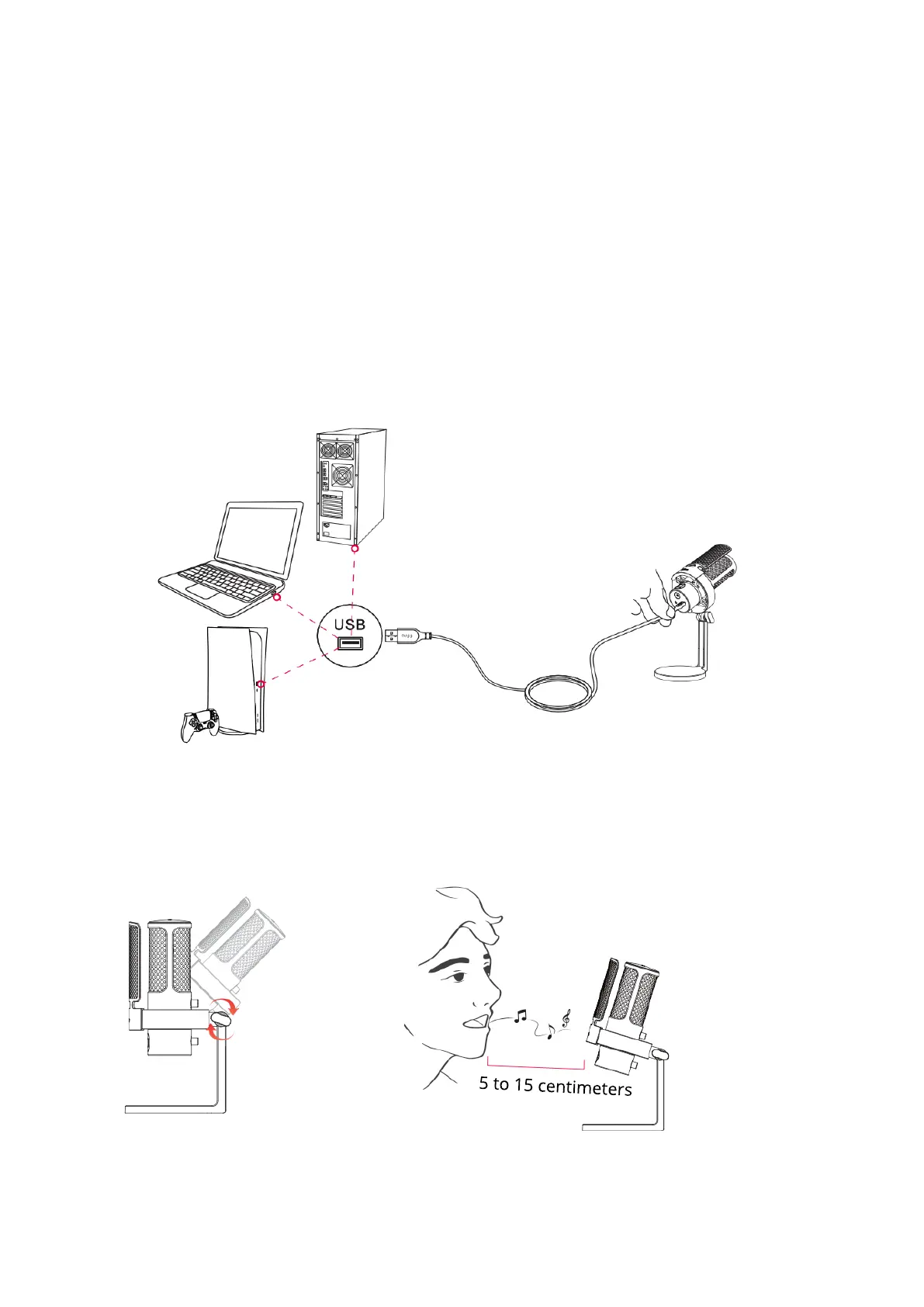6
Guidelines For Usage
Quick Start
The microphone has been successfully installed, allowing you to begin using it by
following the provided steps.
1. Insert the provided USB cable firmly into the USB-C port located at the bottom of the
microphone. Connect the USB A connector to the USB port on your computer or game
console (excluding Xbox).
2. Use the thumbscrew to adjust the microphone's angle, ensuring it is positioned
relative to the sound source based on the chosen pick-up polar pattern. The diagram
provided illustrates the cardioid pick-up pattern as an example. We recommend
maintaining an optimal recording distance of 5 to 15 centimeters.