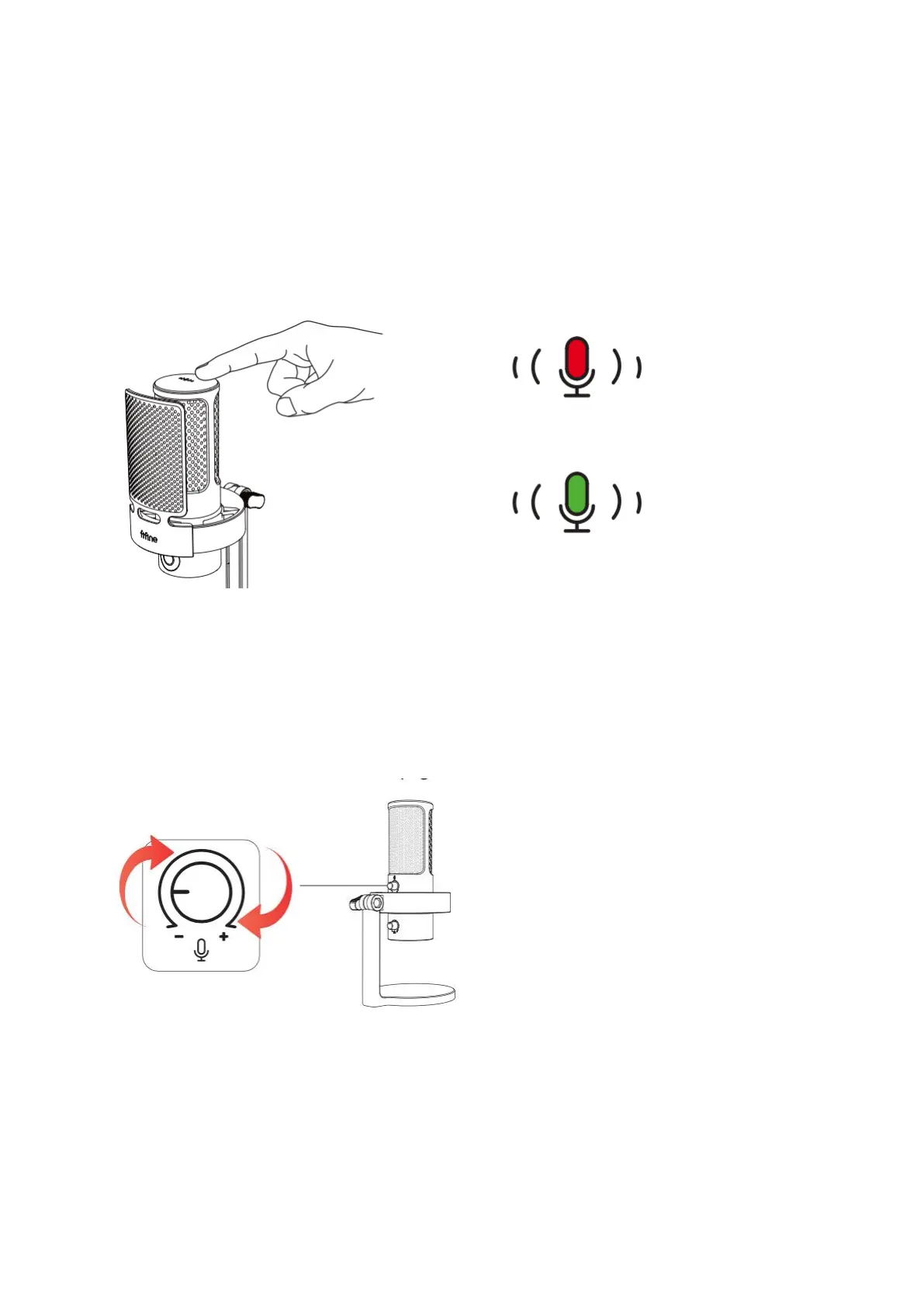13
Mute Button
To mute or unmute the microphone, simply tap the mute button located on the top.
When the mic is active, the LED indicator light will be green, and when the mic is muted,
it will turn red.
Please ensure that the LED light is green when you are using the microphone. It's
important to note that the mute function does not affect the RGB lighting effects.
Gain Knob
You can adjust the microphone input volume by turning the corresponding control. It is
recommended to initially lower the mic gain and then gradually increase it until you
reach the desired loudness.
