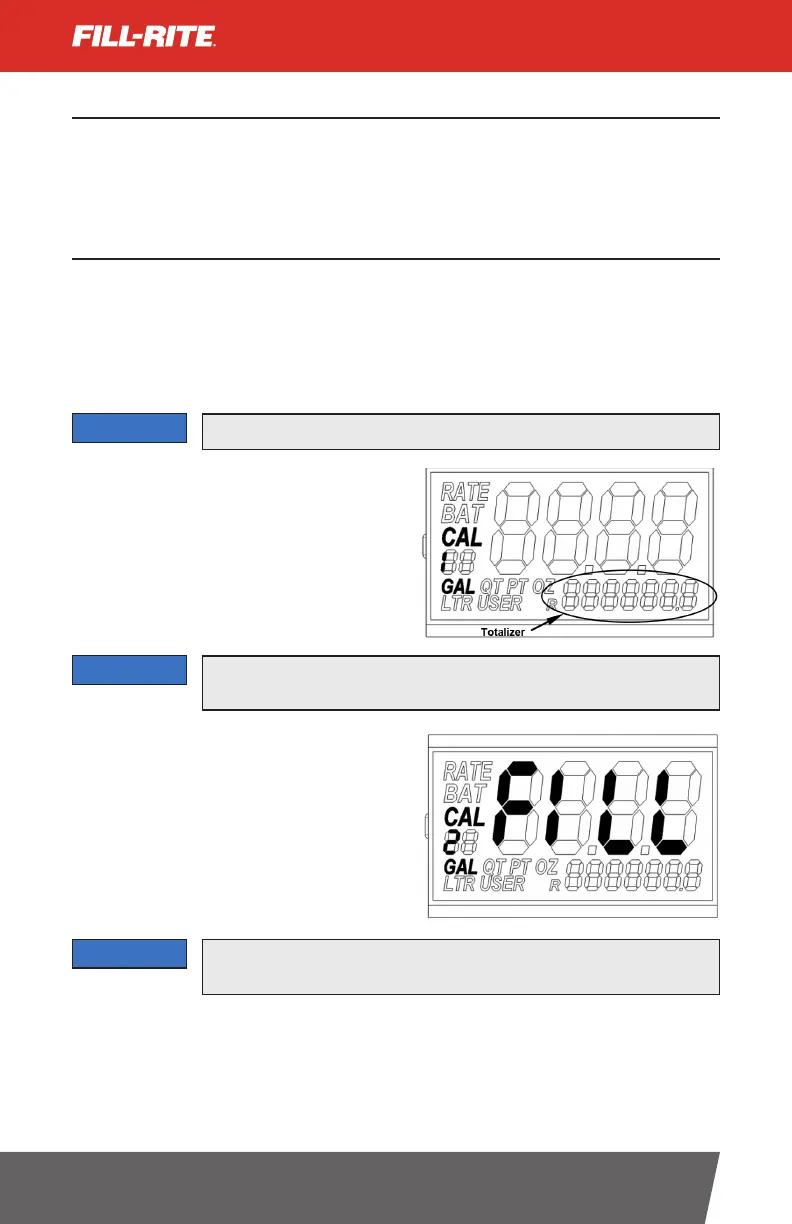fillrite.com
4
INSTALLATION AND OPERATION MANUAL
| 900CD DIGITAL METER
Meter Calibration
Meter calibration is required upon installation, after disassembly, after significant wear, or when dispensing a different
viscosity fluid. Calibration must be done between 6 and 40 GPM (23 and 151 LPM). Meter calibration can be easily
changed by following the calibration procedure. A container of KNOWN volume will be needed for the calibration procedure.
For the 900 Series Digital Meter, a five gallon container or larger, or a 20 liter container or larger should be used.
Procedure for Calibration
Unit of measure and calibration is configured using a 3-step process:
1. Select the desired unit of measure.
2. Fill a container with a known volume using the desired fluid.
3. Enter the amount of fluid dispensed.
Prior to calibration, the unit must be placed in calibration mode. Simultaneously press and hold the CAL and TOTAL
buttons for 5 seconds to enter Calibration Mode.
When calibrating, the totalizers will not increase in value.
NOTICE
4. The unit will default to the last unit of measure used.
5. Press and release the TOTAL button to toggle through
the available units of measure.
6. Press and hold the CAL button for 2 seconds to move
to the next step.
7. If the meter is left untouched for 2 minutes or the
RESET button is pressed, the unit will automatically exit
Calibration Mode and ignore any changes in volume.
8. CAL 2 will be displayed.
9. Begin dispensing fluid into the container.
10. FILL will begin to blink after fluid flow is detected.
11. Dispense the desired amount fluid; stop flow as soon
as desired level is reached.
12. Press and hold the CAL button for 2 seconds to move
to the next step.
Dispensing into a container with a known volume allows the unit to automatically calculate
the internal scaling value to compensate for fluid viscosities and the system flow rate.
NOTICE
If left untouched for 2 minutes, or the RESET button is pressed, the meter will exit
Calibration Mode and any dispensed fluid will be ignored.
NOTICE
