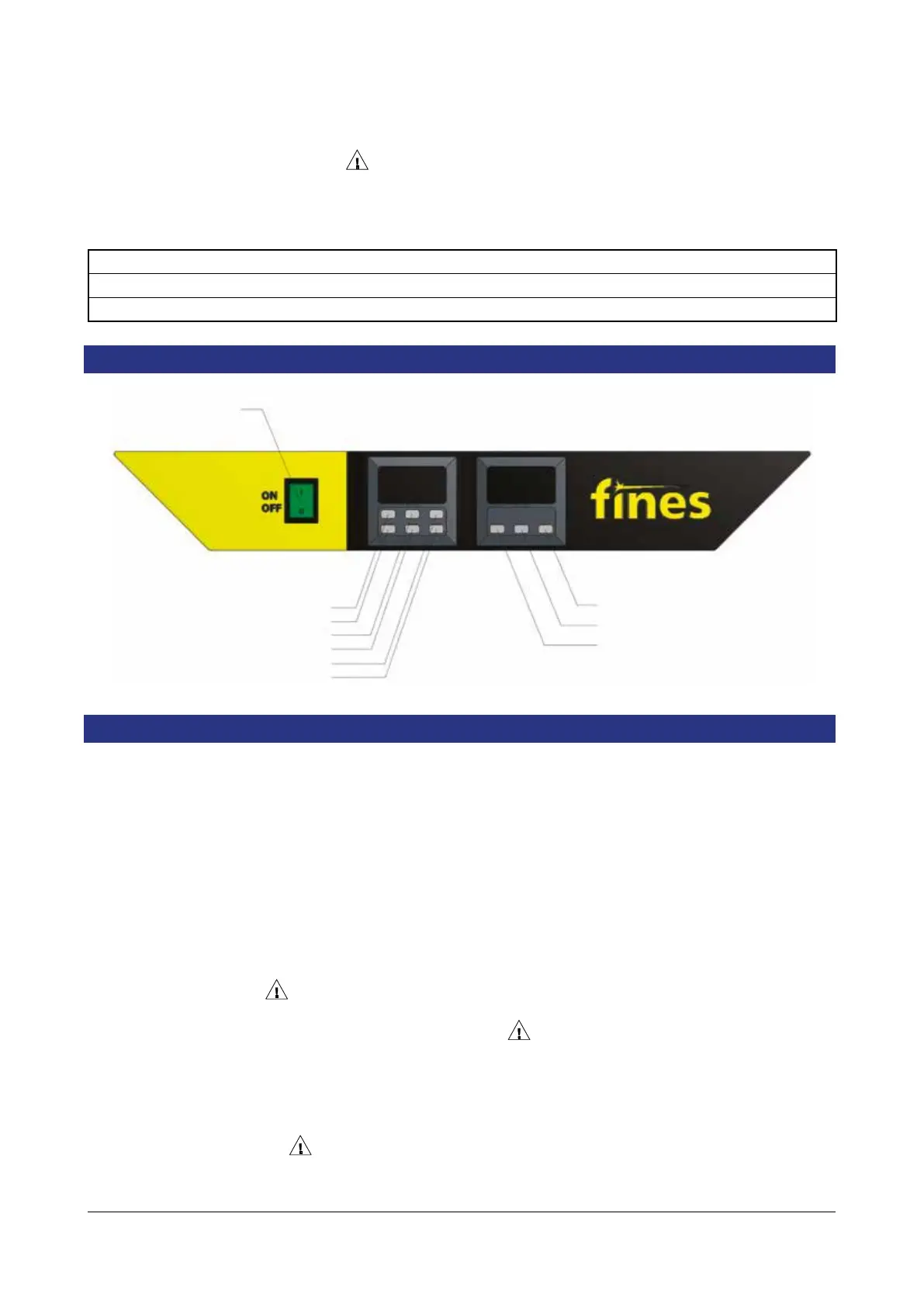9
FINES – OPERATING INSTRUCTIONS – ENGLISH version
Prover HTB »HTB16,10-M in HTB16,10-D »
Between the process you should provide humidity wit h pressing the humidity button. The button
shouldn’tbepressedmorethan10satonce.
Whentherisingprocessisnishedyoutakeouttheproductsassoonaspossible.(atthatyoushould
be using the protective gloves –
risk of burns)
During process it is recommended that you open thedoors as less as you can, because of the heat loss.You
can watch the rising of the products through big glass doors.
ALWAYS FOLLOW THIS PROCEDURE AT THE END OF THE PROCESS:
Turn o the device with main switch 0/1 !!!
Close the water pipe or valve!!!
10.0. CONTROL PANEL HTB16,10-D digital
BUTTON TEMPERATURE
BUTTON SET
BUTTON UP
BUTTON DOWN
BUTTON TIME
BUTTON DOWN
BUTTON FUNCTION
BUTTON UP
BUTTON ON/OFF
MAIN SWITCH – 0/1
11.0. PROVER MANAGEMENT HTB16,10-D digital
Device is turned on with main switch. In it green light shines when we do it.
Temperaturecanbesetonleftcontrollerrstwithpressingthebuttontemperatureandthenwithbuttonsup
anddownwesetthetemperatureuptomax.70°C.Whenthetemperatureisset,conrmitwithbuttonset-
standard temperature for rising is cca. 40–50°C.
Time can be set on the left controller with pressing the button time following with buttons set and then with
buttonsupanddown.Weconrmitwithbuttonset.
Also the humidity can be set on the left controller with pressing the button time following with buttons set
andthenwithbuttonsupanddown.Wealsoconrmitwithbuttontime.
Open the doors of prover
(risk of burns!);
Put the products in the chamber (necessary to wear gloves -
risk of burns). At that you have to provide
that the hot air reaches all products.
Close the door as soon as possible, to avoid heat loss.
Whentherisingprocessisnishedyoutakeouttheproductsassoonaspossible.(atthatyoushouldbe
using the protective gloves –
risk of burns)
