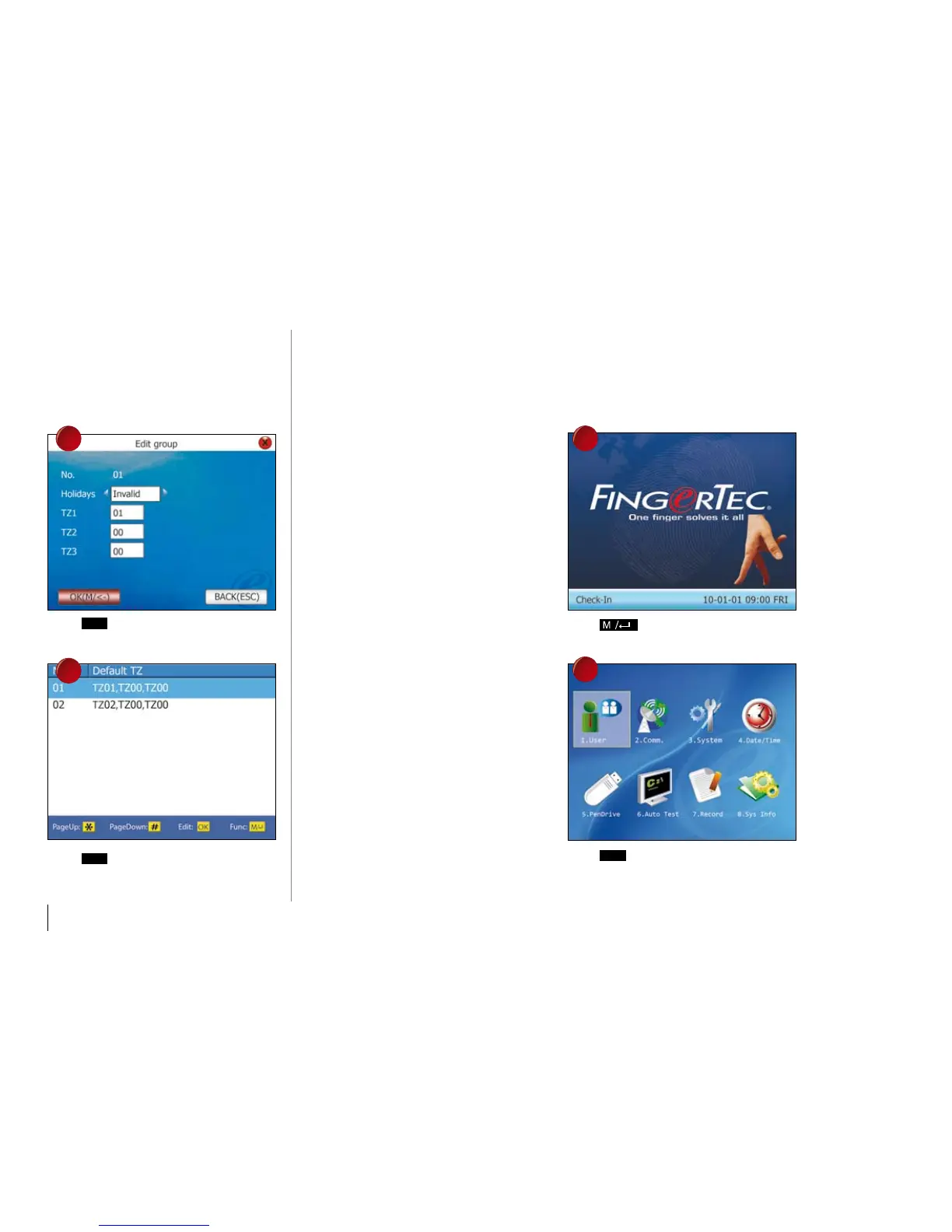38
CONTENTS
19
20
1
2
Press
Ok
once.
Press
4 times to return to the main
menu.
USER UNLOCk
COmBINaTION
SETTINGS
In order to allow user to use different time zone
groups, please set the followings accordingly:
• Comb1 value set to 1
• Comb2 value set to 2
• Comb3 value set to 3
• Comb4 value set to 4
• Comb5 value set to 5
aCCESS CONTROL
paRamETERS
This page allows administrator to configure ac-
cessibility of readers. There are total 8 options
ready for configuration. Follow the steps to en-
ter to access control parameters.
Press once.
Press
Ok
once.