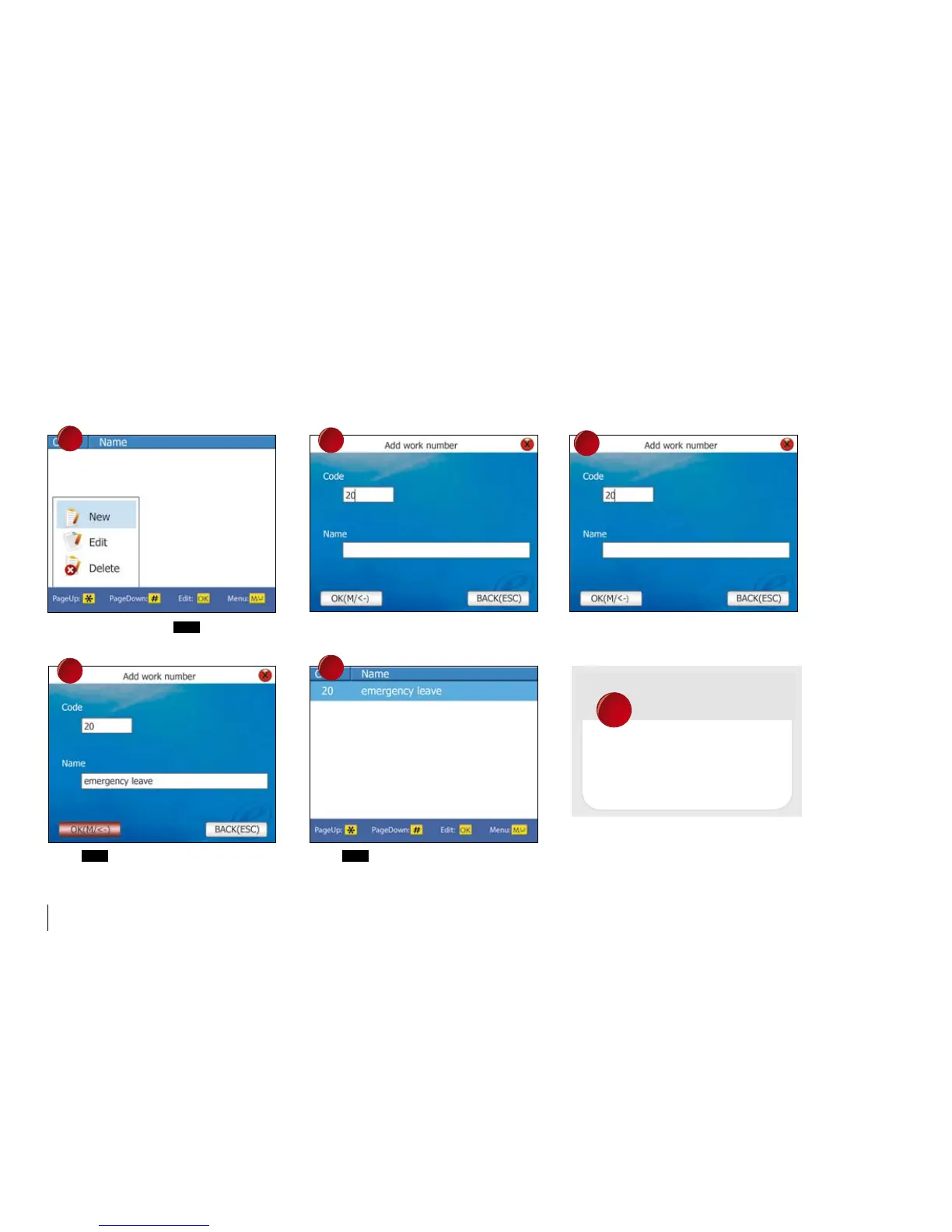46
CONTENTS
!
NOTE
5
8
6
7
9
Choose NEW and press
Ok
. Enter number to represent work code. By using the T9 input method, input the name
of work code.
Press
Ok
once to save all settings. Press
3 times to return to the main menu.
It is recommended to define work
codes from the software rather than
from the hardware because the proc-
ess is easier.