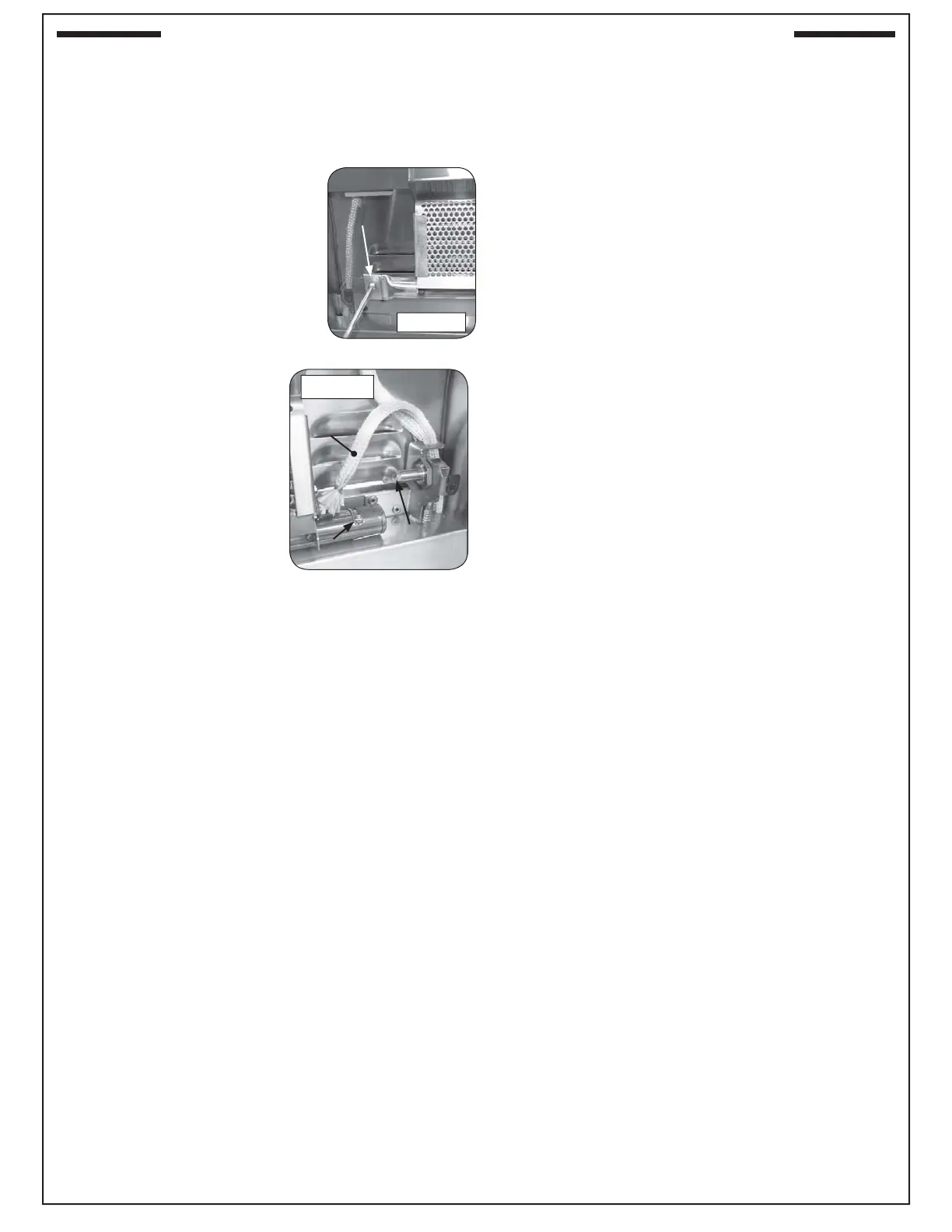34
CONVERT GAS TYPE / CHECK BURNER ORIFICES (cont.)
4. Remove the access plate by pulling the bottom
toward the front of the grill and rotating it upward
and outward until the two top tabs attached to back
wall of the oven can be removed from the slots in
the top of the plate.
5. Remove the backburner
assembly retaining screw on
the lower left of the backburner
using a Phillips-head
screwdriver and set it aside.
6. Pull out the wire from the
igniter electrode (Fig. 34-2),
then carefully remove the
backburner by slightly sliding it
to the left.
CAUTION: Be careful not
to damage the
wires connected
to the backburner
assembly.
7. Use a
3
/
8
" hex nut driver
to remove the exposed
orifice. Check orifice. If
needed, replace it with the
correct orifi ce for the new
gas.
8. Replace the backburner assembly and reinsert the
retaining screw. Center the backburner assembly so
that the backburner plate will fi t over it. Tighten the
retaining screw using a Phillips-head screwdriver.
9. Replace the access plate by fi rst inserting the tabs
above into the slots in the top of the plate and then
rotating the bottom downward and inward.
10. Replace all the access plate screws using a Phillips-
head screwdriver.
Fig. 34-2
Backburner
orifi ce
Backburner
air shutter
Electrode
wire
Fig. 34-1
Retaining
screw
CONVERT/CHECK INFRARED BURNER
ORIFICE (IF EQUIPPED)
1. Remove the cooking grid from above the burner.
2. Unscrew both lighting tube hex head screws with a
3
/
8
" hex nut driver.
3. Remove the infrared burner by lifting the back of the
burner up so that both tabs are freed from their slots,
then lift the burner toward the back of the fi re box
and upward. Set the burner aside.
4. Use a
3
/
8
" hex nut driver to remove the exposed
orifi ce. Check orifi ce. If needed, replace it with the
correct orifi ce for the new gas.
5. Replace the infrared burner by fi rst sliding it over the
orifi ce, then lowering the two tabs under the back of
the burner into the slots in the back burner rest.
6. Reattach the lighting tube and replace the grid so
that the cut-out section is in front.
