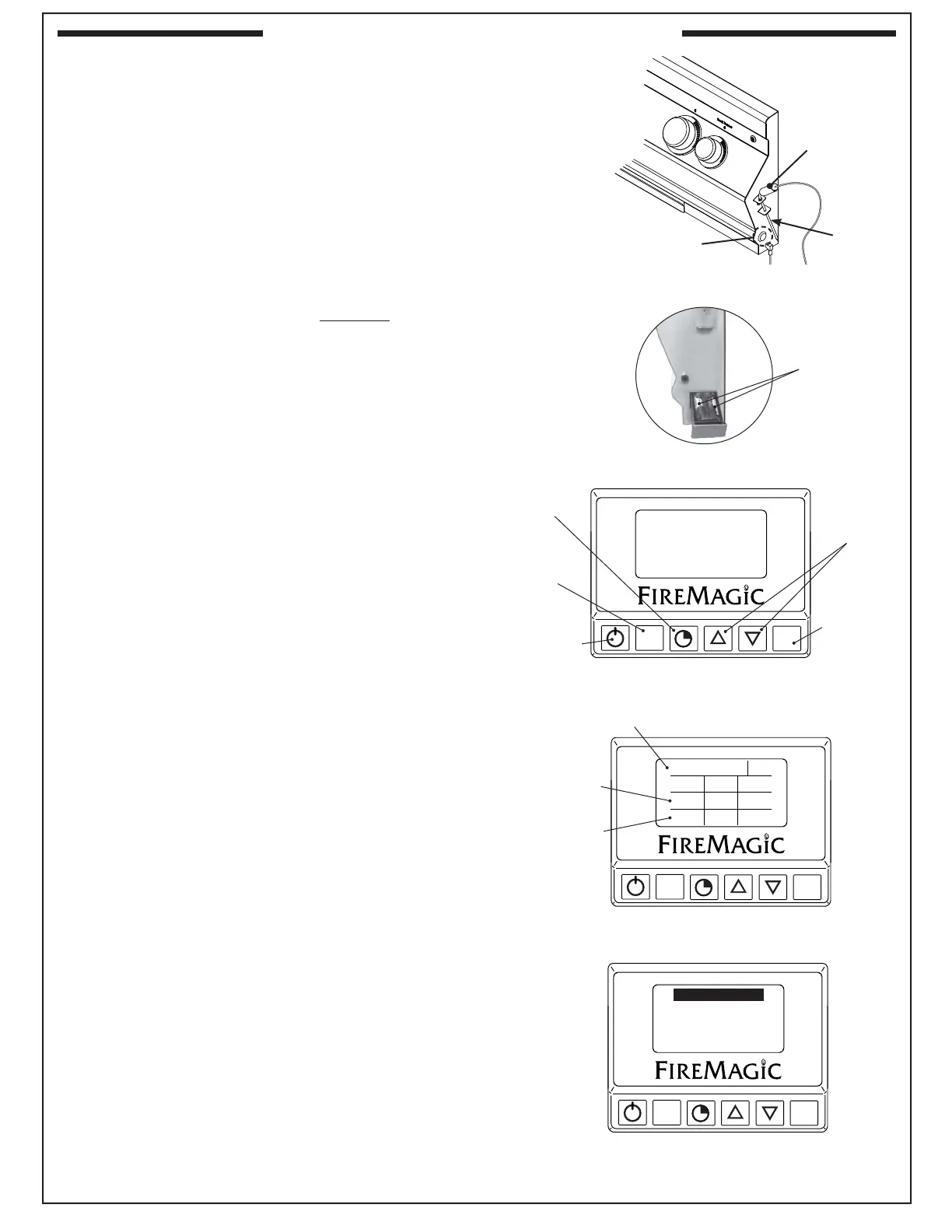24
Fig. 24-1 Meat probe detail
MEAT
PROBE
Meat probe
handle
Meat probe
plug
Your grill comes with a digital thermometer for oven and
meat probe temperature monitoring, and timed cooking.
Pressing the power button will turn on the thermometer. The
thermometer will automatically shut off after 5 minutes if no
temperature change is detected.
The thermometer is located on the control panel between
the control knobs.
Plug in the meat probe on the right side of the control panel
as shown in Fig. 24-1. The thermometer battery access
drawer is also located here, see Fig. 24-2 (if applicable, only
on certain models).
FOR BEST PERFORMANCE, GENTLY PRESS THE
BUTTONS. When turned on, accurate temperature readings
will begin after the thermometer has initialized. When turned
off, allow 5 seconds prior to turning back on.
Read the following sections completely regarding
thermometer operation. Refer to Fig. 24-3 for thermometer
orientation and button locations.
Default Screen
Press the power button to turn the thermometer ON. The
default screen will be displayed. Temperatures for the oven
and meat probe will be shown (see Fig. 24-4).
Menu Screen
Press the power button to turn the thermometer ON. The
default screen will be displayed. Press the MENU button to
display its screen. Press the up/down arrow to scroll through
the options (see Fig. 24-5).
Note: The menu screen will return to the default screen
after approximately 30 seconds of no activity. Press
the MENU button to manually return to the default
screen.
MENU
SET
®
078
080170
350
TEMP
SET ACT
°F
MEAT
OVEN
TIMER
00:00
Fig. 24-4 Default screen detail
Time set via Timer
Meat probe
temp. info
Oven temp.
info
Fig. 24-3 Orientation
Arrows for
adjusting digits
SET button
for selecting &
confi rming
Display screen
Timer
button
Menu
button
Power
button
Fig. 24-2 Battery access (if applicable)
AA Batteries
(2)
MENU
SET
®
SETUP
GRILL GUIDE
ALARM
BACKLIGHT
Fig. 24-5 Menu screen
OPTIONAL DIGITAL THERMOMETER