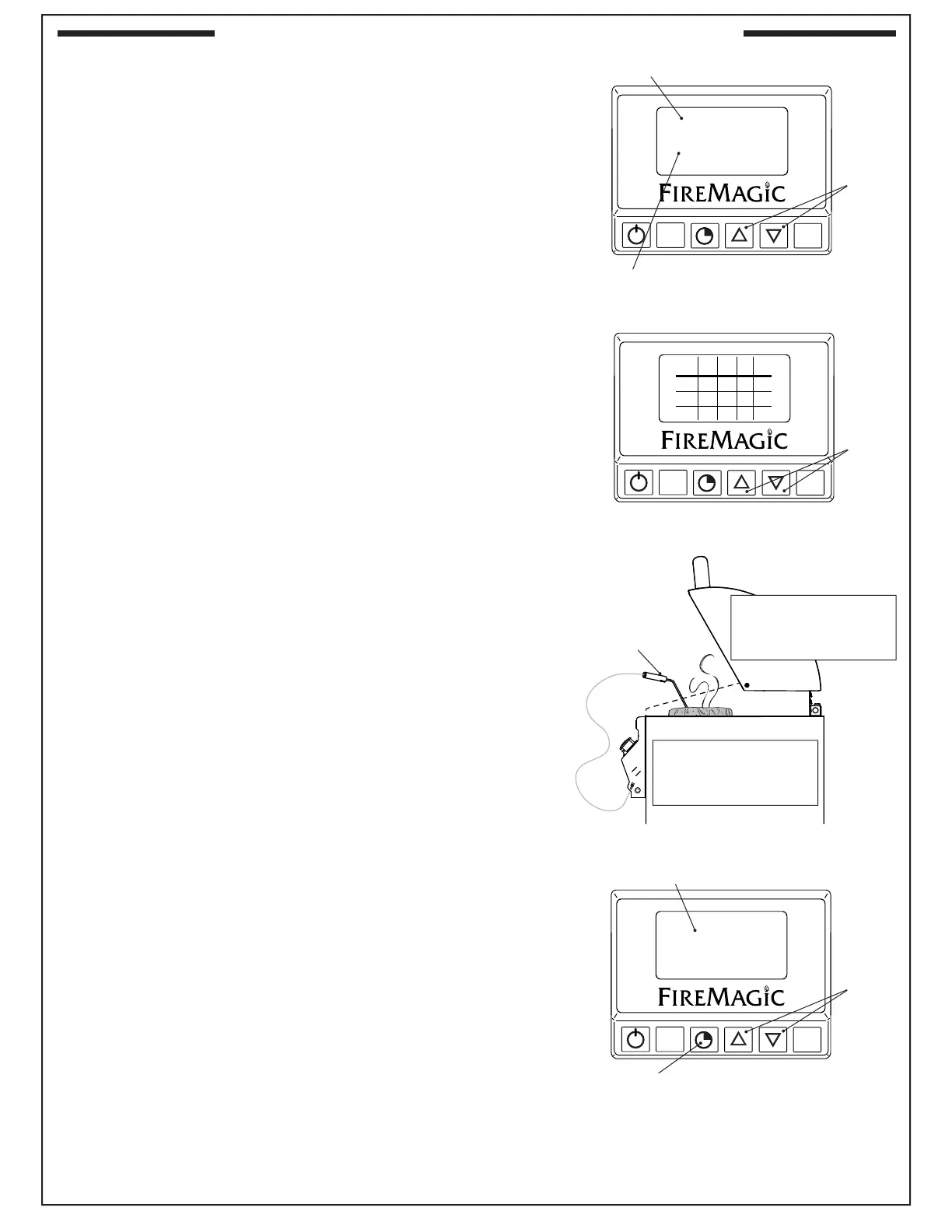25
Fig. 25-4 Timer screen
Set time as desired
Use arrows
to set
Timer button
MENU
SET
®
OVEN
ACTUAL: 078
SET TEMP: 350
Fig. 25-1 Area temp. screen (oven shown)
Current location
Set this temp. as desired
Use arrows
to set
Setting Oven and/or Meat Probe Temperature
1. From the default screen, press the down arrow to the desired
oven / meat probe area (fl ashing). Press SET.
2. The selected location’s temperature screen will be displayed.
Use the arrows to set the desired temp. The actual temp.
will also be shown (see Fig. 25-1).
Note: PRESSING the arrows will adjust the desired temp.
by increments of one degree. HOLDING them down
(for several seconds) will adjust the temp. rapidly.
3. Press SET to return to the default screen. Repeat as
necessary for other area.
The display will fl ash red and the alarm will sound (if set to do
so) when the oven / meat probe reaches its set temperature.
Press any button to silence.
Grill Guide and Meat Probe
The grill guide displays recommended ready temperatures for
various meats (see Fig. 25-2).
1. Under the menu screen select GRILL GUIDE. Press SET.
2. Press the up/down arrow to view the desired meat.
3. Note the temp. and press SET. This will take you to the
meat probe temperature screen.
4. Use the arrows to set the noted temp.
5. Press SET to return to the default screen.
Inserting the meat probe into the cooking meat will give an
actual temp. reading. The display will fl ash red and the alarm
will sound (if set to do so) when the actual temp. reaches the
set temp. Press any button to silence.
Do not leave the meat probe in the meat for a prolonged
period of time, or with the hood closed.The meat probe is
calibrated specifi cally for use at temperatures between
130°F and 180°F.
Setting the Timer
1. Press the timer button. Use the arrows to set the desired
amount of time (see Fig. 25-4).
2. Press SET to return to the default screen.
The time remaining will be shown on the default screen. Once
the time reaches zero; the display will fl ash red and the alarm
will sound. Press any button to silence.
MENU
SET
MED
RARE
WELL
DONE
170
170
180
160
N/A
160
150
N/A
150
140
N/A
140
BEEF
PORK
LAMB
PROBE
TEMP
MEDRARE
®
Fig. 25-2 Grill Guide screen
Use arrows
to view
desired
meat
Fig. 25-3 Meat probe
Meat probe
Only check food
temperature with
hood open
DO NOT USE MEAT
PROBE WITH HOOD
CLOSED
OPTIONAL DIGITAL THERMOMETER (cont.)
