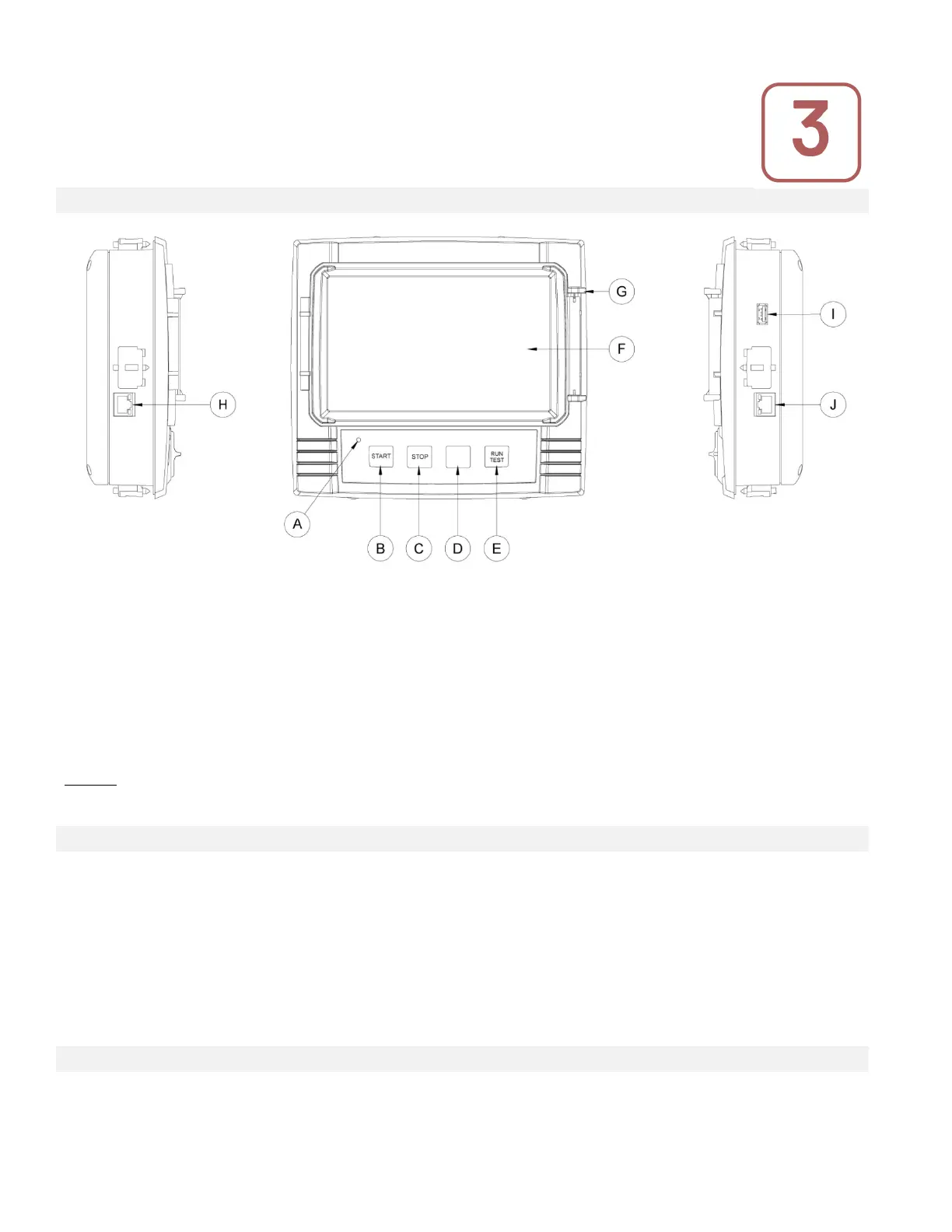13
A: Power LED 3 colors: Pulsing green if the Mark III is properly powered.
B: Start button: Used to manually start the motor.
C: Stop button: Used to stop the motor if all starting conditions are gone.
D: Not used.
E: Run Test button: Used to start the manual run test. Be aware that water will flow through the drain during the test.
F: Touch Screen: 7 inch color touch screen LCD with protective cover.
G: Locking mechanism for the protective cover of the screen. Push to open.
H: CANBUS connector for communication with IO board.
I: Side USB Device connector used for file download, software updates, service reports.
J: Ethernet connector.
Warning
After 2 years of service, the Mark III battery may become less efficient and could lose the time after a shutdown.
The alarm bell is activated under default faulty conditions stated by the NFPA20 standard.
Any of these conditions will energize the alarm bell but may be silenced, except in some cases, by pressing on the the
“Silence bell” button on the Alarms page. When silenced, the alarm bell restarts ringing if a new fault occurs or if the
alarm conditions remain unchanged after 24 hours. The alarm bell automatically stops ringing if alarm conditions are not
present anymore.
Note: Other optional or user defined conditions can also activate the bell and can be configured by the user. See section 5
and verify drawings affixed inside the cabinet for more details.
The First Setup must be done prior to using the controller. Completing the First Setup is the only way to access the
homepage and enable the automatic mode of the controller.
Main Features