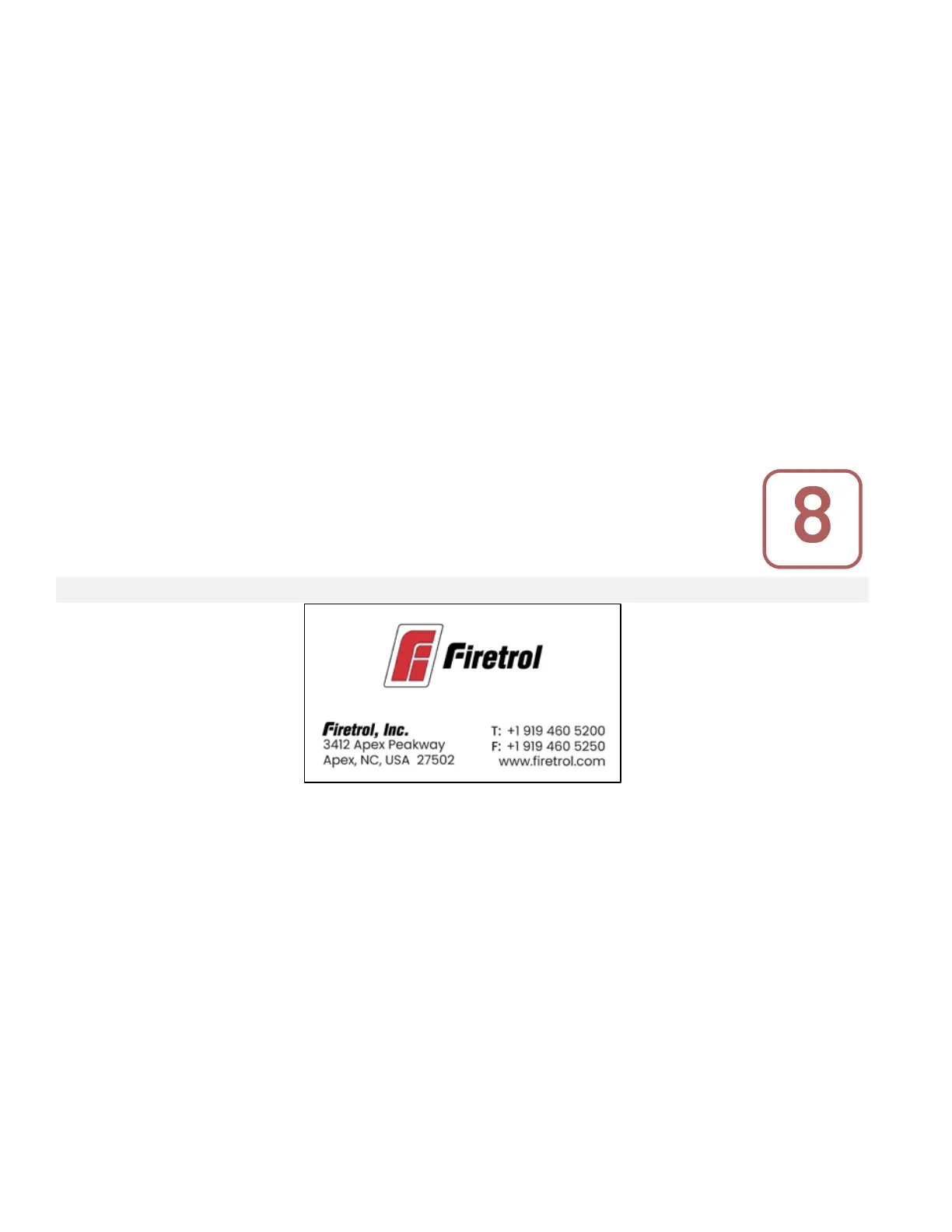16
This page is used to access all data related to events, statistics, pressure history, power logs and the downloading of this
information via one of the two USB ports.
-Events: This button leads to the “Events” page, which displays the events from the most recent 500 logs. Each event log
contains the date and time of occurrence as well as a brief description of the event.
-Pressure/Power Curves: This button leads to the “Pressure Curves” / “Power Curves” page accordingly, which displays all
relevant pressure/power information from the most recent 500 logs.
-Saved Logs: This button leads to a page where past logs can be viewed.
-Pump Curve: This button leads to the “Pump Curves” page.
-Statistics: This button leads to the “Statistics” page, which leads to “All Time Statistics”, “First Service Statistics” and
“Last Service Statistics” pages.
-Download: This button leads to the “Download” page, which allows the user to download information, including the user
manual, drawings, logs, statistics and configuration.
For additional information on the History feature refer to the full manual.
Informations on how to reach technical support, concerning the commissioning date, the last service date and the next
service due date is available on this page. It is the client responsibility to make sure that the proper maintenance is done
on the controller. A reminder for the “Service” can be selected from these options: OFF, ½ year, 1 year, 1 ½ years, 2 years
and 3 years. The next service will be determined using the last service and the chosen service interval. This service must
be done by an accredited technician.
A proper password must be enter for the “Service Done” button to be available. This button should only be pressed by an
authorized person after a completed service.
The “Live View” page is where the user can grant or refuse the remote access demands.
The “Nameplate Information” page contains all the information found on the nameplate.
The Jockey Pump Cut-Out and Cut-In can be set on this page.
It is possible to install a custom Service card on this page. Contact Firetrol for more information.
Service