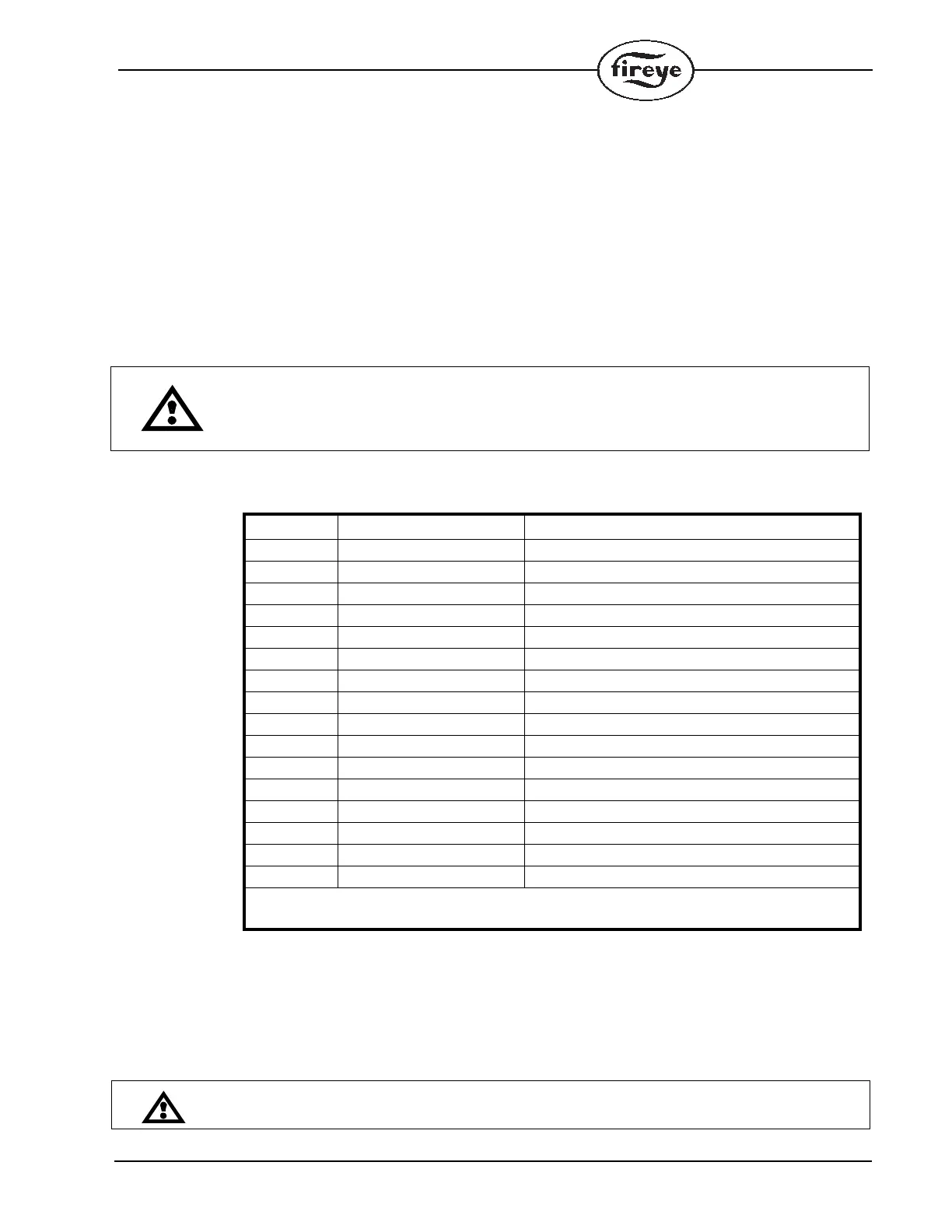9
®
E300 Software
1. Insert the E300 software into the appropriate disk drive on an IBM PC and at the A: prompt (or
B: prompt), type E300 and press RETURN.
2. The screen will display the available serial COMMunication ports on the IBM PC. Use the UP
or DOWN cursor position keys or Mouse to highlight the serial COMMunication port where the
RS485/RS232 converter is connected.
Note: Pressing the F1 key will display Help information pertaining to each screen.
3. Press RETURN (or double click the Mouse) and the screen will display four baud rate selec-
tions (300, 1200, 4800, and 9600). Use the Up or Down cursor position keys or Mouse to high-
light the selection: 4800, N, 8, 1 - E300 Programming
4. Press RETURN (or double click the Mouse) and the screen will display a blank programing
screen. The E300 software program is ready to type in the customized messages.
5. Type in password &Z*
IMPORTANT: Before the user can type in any customized message, the following characters
MUST INITIALLY BE TYPED IN: & Z * (followed by RETURN). The second character
must be an upper case Z (not a lower case). These characters WILL NOT appear on the
screen when they are typed.
Type in the appropriate command associated with the set of terminals whose message will be modi-
fied. All commands must begin with a period. See the table below.
PROGRAMMING THE E300 MESSAGES - EXAMPLE:
1. To change the message associated with the first limit in the 3-P running interlock circuit (termi-
nal 3 of the EB700 or E110 and terminal 23 of the E300), type in .T23 and press RETURN. The
screen will display:
NONE STORED (If no customized message has been programmed for these terminals.
CHANGE MESSAGE Y/N
IMPORTANT: The user must first type in the characters & Z * one time before typing in the
command. These characters WILL NOT appear on the screen when they are typed.
Command Terminals Default Message
.T21 20 - 21 AUX LIMIT #1
.T22 21 - 22 AUX LIMIT #2
.T13 22 - 13 (On EB700 or E110) AUX LIMIT #3
.TP 35 - P (On EB700 or E110) AIR FLOW
.T35 34 - 35 AUX LIMIT #6
.T34 33 - 34 AUX LIMIT #5
.T33 32 - 33 AUX LIMIT #4
.T32 31 - 32 HIGH TEMPERATURE
.T31 30 - 31 HIGH PRESSURE
.TO30 29 - 30
1
LOW ATOMIZING MEDIA
.T29 28 - 29
1
LOW OIL TEMPERATURE
.T28 26 - 28
1
LOW OIL PRESSURE
.TG30 27- 30
2
LOW GAS PRESSURE
.T27 25 - 27
2
HIGH GAS PRESSURE
.T24 23 - 24 LOW WATER
.T23 23 - 3 (On EB700 or E110) HIGH WATER
1
When the fuel selector switch is on the GAS position (terminals 24-25), these messages are ignored.
2
When the fuel selector switch is on the OIL position (terminals 24-26), these messages are ignored.