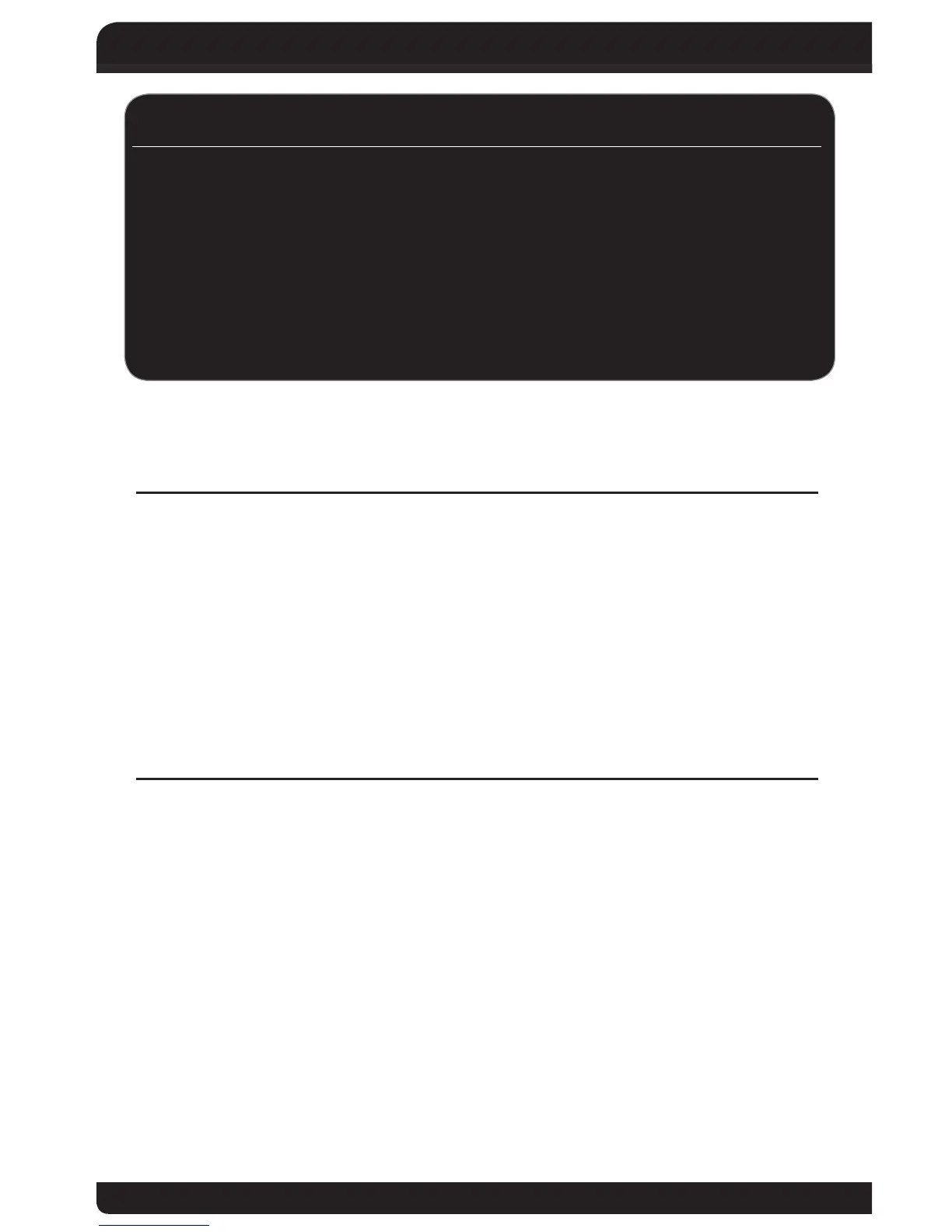FOR YOUR SECURITY, YOU SHOULD
a Immediately set your own personal combination.
a Store the keys and personal combination away from security box.
a The pre-set factory code for your safe is:
3*
OVERVIEW
Welcome to the First Alert® Family of Products
All First Alert® safes are designed and built using the highest manufacturing
standards to ensure maximum user satisfaction under a variety of conditions.
Along with peace of mind, your First Alert® Digital Security Box will provide many
years of secure storage for your valuables.
1
Index / Overview
INDEX
Overview .......................................................................................................................1
Battery Maintenance ....................................................................................................3
Getting Started ............................................................................................................4
Programming your Personal Passcode ....................................................................5
Closing and Securing your Security Box, Troubleshooting .................................6
Security Cable, Customer Support ........................................................................... 7
Replacement Keys, Limited Warranty ...................................................................... 8