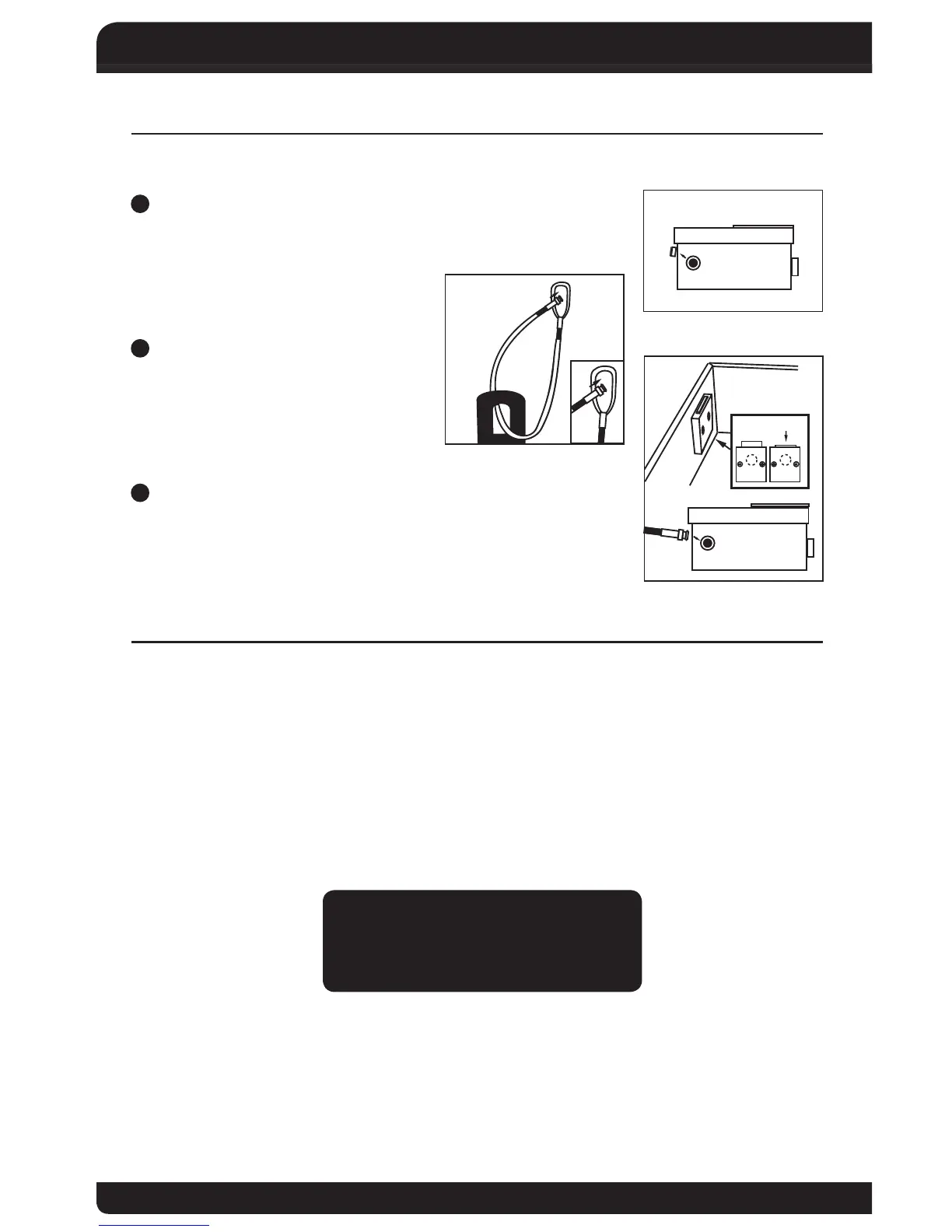SECURITY CABLE
MODEL 3040DF INCLUDES SECURITY CABLE.
1
Remove the plug from security cable attachment hole.
(Fig. 7)
2
Loop cable around desired object
and then through itself. (Fig. 8)
3
Depress cable release button and while holding down,
insert security cable into the hole as shown in diagram, then
release button. (Fig. 9)
CUSTOMER SUPPORT
How to Obtain Warranty Service
If service is required, do not return the product to your retailer. In order to obtain
warranty service or if you have additional questions about your Security Box, contact
Consumer Aairs at 1-800-323-9005. To assist us in serving you, please have the
model number and date of purchase available when calling.
For Warranty Service return to: First Alert, Inc.
Attn: Warranty Safe Returns
1301 Joe Battle,
El Paso, TX 79936
PLEASE CALL US AT 18003239005 TO ESTABLISH A WARRANTY RETURN SETUP
