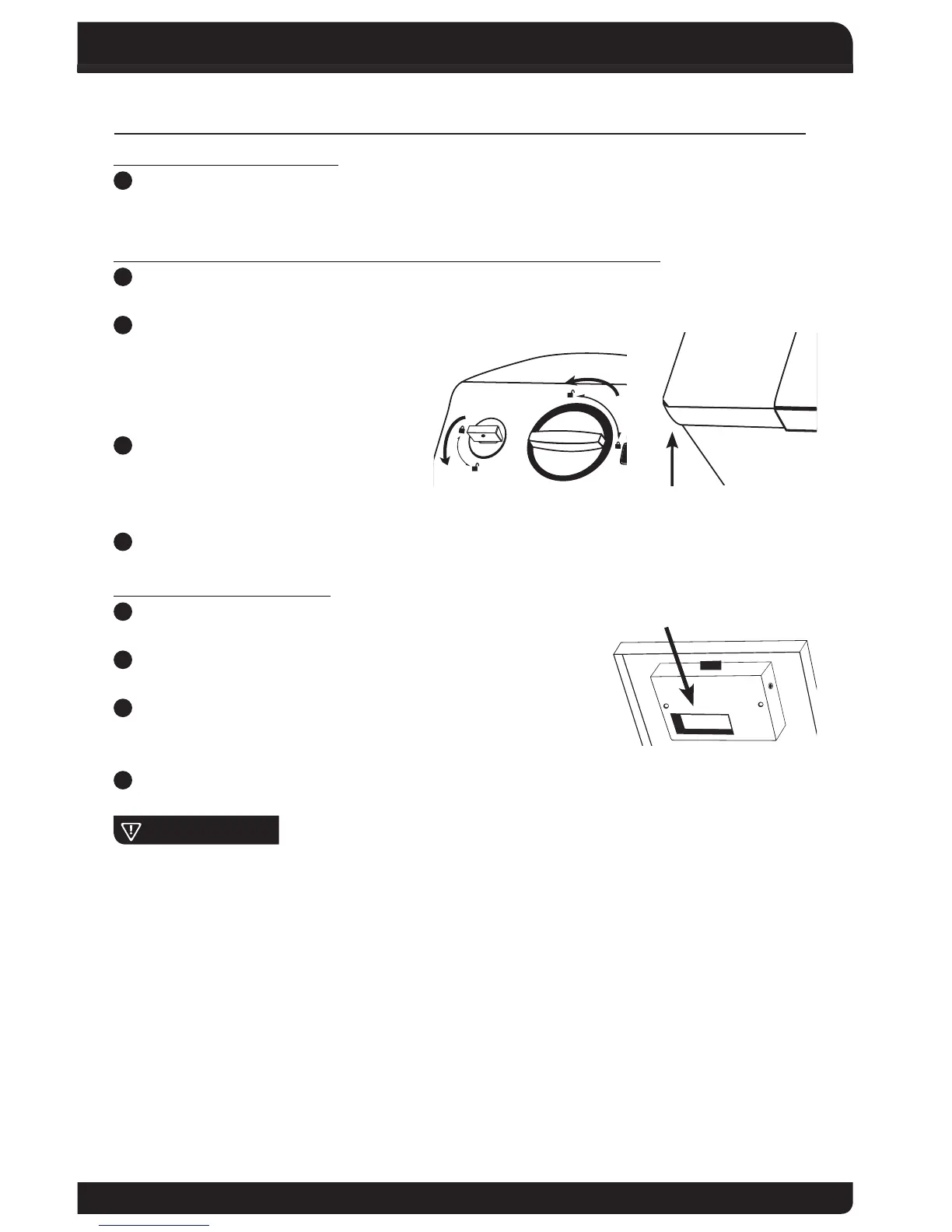GETTING STARTED
LOCATE OVERRIDE KEYS
1
Keys and batteries are stored in the packing material. Remove them before
discarding the box.
OPENING YOUR SECURITY BOX USING YOUR OVERRIDE KEY
1
Remove cover from key lock.
2
Insert Override Key into key lock
and turn the key counter clockwise
one quarter turn to the unlocked
position.
3
Turn the knob counter-clockwise
one quarter turn to the unlocked
position. (Fig.1)
4
To open, lift from the outer edge of the lid. (Fig.2)
INSTALLING BATTERIES
1
Locate the battery cover on the back side of the lid. (Fig.4)
2
Slide the cover o the battery compartment.
3
Properly insert batteries, noting correct direction,
replace cover and close the Security Box lid.
4
Return the Override Key and the knob to the locked position.
IMPORTANT
Clean the battery contacts in the battery compartment
and on the batteries before installing new batteries.
Fig. 1
