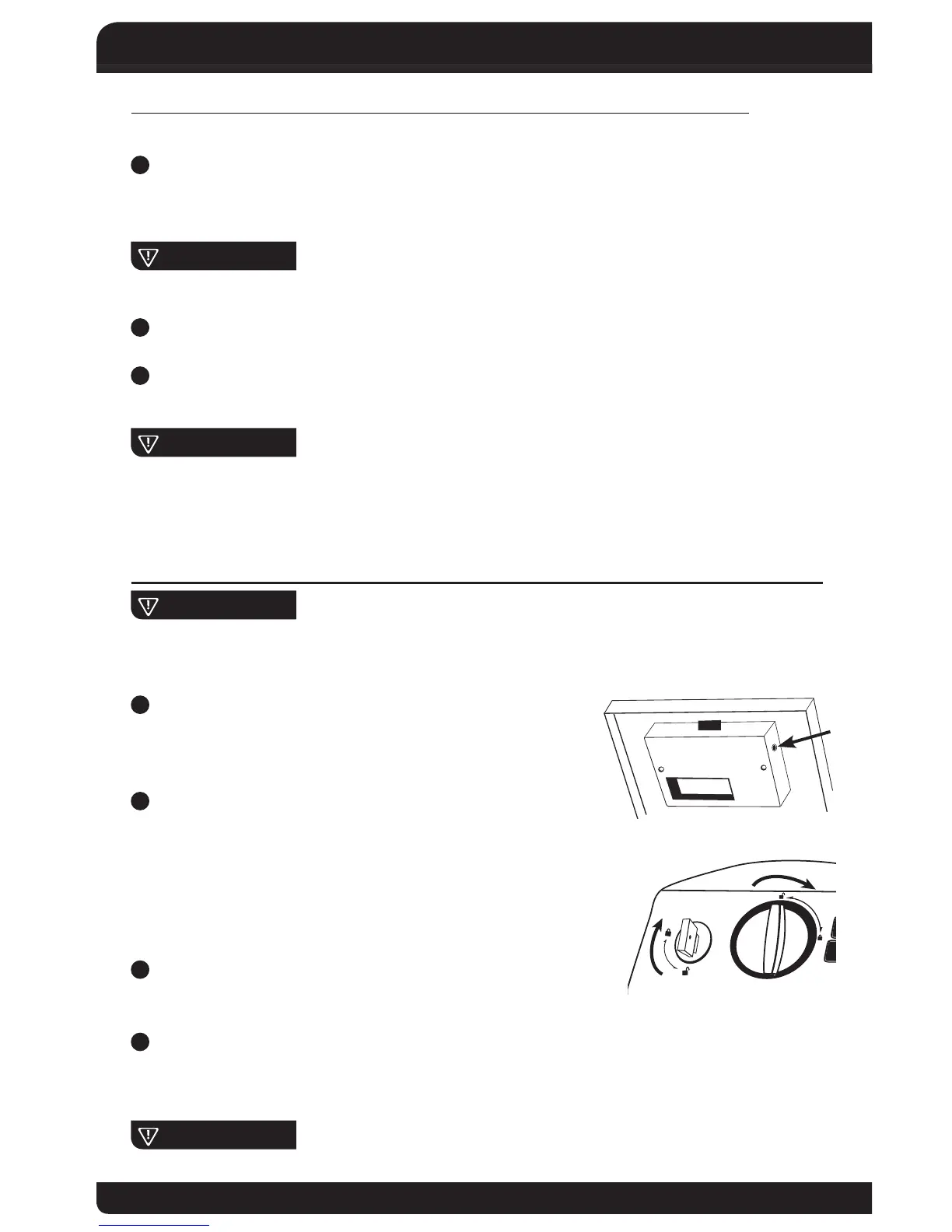OPENING YOUR SECURITY BOX USING THE PRESET FACTORY CODE
THE PRE-SET FACTORY CODE IS 3*
1
Using the keypad, enter the factory pre-set code. The LED will ash a green light
and stay green for 5 seconds after the * button is pressed. You will hear the
Security Box unlock.
IMPORTANT
You have 5 seconds to open the Security Box. If the green
light goes out, you will have to re-enter the code.
2
To open, turn the knob from the locked position to the unlocked position, one
quarter turn counter-clockwise. To open, lift from the outer edge of the lid. (g.2)
3
If the LED light ashes red after you enter the code, this means the code was
entered incorrectly and the Security Box will not open.
IMPORTANT
If an incorrect code is entered 3 times in a row, the Security
Box will automatically shut down for 4 minutes before it can be opened again
using the correct code. During this delay, the Override Key can be used to
open the Security Box.
PROGRAMMING YOUR PERSONAL PASSCODE
IMPORTANT
For your security, immediately re-program the digital lock
to your Personal Passcode. Open your Security Box with the Override Key or with the
pre-set factory Passcode.
1
On the inside of the lid, nd and press the red button
located to the side of the battery compartment (Fig.3).
The LED light above the keypad will ash orange.
2
Enter your personal Passcode, up to 5 digits,
followed by the * button and then repeat a second
time. You must enter the number twice.
For example: 1 2 3 4 5 * - 1 2 3 4 5 * After the rst entry,
the LED will ash orange. After the second entry, the LED
will ash green and then go out.
3
Your Personal Passcode is now saved.Write it down and
store it in a secure place away from the Security Box.
4
Close the lid of your Security Box and return the knob to the locked position (Fig.
6). If the Override Key was used, turn to the locked position, remove and replace the
lock cover.
IMPORTANT
The factory pre-set code is no longer active and cannot be
used to open the Security Box.
+
+
Fig. 3
