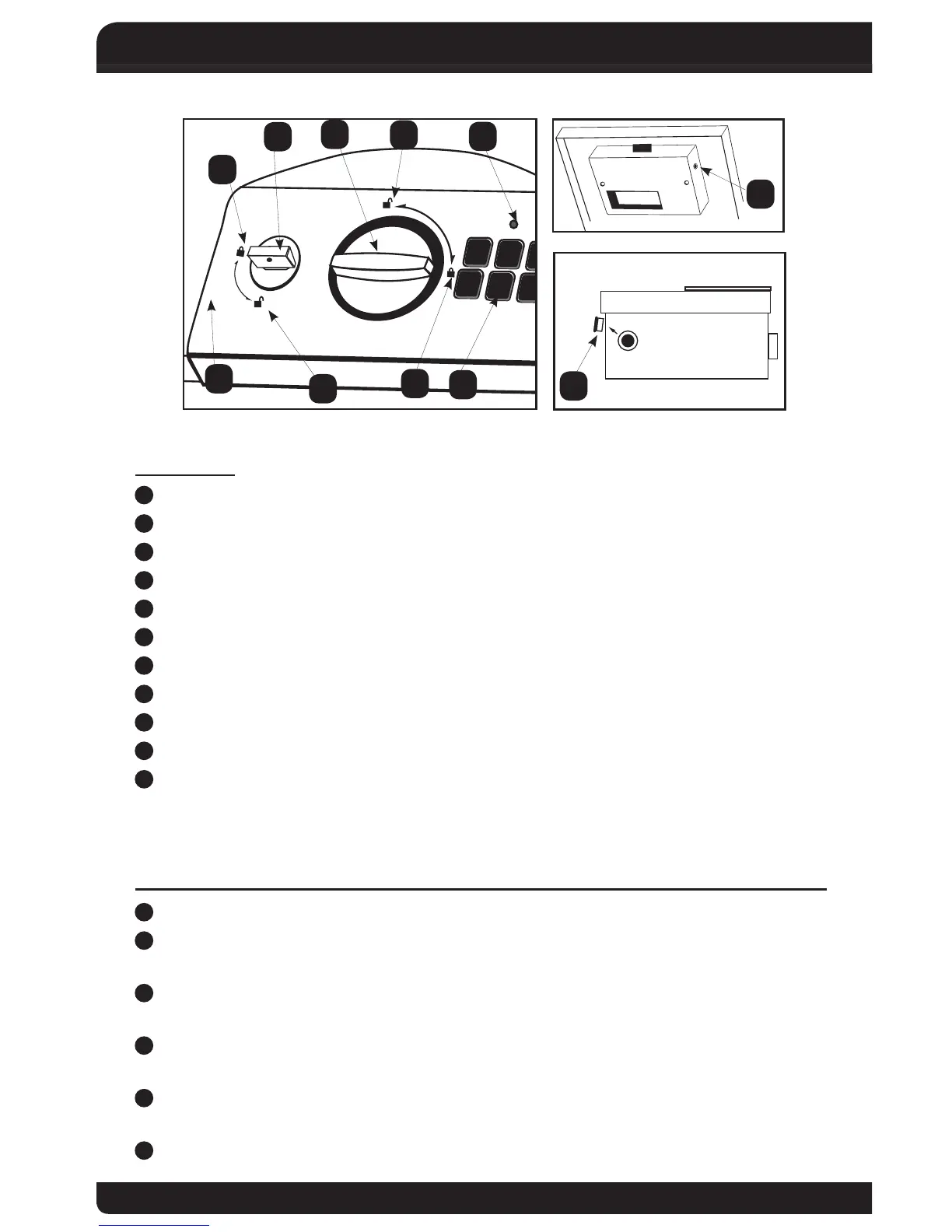OVERVIEW
1
Locked override key icon
2
Override key lock
3
Rotating knob or latching handle
4
Unlocked knob icon
5
LED Indicator light
6
Security box lid
7
Red code setting button (see diagram to the right)
8
Unlocked override key icon
9
Locked knob icon
10
Digital keypad buttons
11
Security cable attachment hole plug
BATTERY MAINTENANCE
1
Always purchase and use the batteries as specied by this User’s manual.
2
Always replace all batteries at the same time. It is recommended to replace all
batteries at least once a year or sooner depending on amount of use.
3
Always clean the battery contacts in the battery compartment and on the
batteries before installing new batteries.
4
Always make sure all batteries match the polarity (+ and -) signs in the open
battery compartment.
5
If your safety box will not be used for an extended period of time, it is
recommended that you remove the batteries.
6
Always promptly remove and properly discard of all used batteries.
4
2
5