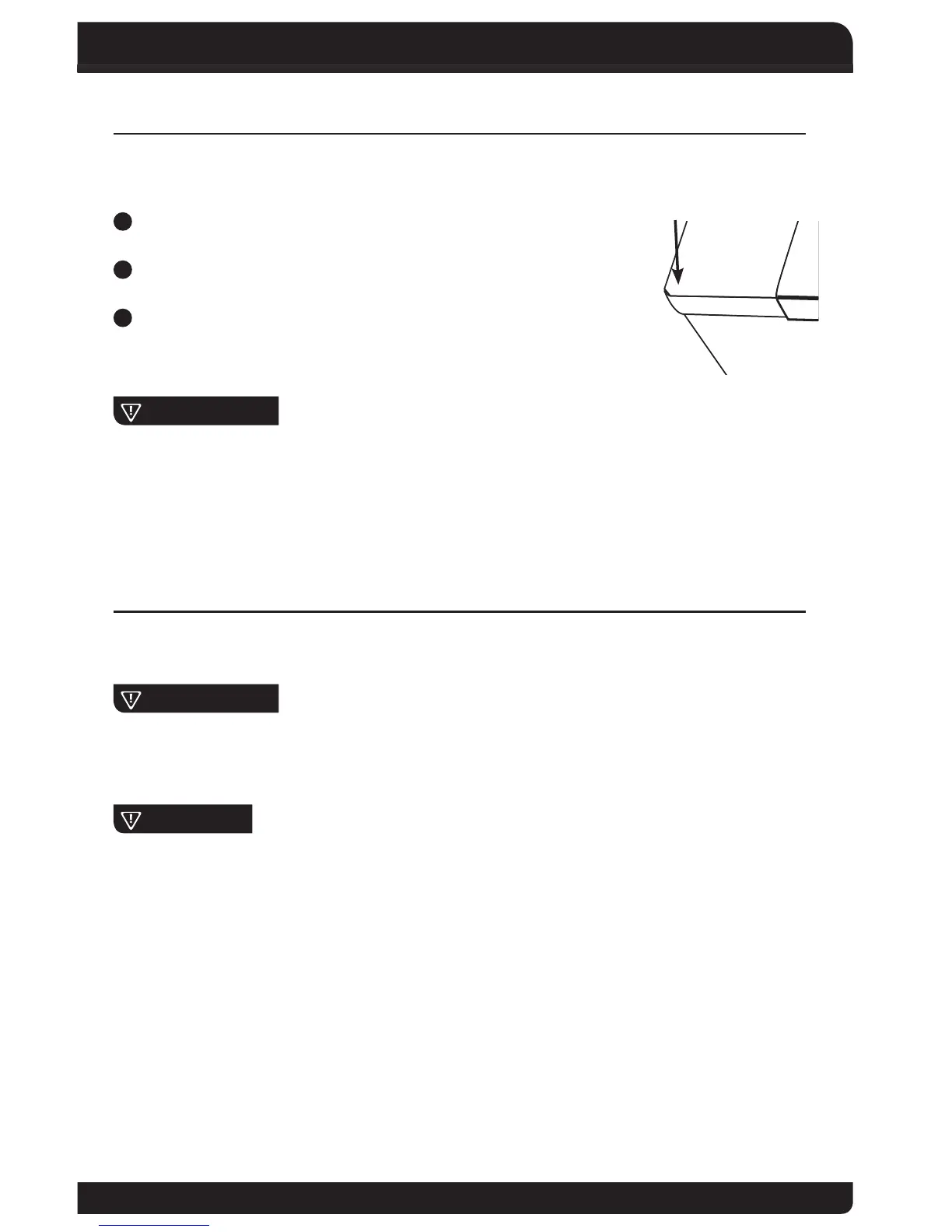CLOSING AND SECURING YOUR SECURITY BOX
Be careful not to overll your Security Box or obstruct the door from
completely closing.
1
Make sure knob is in the unlocked position.
2
Make sure lid is closed completely. (Fig. 5)
3
Turn the knob from the unlocked position one quarter turn
clockwise to the locked position. Your Security Box should now
be secured.
IMPORTANT
While the Override Key is in the unlocked position you can
open and close the Security Box by turning the knob from the locked to the
unlocked position and back again without entering your personal code. To
secure your Security Box, make sure that you have turned the Override Key to
the locked position and have stored the key away from the Security Box in a
safe place.
TROUBLESHOOTING
No light from LED:
This indicates that the batteries are expired and need to be
replaced. To change the batteries, see Installing Batteries on page 4.
IMPORTANT
Replacing batteries does not erase your personal code.
The LED is blinking a red light:
This means that your batteries are low. To change
your batteries, see Installing Batteries on page 4.
WARNING
DO NOT FORCE THE KNOB
If forced, the knob will break and your
Security Box will be damaged. When operated correctly, the knob will function so
that it can be turned easily into the opened position.
If you have additional questions while operating your Security Box, please
call Consumer Aairs at 1-800-323-9005. Please call our Consumer Aairs line
prior to returning your Security Box to the retailer.
