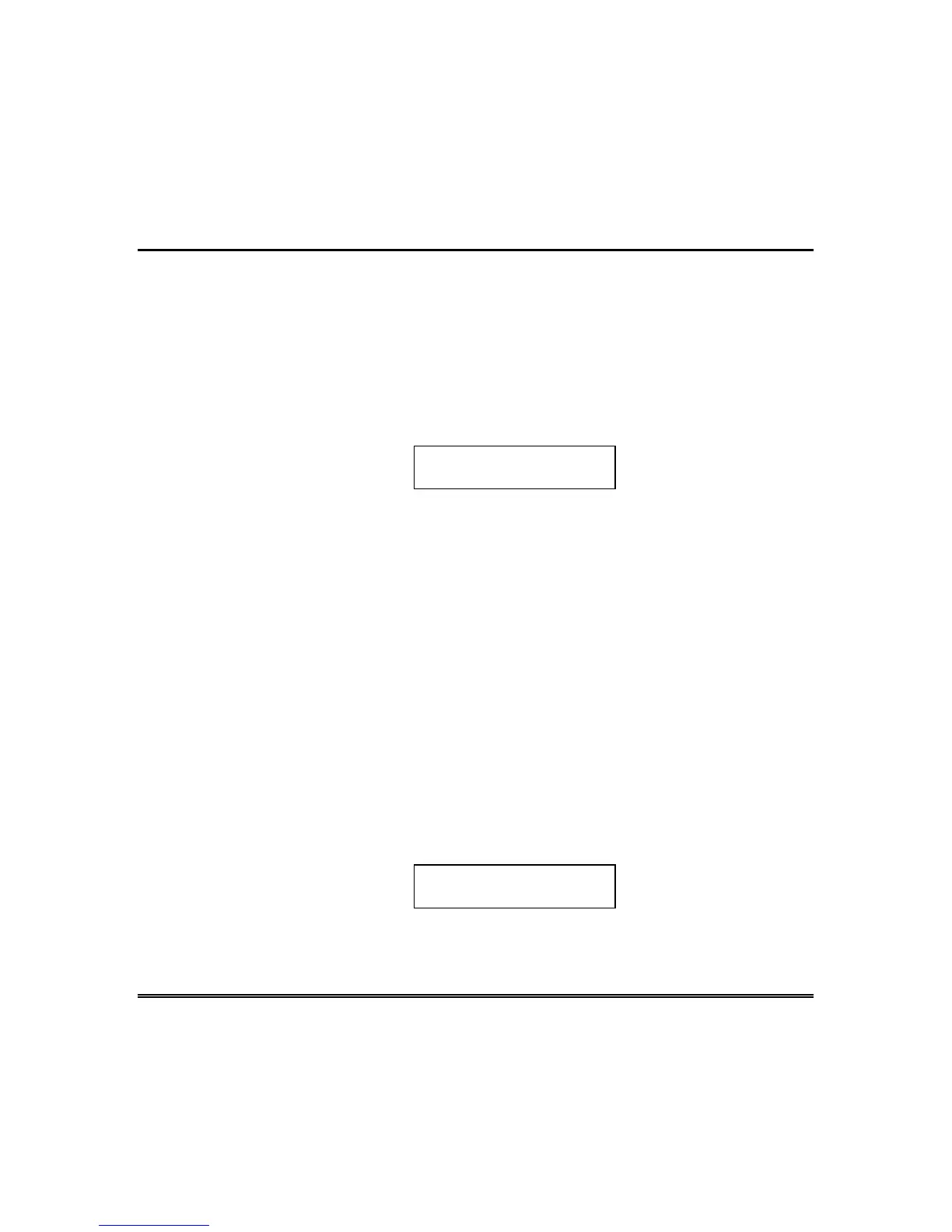– 23 –
Accessing Other Partitions (cont’d)
Master Keypad Operation
A "Master" keypad is one that reflects the status of the entire system
(Partitions 1-8) on its display. This is useful because it eliminates the
need for a security officer in a building to have to "log-on" to various
partitions from one partition's keypad to find out where an alarm has
occurred.
A description of a typical display follows:
SYSTEM 12345678
STATUS RRNNAT✴ B
The status of each partition is directly below the partition number on
the display. Possible status indications include:
A = Armed Away M = Armed Maximum
S = Armed Stay I = Armed Instant
R = Ready N = Not Ready
B = Bypassed/Ready
✴
= Alarm Memory/Trouble present
To obtain more information regarding a particular partition, enter [*]
+ [Partition No.] (i.e.,
✴
4). This will allow viewing only of that
partition. In order to affect that partition, the user must log on with
a code that has access to that partition. Also, in order for a user of
any partition to log onto the "Master" partition (Partition 9) to view
the status of all partitions, that user must have access to all
partitions. Otherwise, access will be denied.
The following is an example of what would be displayed for a fault
condition on Zone 2 (Loading Dock Window) on Partition 1
(Warehouse) when logging on from a keypad on Partition 9:
WHSE DISARMED
HIT ✴ FOR FAULTS
This is the normal display that appears at Partition 1's keypad(s).
Pressing
✴
will display:
Technical Manuals Online! - http://www.tech-man.com