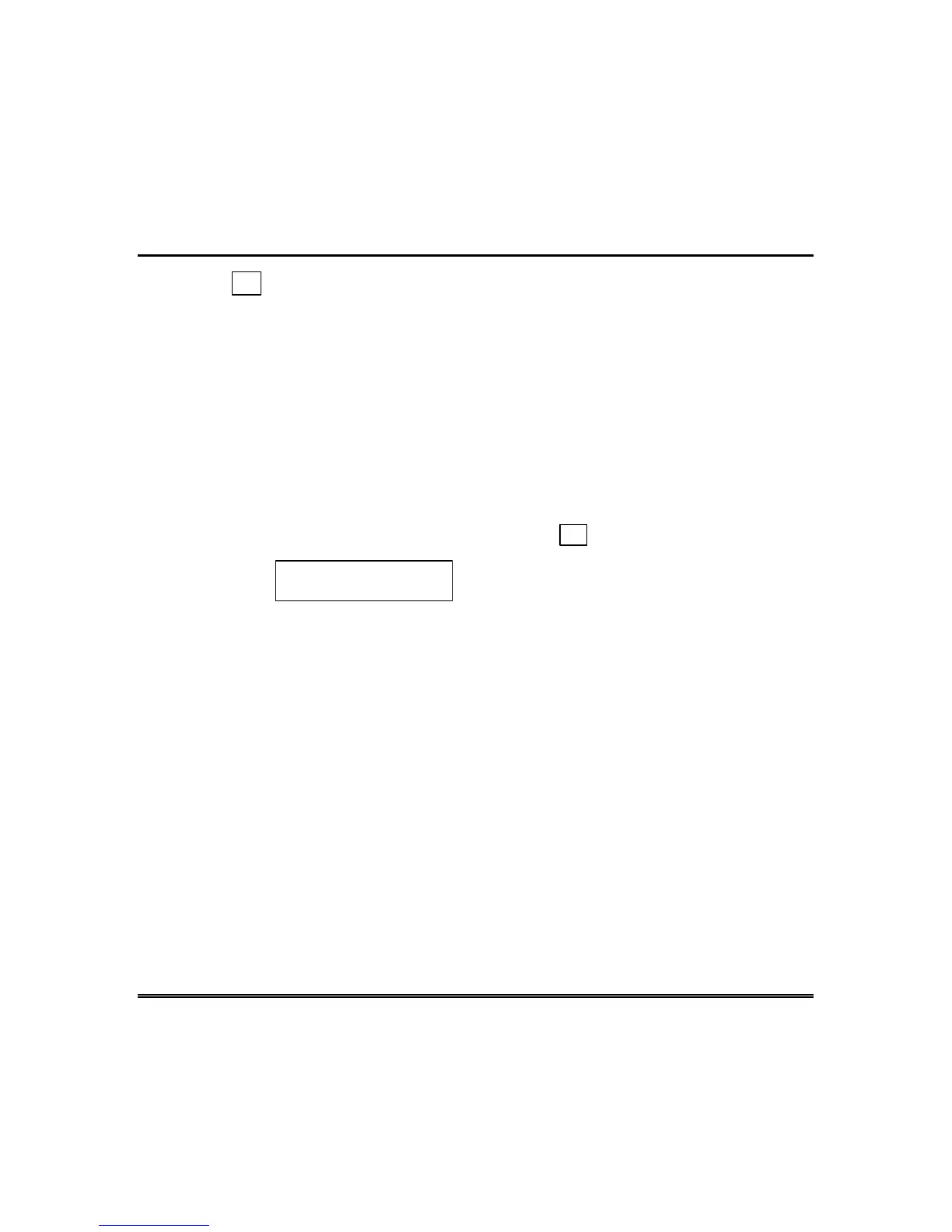– 33 –
Arming Perimeter Only
(With Entry Delay OFF)
Using the 7 INSTANT Key
Use this key when you are staying home and do not expect anyone to
use the entrance door.
When armed in INSTANT mode, the system will sound an alarm if a
protected door or window is opened, but you may otherwise move
freely throughout the premises. The alarm will also sound
immediately if anyone opens the entrance door.
Close all perimeter windows and doors before arming (see
CHECKING FOR OPEN ZONES section).
INSTANT
1. Enter your security code and press 7 .
2.
ARMED *INSTANT*
ZONE BYPASSED
The keypad will beep three times and will
display the armed message.
Note: "ZONE BYPASSED" in this display
simply indicates that the interior zones of
protection are not armed when using
STAY mode.
Technical Manuals Online! - http://www.tech-man.com