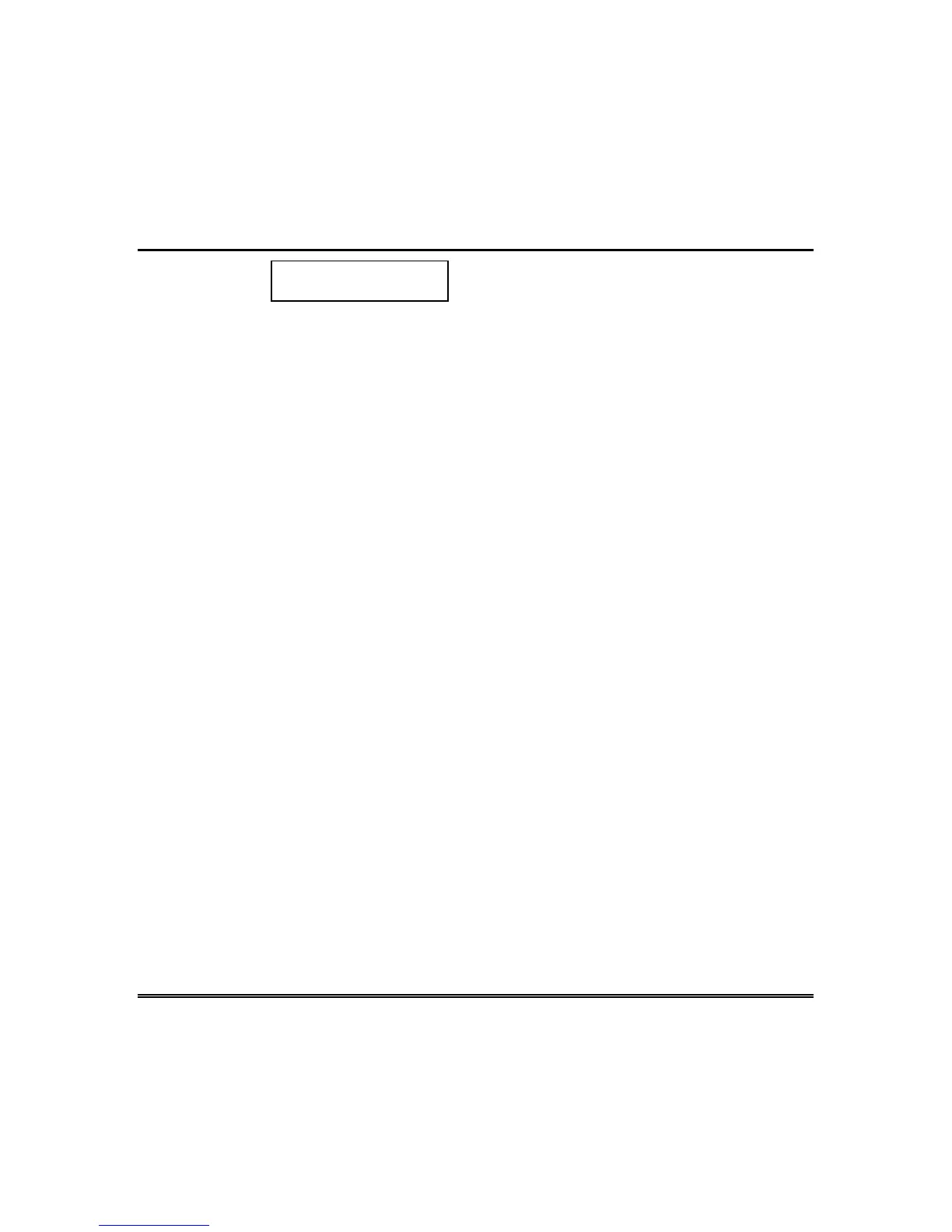– 49 –
Using Schedules (cont’d)
DAYS ? MTWTFSS
HIT 0-7 X X
This is the prompt that actually activates
the temporary schedule, and allows the
temporary schedule to be customized to a
particular week's needs. To select the days
which are to be activated, enter the desired
number 1-7 (Monday = 1). An "X" will
appear under that day, indicating the
previously entered schedule for that day is
active. Entering a day's number again will
deactivate that day. Pressing 0 will turn all
days on/off.
The temporary schedule will only be in effect
for the days which have the letter x
underneath them. As the week progresses,
the days are reset to the deactive state.
When completed, press * to exit the
temporary schedule entry mode.
Technical Manuals Online! - http://www.tech-man.com