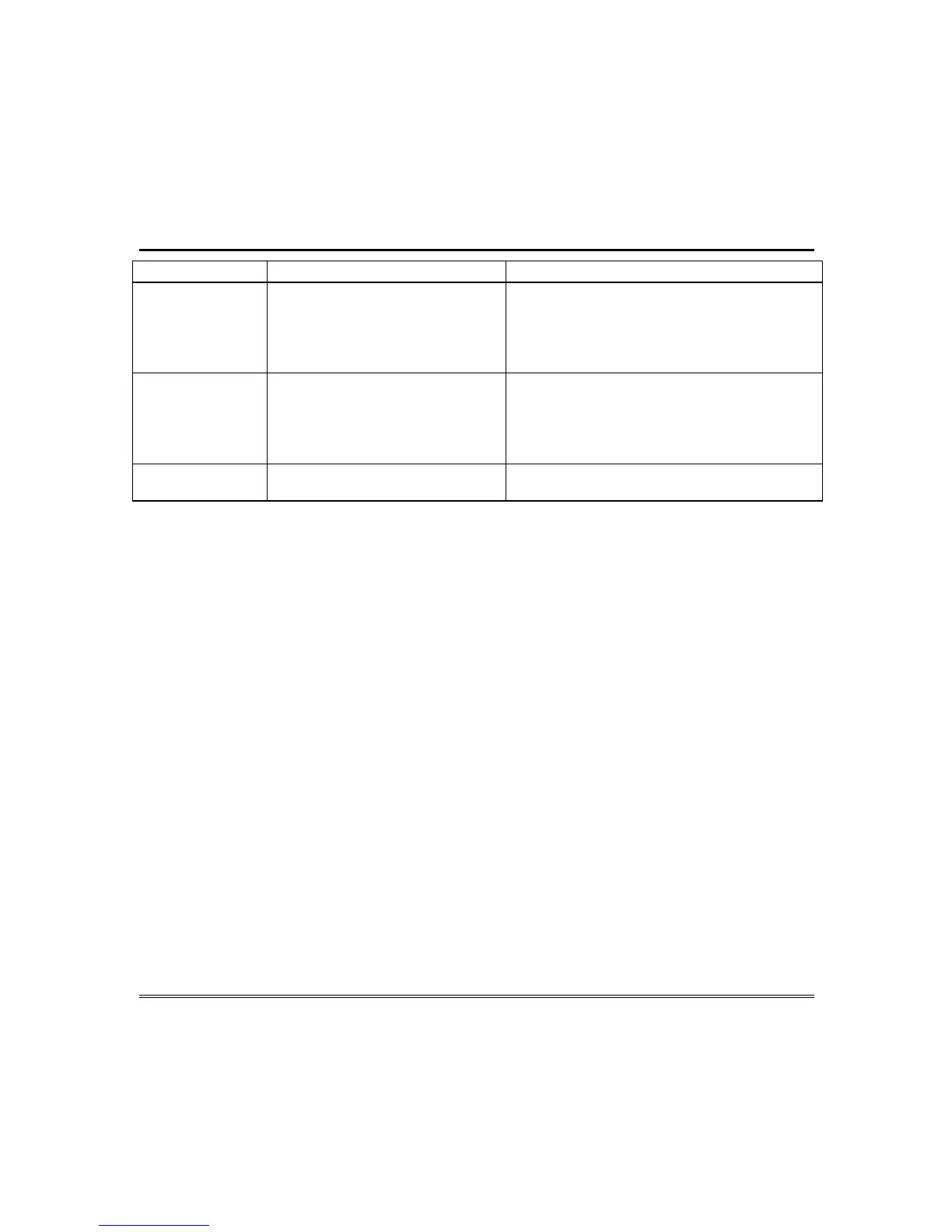– 70 –
Quick Guide To System Functions (cont’d)
FUNCTION PROCEDURE COMMENTS
Change a User's
Code
Enter master/manager code.
Press CODE [8].
Enter user's 3-digit number.
Enter new code for that user.
Press 0 (No) at prompt.
Master & Manager level users can change
their own or other users' codes.
Delete a User Enter master/manager code.
Press CODE [8].
Enter user no. to be deleted.
Enter master/manager code.
Press 1 (Yes) at prompt.
Master & Manager level users can delete
users.
A user can only be deleted by a user with
higher authority level.
Self-Help Press and hold any function key
for at least 5 seconds.
Will display abbreviated instructions for the
key pressed.
Technical Manuals Online! - http://www.tech-man.com