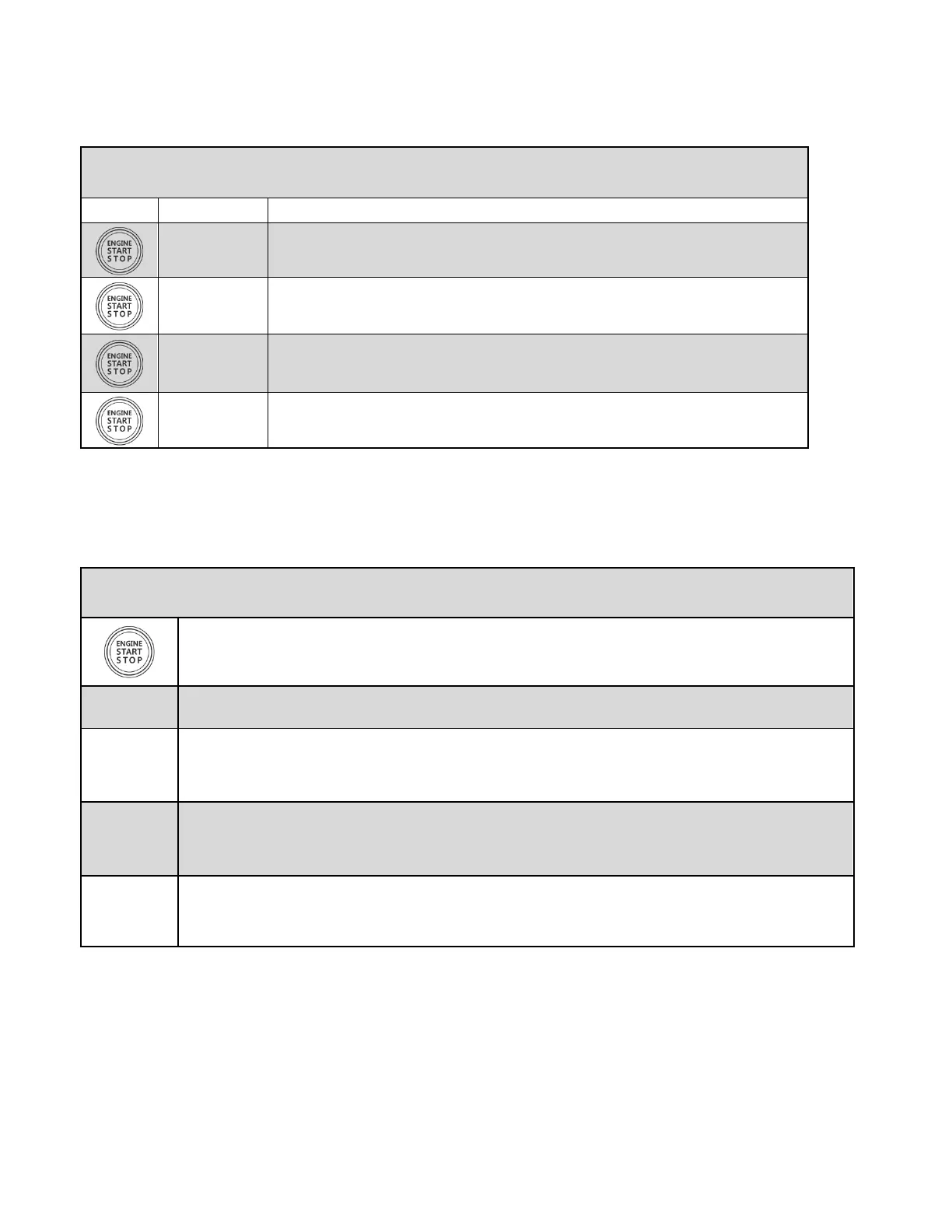2WR5 Remote Button Functions
Hold this button for 4 seconds to power up the remote
Single tap to lock and/or arm your Firstech system
Double tap button to unlock and/or disarm your Firstech system
Hold button for 2.5 seconds to remote start or remote stop your vehicle.
2WR5 Remote User Features
2WR5 Remote user Features
Single TAP THEN HOLD for 5 seconds to ENTER the user feature settings. Note: Once a
selection is made it will automatically exit the menu.
Enter feature settings as shown above: Tap start/start button 1 time to enable/disable the
proximity unlock feature. RED Flashing LOCK icon indicate OFF. BLUE Flashing UNLOCK icon
indicates ON
Enter feature settings as shown above: Double Tap Start/Stop button to enable/disable remote
beep. BLUE Flashing LOCK icon and beep indicate ON Flashing UNLOCK icon and NO beep
indicates beep is OFF
Enter feature settings as shown above: Hold Start/Stop button for approximately 5 seconds to
power down the remote. NOTE: HOLD Start/Stop button for 4 seconds to power up
