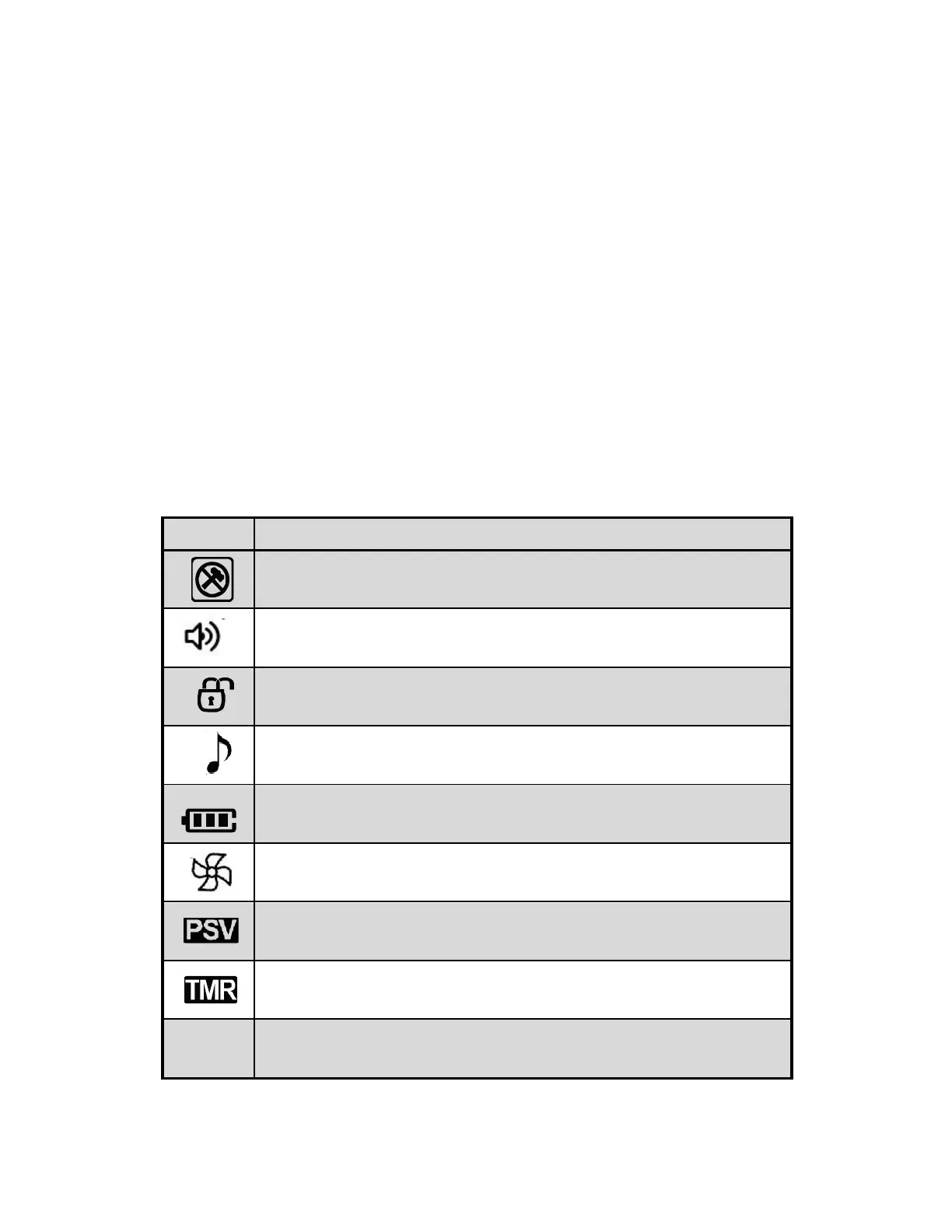Temperature display: This remote feature will change the temperature between Fahrenheit, Celsius,
and Off.
Remote ID: This is the remotes ID or Serial number that will identify which type of remote it is, which
may be required when working with our client services, warranty department or technical support
department.
Remote Power down: This feature will allow the user to power off the remote if necessary. Once
selected the user must then HOLD the center button for at least 8 seconds to completely power the
remote off.
Common LCD ICONS
Indicates Shock sensor on/off
Indicates Siren or Horn output has been turned off for Lock/arm and
Unlock/disarm
Indicates the current Armed/Disarmed state of your Firstech system
Indicates the chime or beep level
Indicates Turbo Timer feature is activated
Indicates Passive arm/lock feature is activated
Indicates the remote start timer mode is enabled
Indicates remote is set to 2nd car
