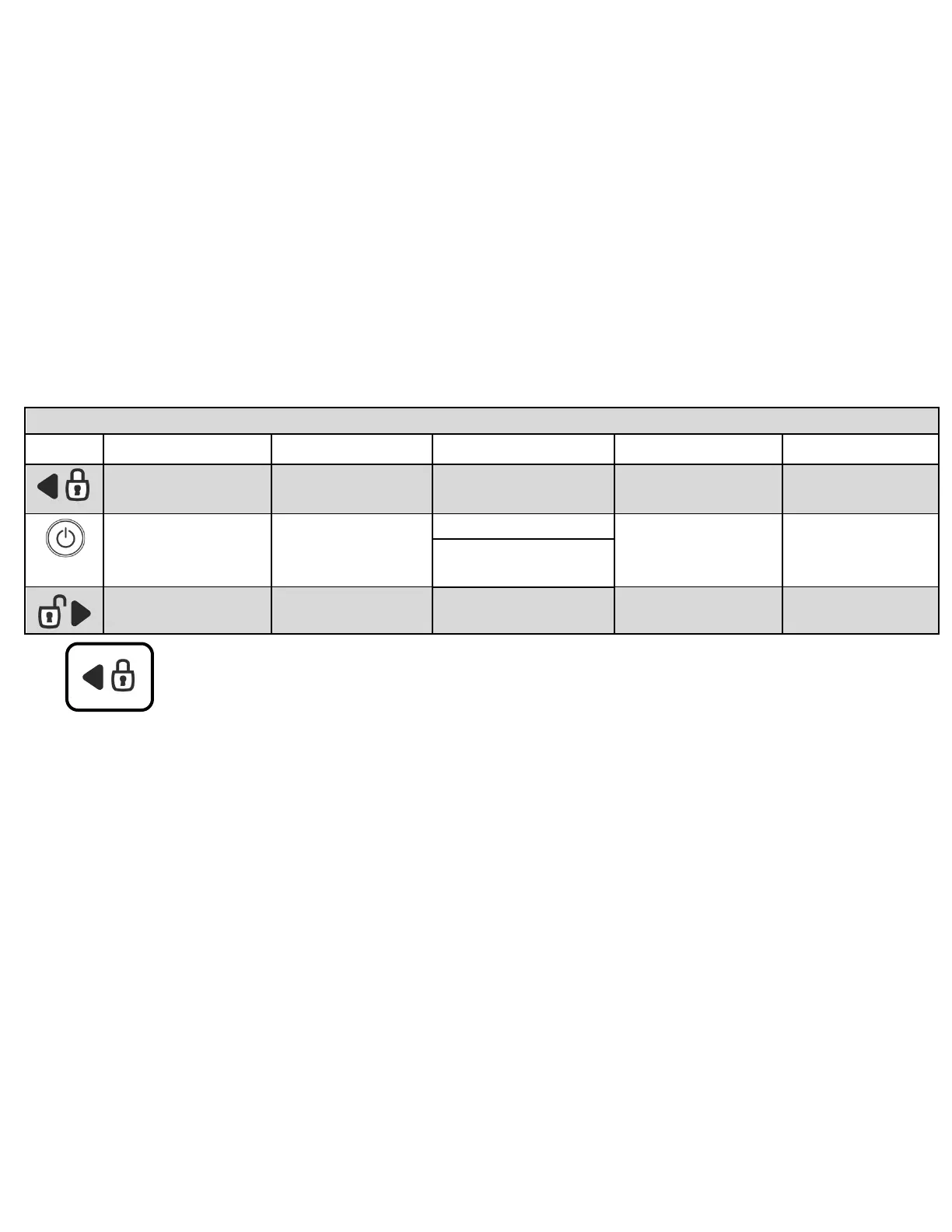has been triggered. A 2
nd
unlock/disarm command is required to completely disarm and unlock the
vehicle. This is designed to protect your vehicle against a person who may try and trigger the security
system in order to get the user to disarm and unlock the vehicle temporarily which could allow the
vehicle to be easily opened.
-The 2WT13 is default with “Alarm mode” set to full. This must be set to full in order for the “proximity
unlock” function to work
-The 2WR5 is always set to “Alarm mode” full and cannot be changed.
2WT13 Remote Button Functions
Lock/Arm: Locks the doors (if equipped) and or arms the Firstech security system (if equipped) along
with any Firstech accessory that may be installed.
AUX2: This will activate any POC assigned AUX 2 output or AUX 2 action over data. This function does
offer alternative icons within the User feature settings. Note: Secure AUX mode will affect AUX 1 and 2
procedure steps) please contact your install tech or dealer if more info is needed.
Panic: When panic is activated it will trigger any siren or horn output that may be connected to your
Firstech system. It will continue to sound until stopped using a remote or Drone. This feature is
frequently used to locate vehicles in larger parking areas.
T13 Remote operation table
LCD Wake or
Status Update
remote power on
(power on only)
Unlock/right arrow
button
