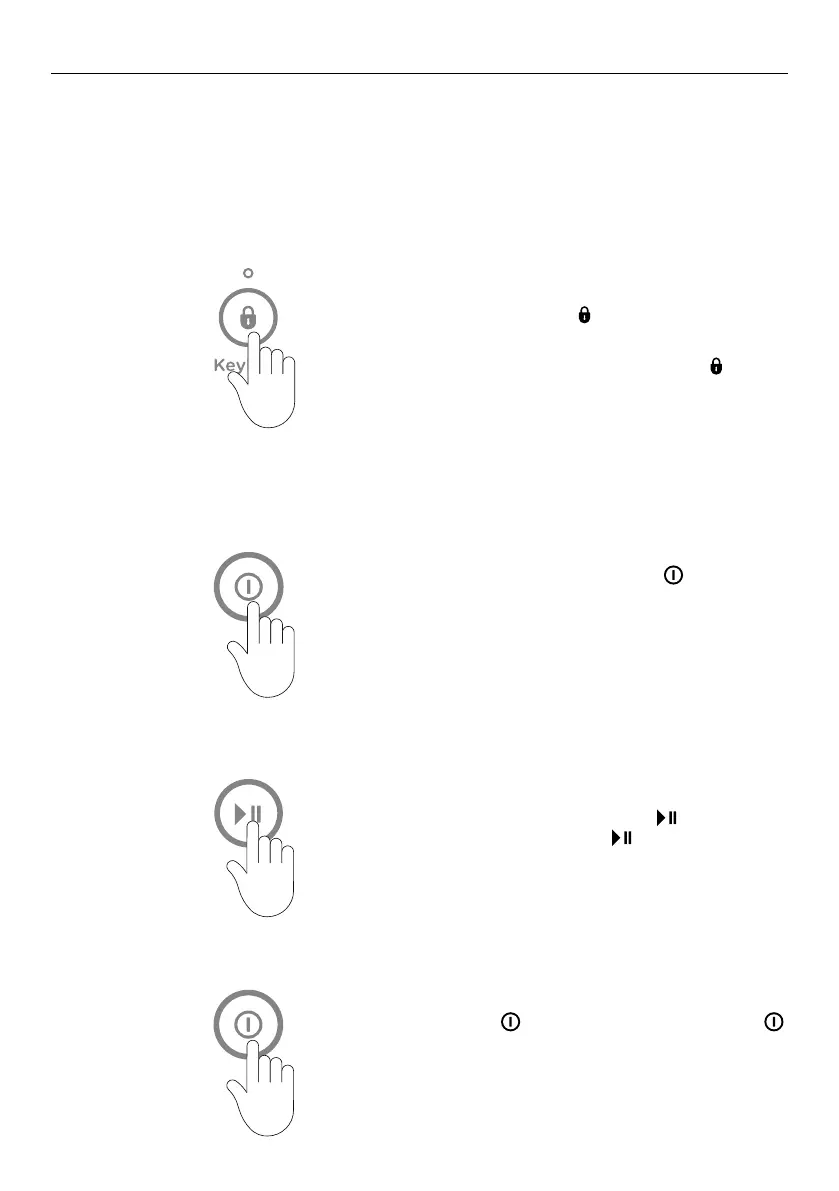17
CONTROL PANEL
1
To turn your washer on, touch button for
two seconds. This will activate the display
panel. KEYLOCK will remain activated but let
you select your wash cycle options and start
the cycle.
To pause your washer at any time during
the cycle, touch and hold the
button for
2seconds, or touch the button twice in
quick succession.
2
1
Touch and hold the button for two seconds.
When activated, the light above the
button
is illuminated.
Keylock
Keylock can be used to lock the buttons on your washer when not in use. This will avoid
accidental button pushes from items left on the lid of the washer and also from any little
fingers.
To turn Keylock
ON or OFF:
If Keylock is ON:
3
To stop your washer or power off at any time,
touch the for twoseconds or touch the
button twice in quick succession.
