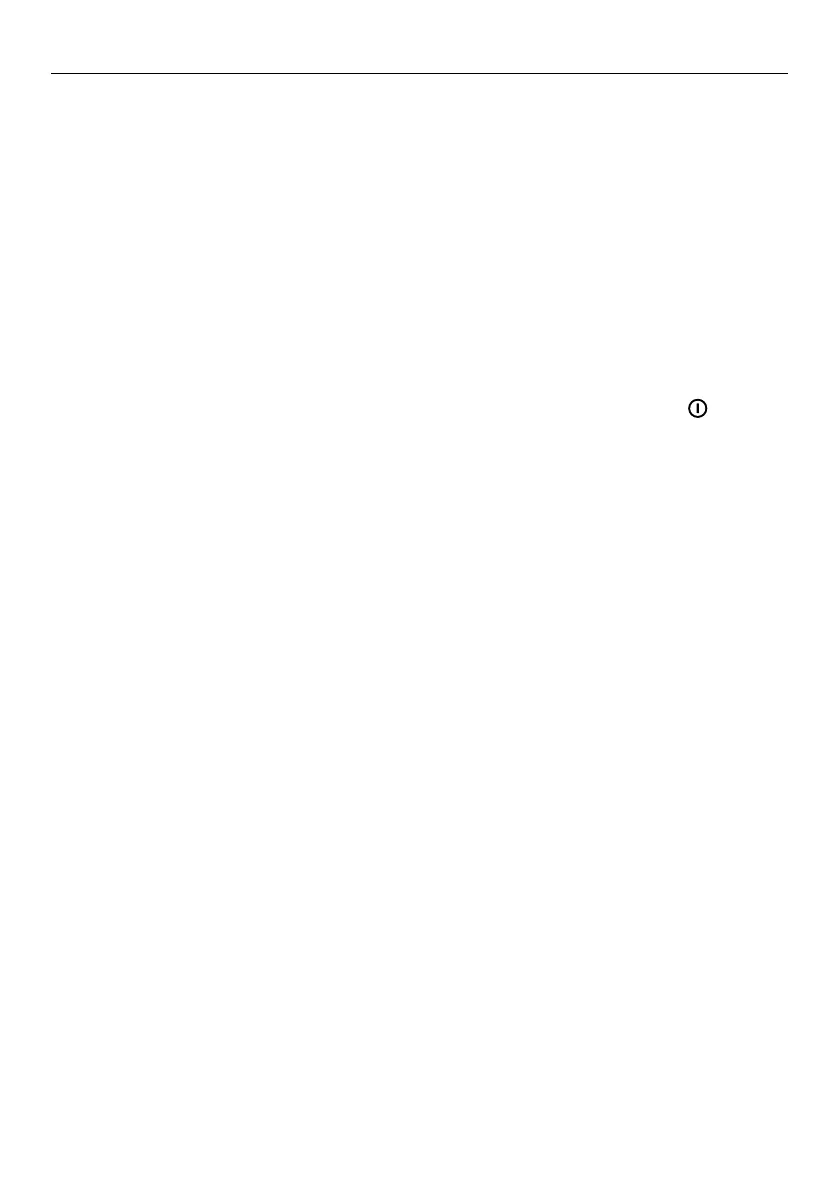47
FAULT CODES
When a continuous series of beeps is sounded, all the lights turn off on the control panel
and a number appears on the display, a fault has occurred. The washer will automatically
enter this mode if a fault occurs. The fault code will be displayed as a number on the digital
display. To stop the sound, touch any button and perform the following steps:
1 Turn your washer off at the power point.
2 Wait oneminute and turn it back on.
3 Remove your wash load.
4 Perform a
RINSE cycle.
5 If the washer will still not work you will be required to call a Fisher & Paykel trained and
supported service technician to arrange service (refer to the ‘Customer Care’ section).
Record the fault code number displayed and the serial number of your washer (located
on the rear of the washer) before calling. The fault code will indicate to the service
technician what the problem could potentially be.
If a fault code is being displayed, you can still turn your washer off by touching
.
