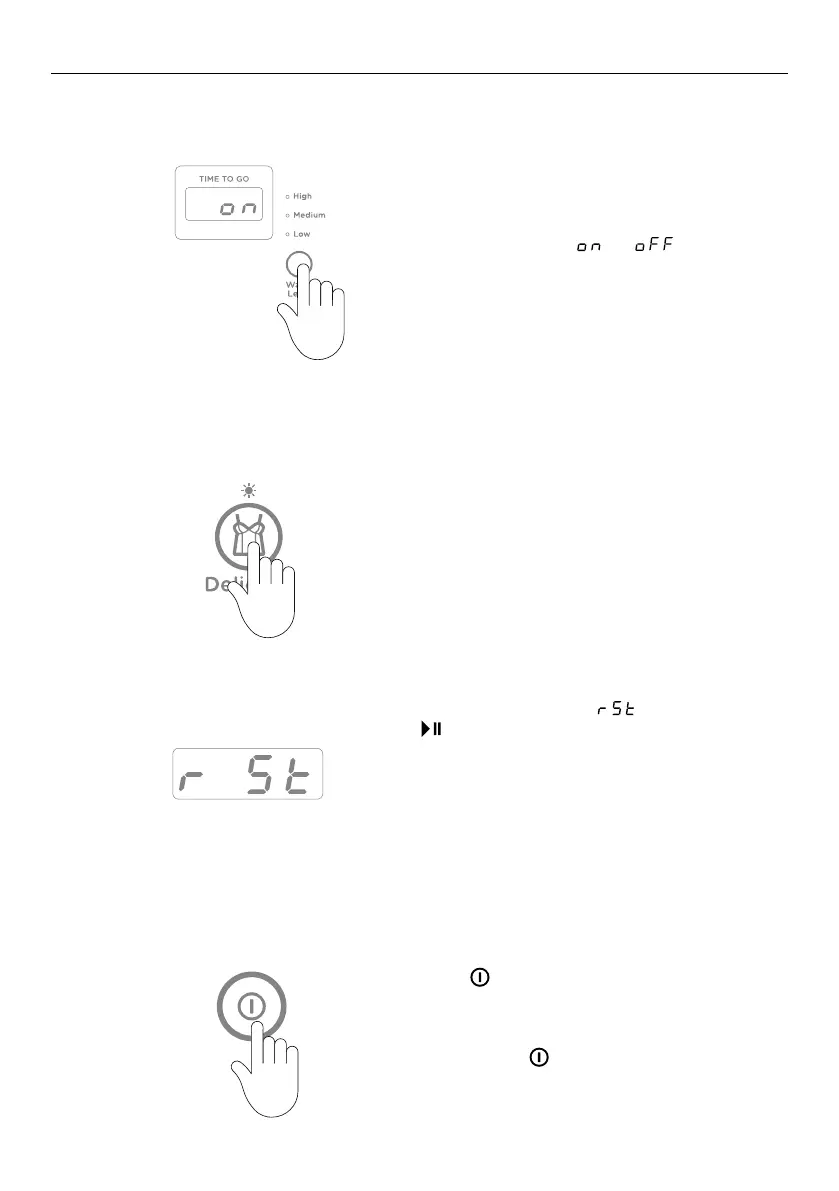40
Factory reset
You can reset your washer to the settings it left the factory with:
Touch the WATER LEVEL button to turn
automatic recovery or .
3
QuickSmart™ washer
This action will reset the washer to the
default settings, exit Option Adjustment
mode and restart the washer in normal
operating mode.
1
Enter Option Adjustment mode, refer to the
‘Option Adjustment mode’ for instructions
Select the
DELICATE cycle.
2
The display will show . Touch and hold
for 3seconds to reset your washer to its
factory settings.
Touch
to exit if you do not wish to
reset your washer. To save changes and
exit from the Option Adjustment mode at
any time (ie to return to normal operating
mode), touch .
3
CHANGING PRE-SET OPTIONS
