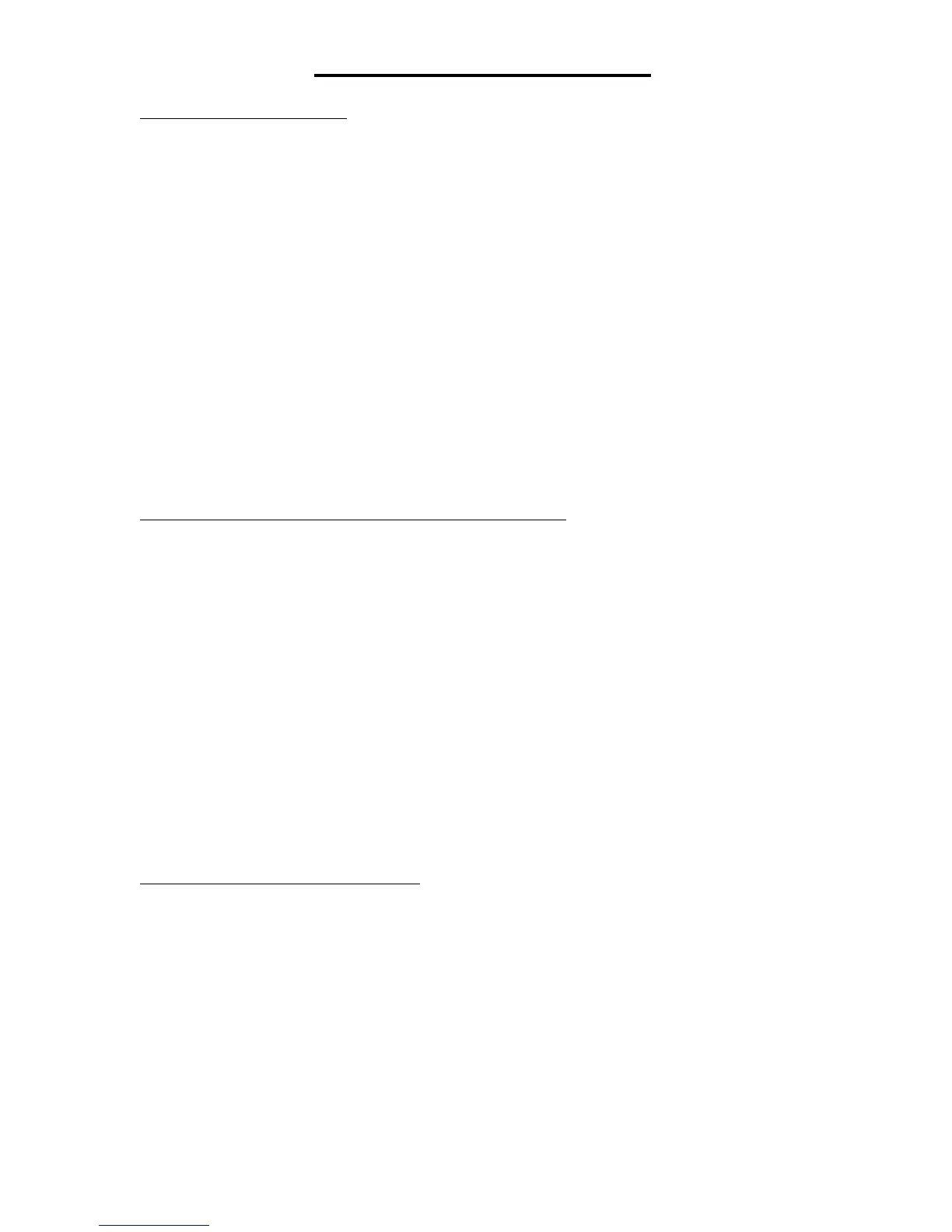GROUND BALANCING
What is Ground Balancing?
All soils contain minerals. Signals from ground minerals are often tens or hundreds of
times as strong as the signal from a buried metal object. The magnetism of iron minerals,
found in nearly all soils, causes one type of interfering signal. Dissolved mineral salts,
found in some soils, are electrically conductive, causing another type of interfering signal.
Ground Balancing is the process by which the metal detector cancels the unwanted ground
signals while leaving signals from buried metal objects intact. This is accomplished by
establishing the detector’s internal Ground Balance setting; this setting is calibrated to the
soil and eliminates the signal produced by ground minerals.
Calibration to the actual soil condition will result in deeper target detection, quieter
operation, and more accurate target identification. This calibration, or Ground Balancing,
can be accomplished automatically with the detector’s internal computer, by pushing the
Trigger Switch forward, or manually in the All Metal menu.
The ground balance setting carries through into all operating modes. In Discrimination
mode, the ground signal is generally inaudible unless the discrimination setting is 0.
AUTOMATIC GROUND BALANCING PROCEDURE (FASTGRAB
TM
)
1. Find a spot of ground where there is no metal present.
2. Hold the detector with the searchcoil about one foot above the ground.
3. Push the TRIGGER SWITCH forward with your index finger.
4. Physically pump the searchcoil and detector up and down over the ground.
Lift it about 6 inches above the ground and lower it to within 1 inch of the
ground, about once or twice a second.
5. A 2-digit value will appear on the display. This is the Ground Balance setting.
If the detector’s internal computer is unable to ground balance, an error
message will appear:
• If the message OVERLOAD RAISE COIL – CAN’T GB appears, you
will also hear a siren sound. You are probably over metal.
• If the message CAN’T GB appears, you may not be pumping the coil, or
you may be over a small piece of metal.
Note: FASTGRAB will not automatically balance over highly conductive soils,
such as a wet salt water beach.
MANUAL GROUND BALANCING
In most situations, it is preferable to push the trigger switch to activate FASTGRAB
automatic ground balancing. Generally, it is best to first let the computer automatically
cancel interference from ground minerals. However, for gold prospecting, searching on a
wet saltwater beach, or searching in an area with so much metal trash that there is no clean
ground for the computer to sample, we recommended that you manually ground balance.
Manual ground balancing requires a bit of skill, acquired with some practice.
The range of ground balance settings indicated on the display range from 0 to 99; however,
each displayed number spans 5 detent steps on the settings knob. The actual internal
ground balance settings change with each step; there are a total of 500 different settings.
Under some ground conditions you may be able to hear the individual steps in the setting.
