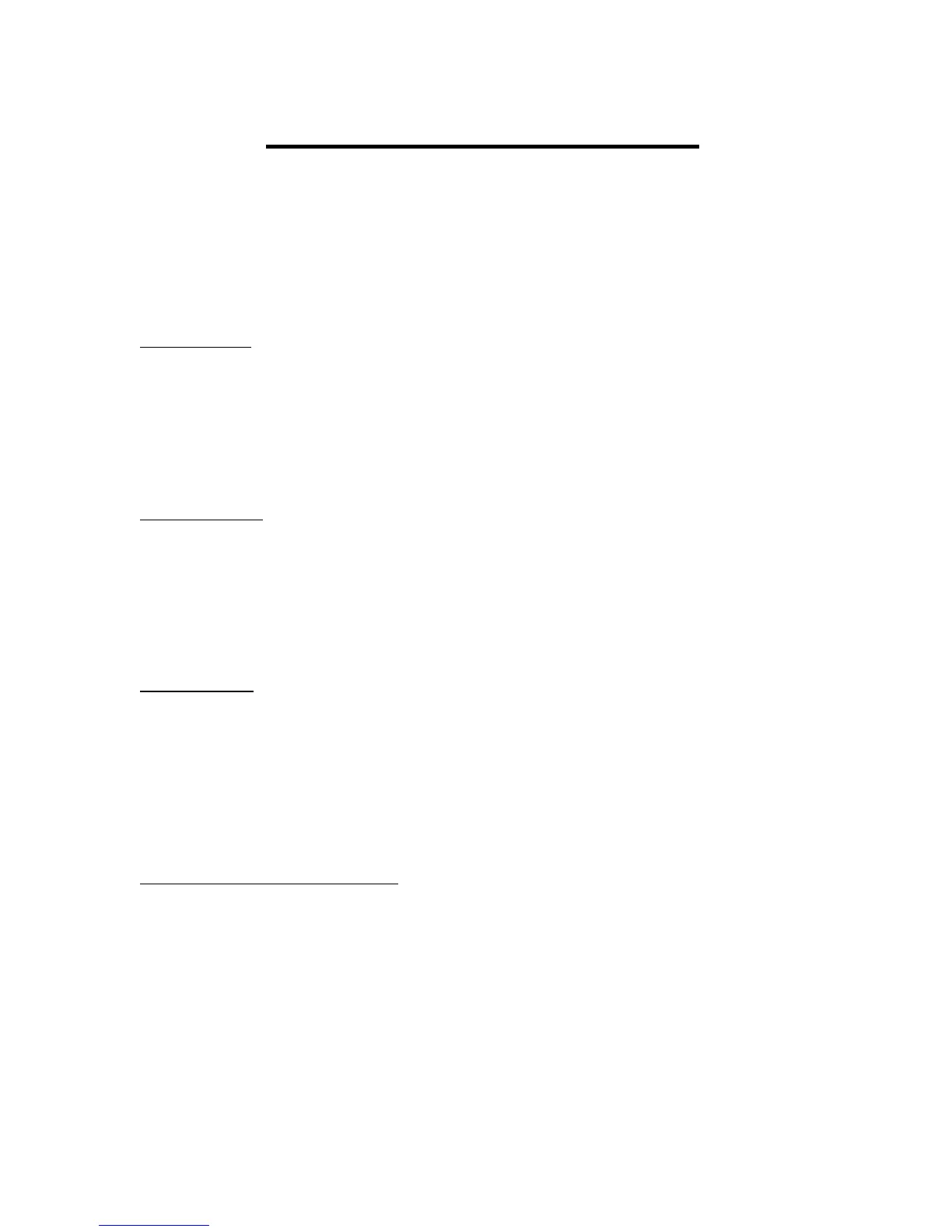MOTION ALL METAL MODE
The Motion All Metal mode is more sensitive and offers better feel than the Discrimination
mode, and is used to find all metal objects present in the ground. The searchcoil must be in
motion for objects to be detected. This is a single filter search mode similar to the “fast
autotune”, “SAT”, or “P4” mode found in other detectors you might already be familiar
with.
THRESHOLD: Adjustable from -9 to +9. For maximum ability to hear the weakest
signals, adjust this background noise level high enough so that it is barely audible while the
detector is in use in the field. To eliminate the weakest signals, adjust into the negative
region, which will allow the machine to run silently if the Sensitivity is not set too high.
The threshold level changes slightly with each detent step on the SETTINGS knob. Each
number on the numeric readout corresponds to five steps.
AUDIO PITCH This controls allows you to change the range of frequencies that you hear.
Values range from -9 to 9; 0 is default. Negative numbers lower the frequency of the tone
you hear; positive numbers raise the frequency. This feature is intended to make the tone
more pleasant to your ear; choose your personal preference. Users who have suffered some
hearing loss, (including the natural loss of ability to detect high and low frequencies with
age) may find this control helpful.
SENSITIVITY This controls the signal gain, and is adjustable from 1 to 99. In the
presence of electrical interference, high ground mineralization, or variable ground
mineralization, operation will usually be too noisy (wobbly and erratic sound) if the
sensitivity is set too high. At settings above 90, the internal circuit noise of the machine
will probably be audible. The sensitivity level setting is largely a matter of personal
preference. However, if you cannot hear at least some noise, the smallest or deepest objects
will not be detected.
MANUAL GROUND BALANCE
Manual Ground Balance can only be performed while in an All Metal mode, but the
resultant setting will carry over if you change into Discrimination mode. See the previous
section on Ground Balancing for instructions on how to use this feature.
We suggest that you manually ground balance using only the MOTION All Metal Mode.
The result will be more accurate than when using STAT All Metal Mode.
