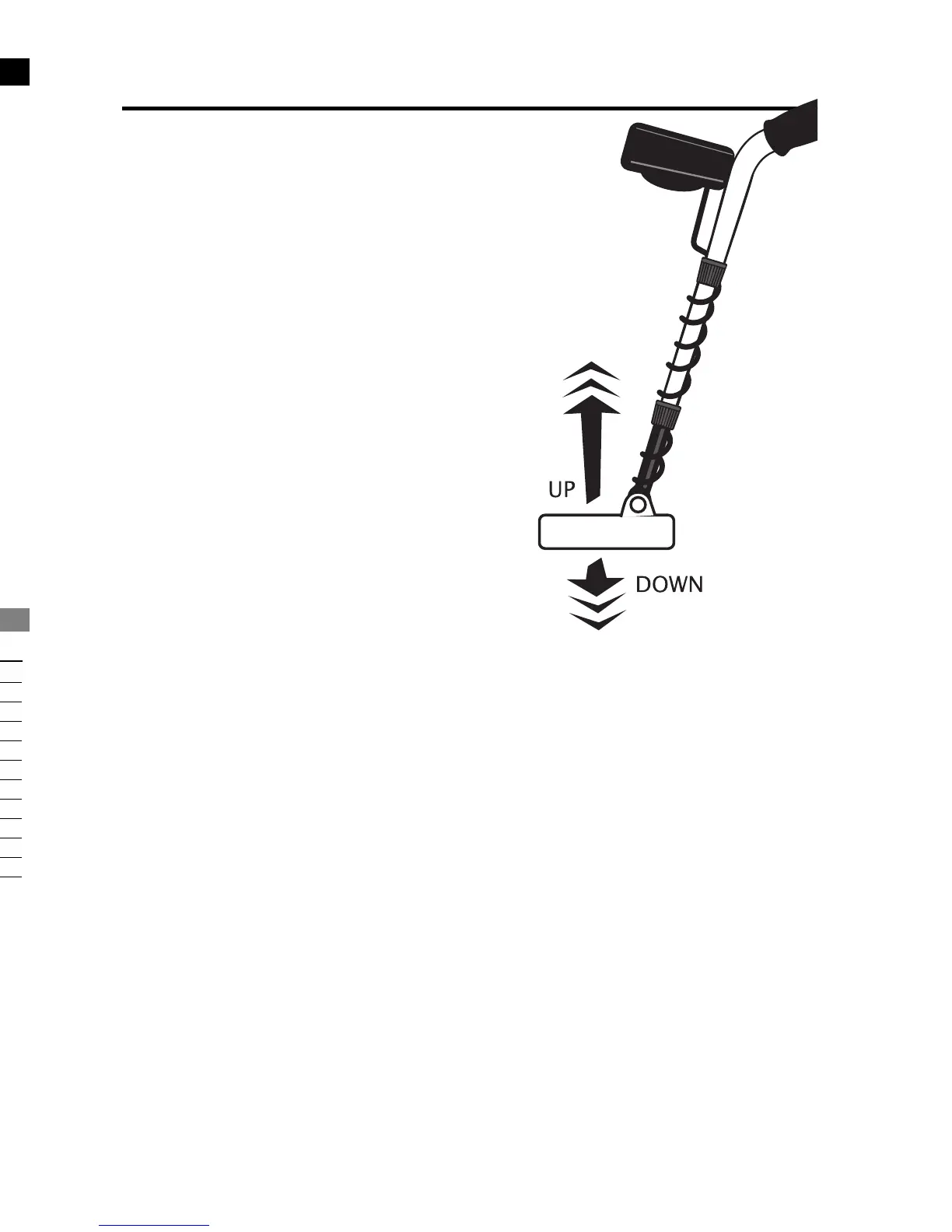23
18
Table describes ferrous and nonferrous volume at each setting
Volume Volume
Setting Nonferrous Ferrous Setting Nonferrous Ferrous
11 1 11101
2 2 2 12 10 2
3 3 3 13 10 3
4 4 4 14 10 4
5 5 5 15 10 5
6 6 6 16 10 6
7 7 7 17 10 7
8 8 8 18 10 8
9 9 9 19 10 9
10 10 0 20 10 10
GROUND BALANCING
Ground Balancing continued on next page
Pumping coil
to ground
balance with
COMPUTER-
IZED
GROUND
BALANCING
button.
OPERATING IN DISCRIMINATION MODE
Volume
Use or to adjust the volume setting when the VOLUME menu
option is highlighted. The default volume setting is 7.
Press to increase speaker volume. Maximum volume is at setting 20.
Press to lower speaker volume. The minimum volume setting is 0, no sound.
With volume set to 0, the Target-ID and Depth Bar Graph will function as
normal, but the detector will not emit a sound when targets are detected.
The overload volume signal will always sound off in the event of signal
overload, even with the volume set to 0.
Because the F19™ is so sensitive to even the smallest iron targets, the
detector incorporates
FeTone™, Adjustable Iron Audio, a feature to reduce
the volume of iron targets to minimize user fatigue.
Volume settings 10 - 20 are available to control the volume level of iron
targets.
As you increase volume from 10 to 20, iron-volume changes from silent
to maximum. Note that, depending on the V-BREAK
®
setting, iron targets
may induce V.C.O. tones; in this case, the V.C.O. tones in the iron range
(ID 1 - 39) will also have the same reduced volume.
At each of the 10 - 20 volume settings, nonferrous target response is
maximum volume.
Volume control applies only to motion target detection.
Volume changes do not affect Pinpoint volume.
Setting Memory:
When detector is powered OFF settings are saved, except for the ground setting and backlight
level.
When detector powers ON, ground is preset to 82.9 and backlight is always OFF.
How to preset to factory default settings
(if desired).
• Power detector OFF.
• Set right knob to DISC.
• Press-and-hold .
• Turn ON while holding .
• The menu options will flash.
• Release ; detector turn on and all settings are restored to the factory defaults.
Operating in Discrimination Mode continued on next page
What is Ground Balancing?
Why do I need to Ground Balance?
All soils contain minerals. Signals from ground minerals are
often tens or hundreds of times stronger than a buried metal object.
The magnetism of iron minerals, found in nearly all soils, causes one
type of interfering signal. Dissolved mineral salts, found in some soils
are electrically conductive, causing another type of interfering signal.
The mathematical term for describing these differences is Phase.
Phase varies with the types of minerals present in the
soil.
Ground Balancing is the process by which the metal
detector cancels the unwanted signals coming from the
ground minerals while still detecting the signals from
buried metal objects.
This is accomplished by
matching the detector’s ground balance setting to
the phase of the ground signal.
When the detector is calibrated to the soil, the
result will be deeper target detection, quieter
operation, and more accurate target identification.
How to Ground Balance your detector:
Ground Balancing procedure with the Ground Grab
®
COMPUTERIZED GROUND
BALANCING (GG) touchpad.
1. Turn the detector on and set GAIN at the 12:00 position.
2. Click on the right knob to the ALL METAL Mode.
3. Rotate the THRESHOLD control knob to the point where you hear a slight
background hum.
4. Sweep searchcoil across the ground to find a clear patch of ground with no
metal present.
5. Press and hold the Ground Grab
®
COMPUTERIZED GROUND BALANCING
(GG) touch pad, and pump searchcoil over the clean ground. See illustration
above.
Pump searchcoil from within 1” of ground to 6”- 8” above ground.
6
. When the GND PHASE settles down to only 1 or 2 numbers in variation,
release the GND GRAB
button while still pumping the searchcoil. Note that
the audio response to the ground changed and “Evened Out” when you
released the button. Also note that the GND BAL value changed. After
balancing, you can hunt in ALL METAL... or return to Disc Mode.
The most accurate GND PHASE value is the value displayed when “pumping” the
searchcoil over the ground in an area free of metal.