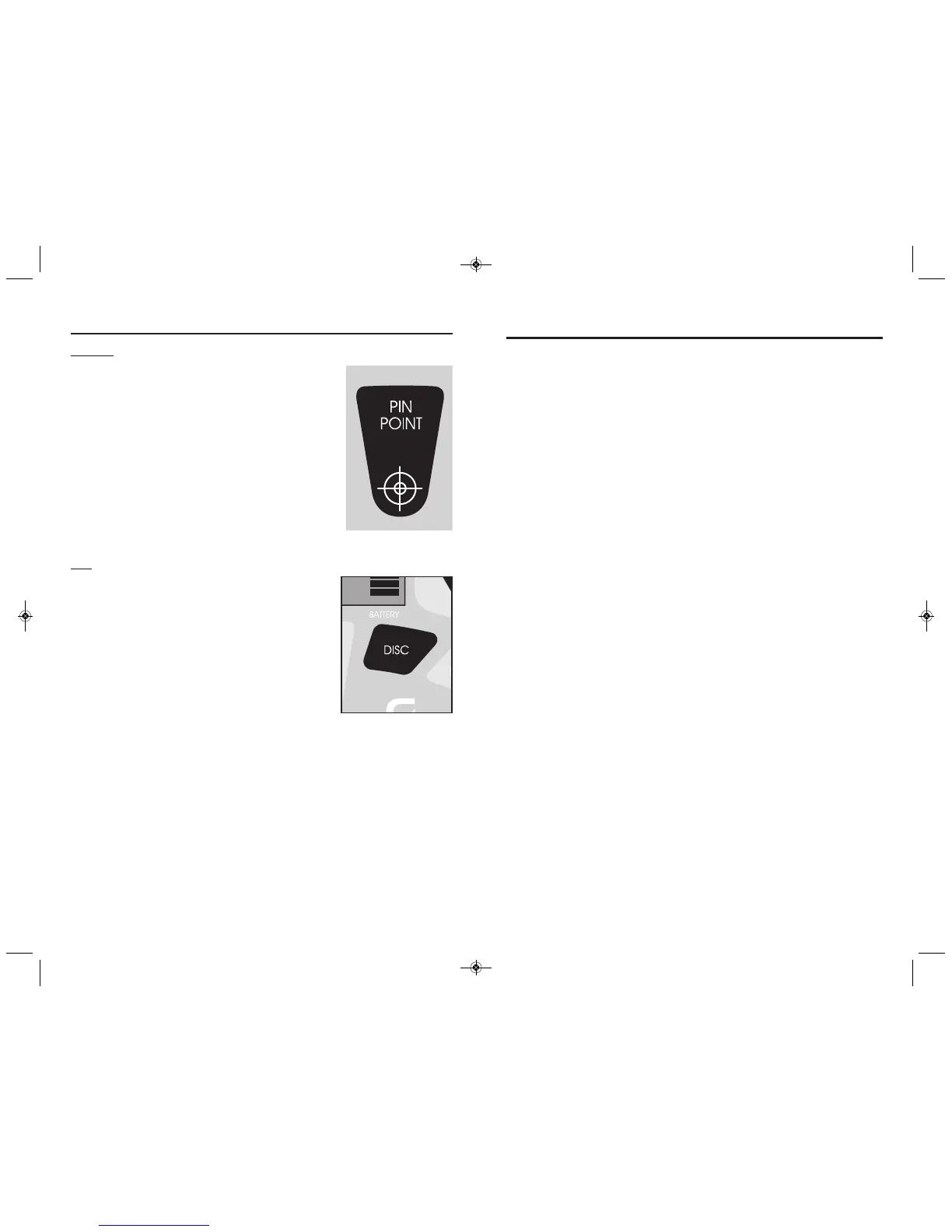10
15
DEPTH AND TARGET DISPLAY
READING THE DISPLAY
The Liquid Crystal Display (LCD) shows the
PROBABLE identification of the targeted
metal, as well as the PROBABLE depth of the
target, in inches.
An arrow will illuminate under the target
category where an object is best
classified, and stay illuminated until
another target is identified.
The detector will normally register a
repeating, unchanging target
identification when a buried target has
been located and identified. If, upon
repeated passes over the same spot, the
target identification reads inconsistently,
the target is probably a trash item,
oxidized metal, or too deep to be
classified accurately. With practice, you
will learn to unearth only the more
repeatable signals.
The segment identifications are highly
accurate, when detecting the objects
described on the label. However, if you
register in a given category for an unknown
buried object, you could be detecting a
metallic object other than the object
described on the label, but with the same
metallic signature. Also, the greater the
distance between the target and the coil,
the less accurate the target identification.
GOLD TARGETS
Gold objects will register on
the left side of the LCD scale. Gold will
register depending upon its size. The smaller
the gold object, the further to the left it will
register.
Gold flakes
will register under Iron-1
Small gold items
will register under Iron
or 5¢/PT.
Medium-sized gold items
will register
under PT or S-cap.
Large gold items
will register under S-
cap or Zinc.
SILVER TARGETS:
Silver objects will normally
register to the right of the scale, under 10¢,
25¢, 50¢, or $1, depending on the size of
the object. The larger the object, the farther
to the right it will register.
IRON:
Ferrous objects will register on the
far-left side of the target identification
scale. 1, or 2 indicates the relative size of
iron objects. Small nails, for instance, will
usually illuminate the Iron-1 arrow whereas
large structural ferrous objects will usually
illuminate the Iron-2 arrow.
Objects in this category could be worthless
scrap, or a more valuable iron relic.
5¢/PT:
Nickels and most newer pull-
tabs(those that stay attached to the can)
will register here.
PT(pull-tabs):
Pull-tabs from older
beverage cans will register here. Few
newer pull-tabs will also register here.
Many gold rings will also register here.
SC (Screw Caps):
Screw caps from glass
bottles will register here. Large gold rings,
like a class ring, could also register here.
Some non-U.S. coins will also register here.
ZINC/1¢:
Newer pennies (post-1982) will
register here. Many non-U.S. coins of
recent vintage will also register here.
CONTROL PANEL
(continued)
PINPOINT
This is a static search and static pinpointing mode; no
coil motion over the target is required to detect
metal. This mode is most effective in pinpointing the
exact location of small buried objects. The detection
sensitivity of this mode is controlled by the
SENSITIVITY
+ or –
touch pads.
Discrimination
(
threshold) + / -
has
no function. Reduced sensitivity, and thus a smaller
search field, can also be achieved by pressing the
PINPOINT
pad while an object is in the coil’s detection
field. The greatest sensitivity to large, deeply-buried
objects is achieved with this mode.
If you plan to use PINPOINT as a continuous search
mode, the detector must be ground-balanced
before searching.
DISC
This control invokes motion target identification
search modes.
Successive presses of the DISC pad will toggle
back and forth between the:
1. All Metal Discrimination Mode: a motion mode
where all metal targets are detected
and the:
2. Discrimination Mode: a motion mode where
the user can selectively eliminate target
categories from detection.
When the detector powers up, it automatically enters ALL METAL
DISCRIMINATION Mode with no targets eliminated from detection.
Press DISC to enter discrimination mode.
In order
to eliminate more targets
from detection, press the
DISCRIMINATION +
pad.
To reverse this target elimination, press the
DISCRIMINATION –
pad; illuminated “R”s will disappear.
F4manual-SPREADS(24pg).qx_MF4B-F4manual 4/2/15 12:29 PM Page 10