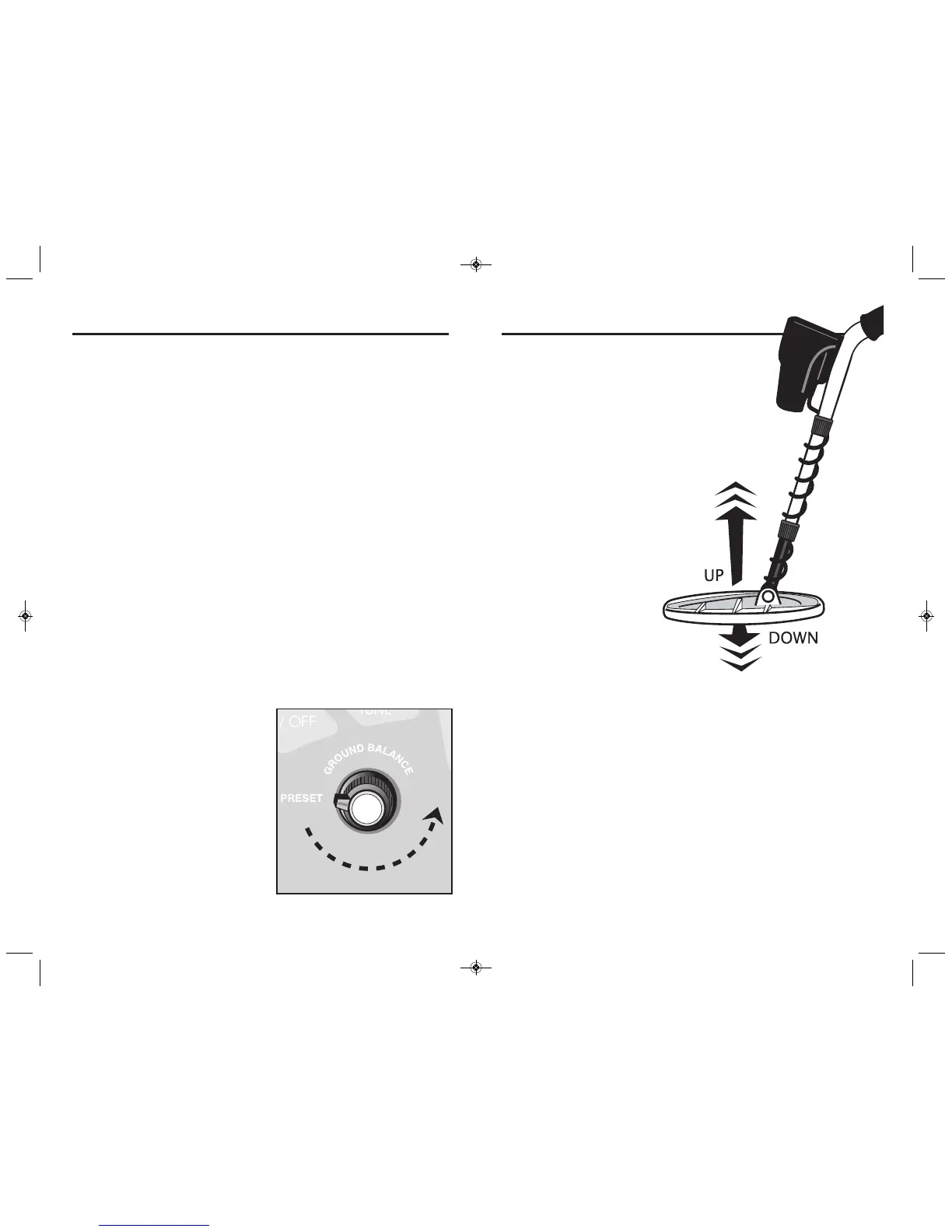12
7.
Notice that the position of the KNOB affects the
sound relative to the coil’s direction:
a.
If you hear a louder sound as the searchcoil
is lowered toward the ground, we call this
positive response.
b.
If you hear a louder sound as the searchcoil
is lifted away from the ground, we call this
negative response.
8.
Rotate the knob both clockwise and
counterclockwise while pumping
the coil and notice the KNOB
position where the sound
changes from negative response
to positive response.
9.
Set the KNOB at the position where
you achieve a slight positive
response.
i.e. the sound is slightly
louder as the coil is
lowered toward the
ground.
CAUTION:
cannot ground balance over a metal object.
Alternate Quick Ground Balancing Method
You may also use the following, simpler method, to ground balance. While
not as accurate as the coil-pumping method in AutoTune, it yields an
approximate ground balance setting.
Find a patch of ground free of metal
1)
Set the ground-balance knob at the pre-set position, 100% clockwise.
2)
Position the searchcoil about 6” over the ground.
3)
Press PINPOINT button
4)
Lower searchcoil to within 1” of the ground. Sound will get louder.
5)
Rotate knob slowly counterclockwise until detector is just silent.
6)
Rotate knob back slightly clockwise until you hear a low volume sound.
At this low-volume setting, the detector is approximately ground
balanced.
GROUND BALANCING
(continued)
13
GROUND BALANCING
What is Ground Balancing?
Why do I need to Ground Balance?
All soils contain minerals. Signals from ground minerals are often tens or
hundreds of times as strong as the signal from a buried metal object. The
magnetism of iron minerals, found in nearly all soils, causes one type of
interfering signal. Dissolved mineral salts, found in some soils, are electrically
conductive, causing another type of interfering signal.
Ground Balancing is the process by which the metal detector cancels the
unwanted signals coming from the ground minerals while still detecting the
signals from buried metal objects. This is accomplished by calibrating the
detector’s phase response, eliminating the signals from ground minerals.
When the detector is calibrated to the soil, the result will be deeper target
detection and quieter operation.
How to Ground Balance your detector:
(
Preferred method
)
Find a patch of ground free of metal
1.
Rotate the
Ground-Balance KNOB
100% clockwise to the Preset
position.
2.
Press the
AUTO TUNE
pad. ALL METAL appears on the display.
3.
Press
Sensitivity +
pad several times to reach the highest “quiet” setting
or a setting with a faint background hum.
4.
Press
Threshold
+
or
– to adjust the audible hum to a comfortable
level.
5.
Physically pump the searchcoil
and detector up and down
over the ground.
Lift the searchcoil about 6
inches above the ground and
lower it to within 1 inch of the
ground, about once or twice a
second.
6.
While pumping the searchcoil
over the ground in this fashion,
slowly rotate the KNOB
counterclockwise.
F4manual-SPREADS(24pg).qx_MF4B-F4manual 4/2/15 12:29 PM Page 12