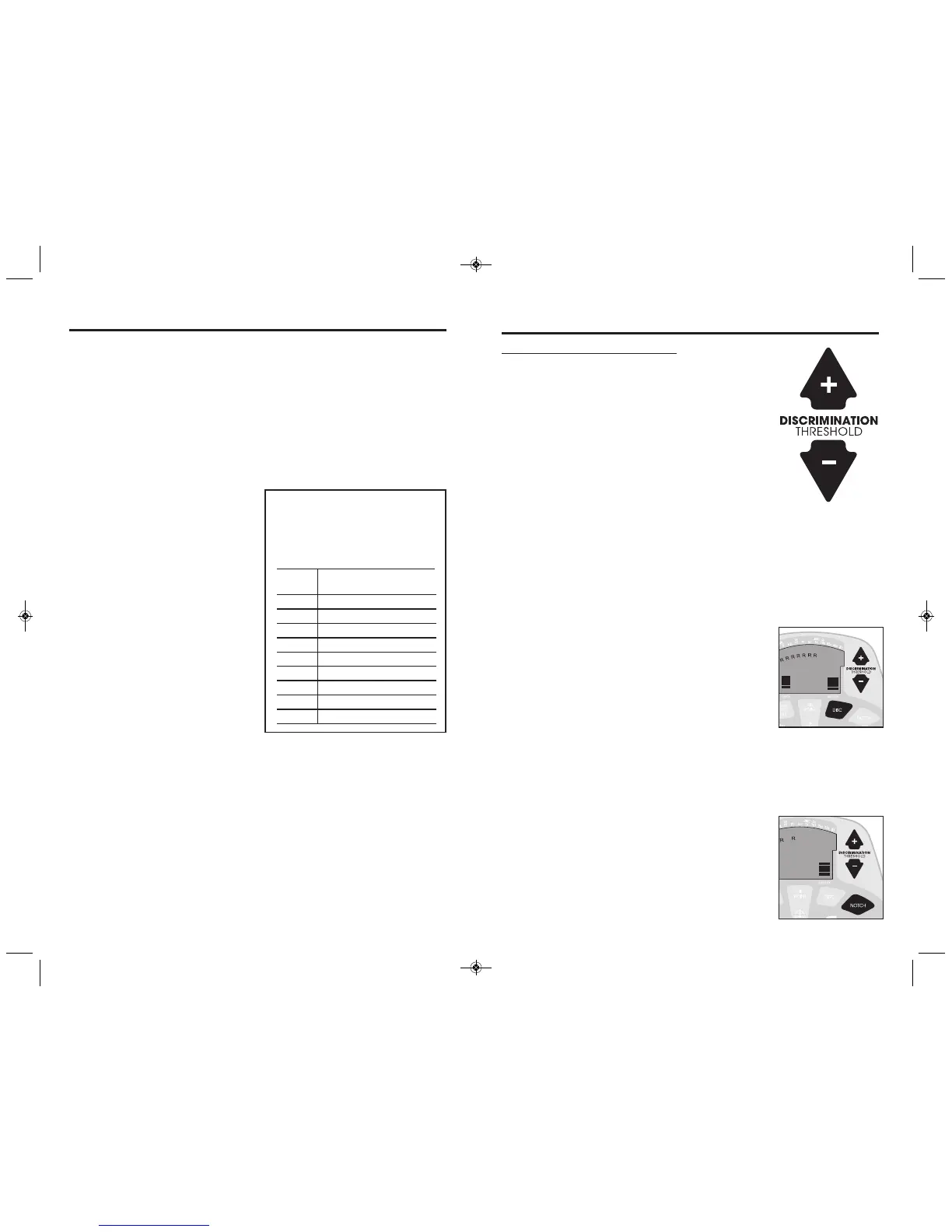916
DEPTH AND TARGET DISPLAY
Cu/10¢:
Dimes and pre-1982 pennies will
register here. Older, pre-1982, pennies are
composed of copper, which has a metallic
signature similar to a dime. Most copper
coins will register here.
Caution:
The target indications are
visual references. Many other types of
metal can fall under any one of these
categories. While the F4 will eliminate or
indicate the presence of most common
trash items, it is impossible to accurately
classify ALL buried objects.
DEPTH INDICATOR:
The Depth Indicator is accurate for coin-
sized objects. It indicates the depth of
the target, in inches. Large and
irregularly-shaped objects will yield less
reliable depth readings
While holding the PinPoint touch pad, and
passing over a metal object “depth” will
appear next to the one-digit or two-digit
number in the middle of the screen.
TWO DIGIT TARGET INDICATOR
The Two-digit target indicator, in the middle
of the LCD display, provides a specific target
value to help identify buried targets more
accurately. With practice in the field, you will
learn to associate target values with the
probable identification of buried objects. The
target value can vary each time the coil
passes over the target, depending upon the
angle of the object and the distance from
the coil.
As a starting point, refer to the table
below.
TARGET Readout
The table below lists some common
approximate target value equivalents.
With experience in the field, you will
recognize many types of metals by
their numeric value.
TYPICAL
POSSIBLE
VALUE
OBJECTS
0-15 Iron
25-28 Pull-Tab Tail
(broken off)
28-32 Nickel
36-42 Pull-Tab (old type)
58-62 Zinc, Penny
68-72 Dime & Wheat Cent
78-83 Quarter
86-90 Half Dollar
91-95 Silver Dollar
DISCRIMINATION (THRESHOLD) + AND
–
The
function of this control depends upon the
operating mode
you are in before you press these
touch pads.
AUTO TUNE
+ and –
will change the threshold sensitivity of
the detector in this mode. This
Threshold
control operates like a fine adjustment for
setting the sensitivity level and the volume of the
background audible hum. If you continue to
press +, you will cause the detector to make a
sound, or hum, when no metal is present.
Depending upon skill level and environment,
some users prefer to operate in AUTO TUNE with an audible hum active at
all times. At such a high “threshold,” faint signals from deeply buried or
very small objects will be more apparent to the user.
PINPOINT
Not applicable.
The
+ and –
touch pads have no function in this mode.
DISC
+ and –
will increase or decrease the level of discrimination. Each press
of the pads will cause an “R” to appear or
disappear on the display. When the “R”
appears, the corresponding target category will
be eliminated from detection. No audible tone
nor target-arrow will appear when the searchcoil
passes by an object in a category with an “R”
illuminated. A maximum of seven “R”s can be
displayed, eliminating objects up to the Zinc-1¢
category. The four right-most target categories
cannot be eliminated from detection.
NOTCH
When Notching-Out a target, the
+ and –
pads will move a flashing arrow
to the target category selected for notching. This feature allows you to
discriminate items selectively across the target spectrum. While the
“discrimination” control eliminates all targets from
left to right, this control allows you to either add
back categories previously eliminated (changing
from “R” to “blank”) or to selectively eliminate
categories (changing from “blank” to “R”).
CONTROL PANEL
(continued)
F4manual-SPREADS(24pg).qx_MF4B-F4manual 4/2/15 12:29 PM Page 9