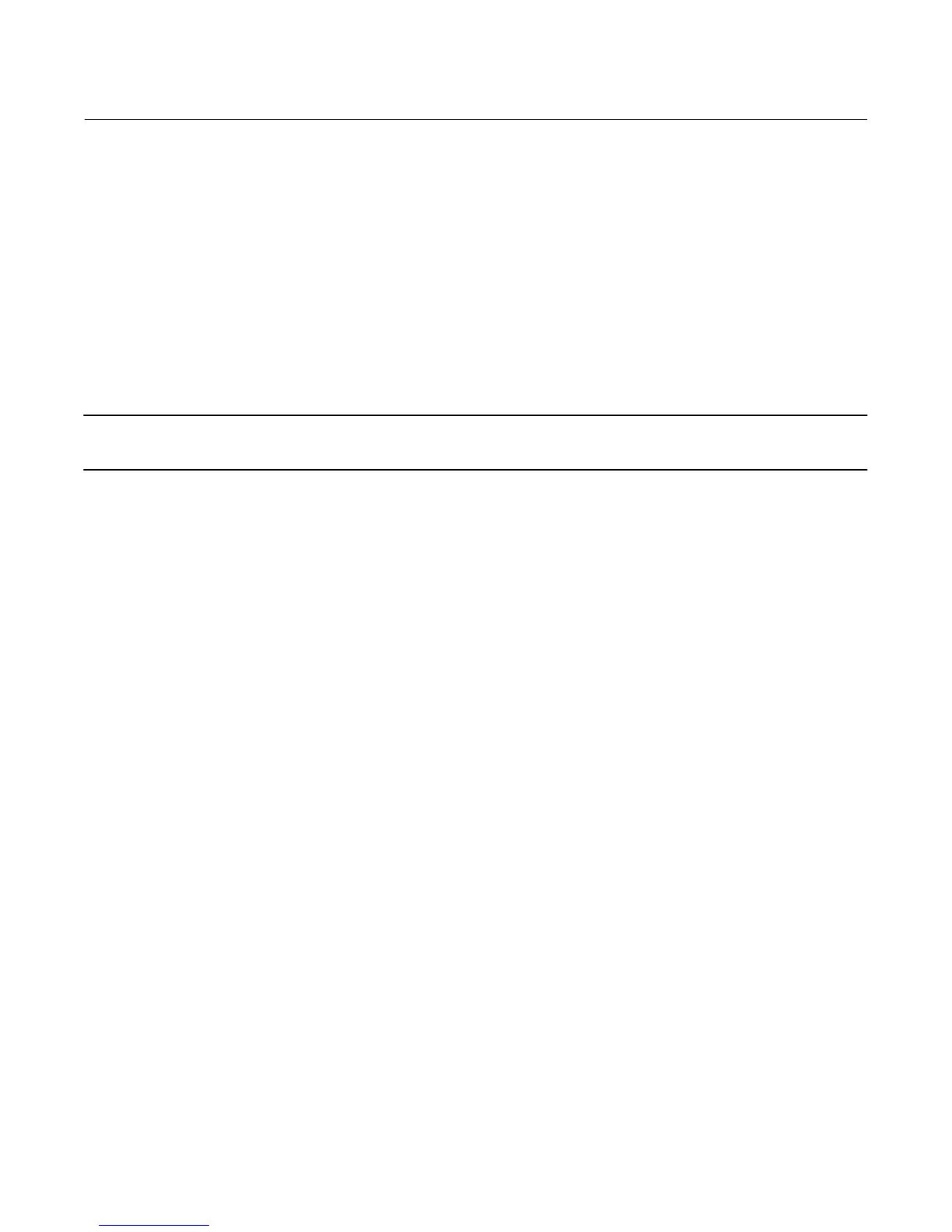Quick Start Guide
D103203X012
DVC2000 Digital Valve Controller
July 2017
30
6. Pull the manifold assembly straight out. The interconnecting board is electrically connected to the termination
board with a rigid connector.
7. Remove the interconnect board from the mounting frame.
8. Remove the four screws holding the I/P converter to the mounting frame.
When installing a new I/P converter, follow the reverse procedure as outlined above and recalibrate the instrument.
Replacing the Pneumatic Relay
The pneumatic relay is fastened to the mounting frame. There are two versions, 0 to 3.4 bar (0 to 49 psig), indicated by
a white label, and 3.5 to 7 bar (50 to 100 psig), indicated by a green label.
Note
After pneumatic relay replacement, calibrate the digital valve controller to maintain accuracy specifications.
1. Remove the main cover.
2. Remove three screws that hold the EMI shield and remove the shield.
3. Remove the three screws holding the electronics board to the mounting frame.
4. Pull the main electronics straight off of the mounting frame. The board is electrically connected to an
interconnecting board with a rigid connector.
5. Remove the two screws holding the mounting frame to the instrument housing.
6. Pull the mounting frame straight out. The interconnecting board is electrically connected to the termination board
with a rigid connector.
7. Remove the two screws holding the pneumatic relay to the mounting frame.
8. Pull the pneumatic relay straight out.
When installing a new pneumatic relay, follow the reverse procedure as outlined above and recalibrate the instrument.