14
Left Side Panel
Output
Use a standard ¼-inch instrument cable to connect the output to your
amplier, mixer or effects devices. You can also connect this output to
an unbalanced input on a recording system.
Connecting a guitar cable here will also lift the ground on the XLR D.I.
output, preventing unwanted ground loops.
FX Loop
This tip/ring/sleeve connection allows you to insert external devices, such
as the Fishman AFX Acoustic Effects, between Aura Spectrum’s blended
signal and the main outputs. Any pedals you connect here will appear at
the 1/4” and XLR D.I. outputs. The overall output level will still be affected
by Aura Spectrum’s volume control.
9VDC
Power may be supplied by either a 9V battery
(
battery compartment
underneath the pedal
)
or the Fishman 910-R
(
for 110V
)
.
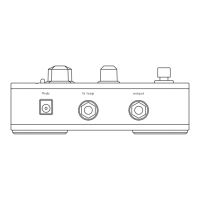
