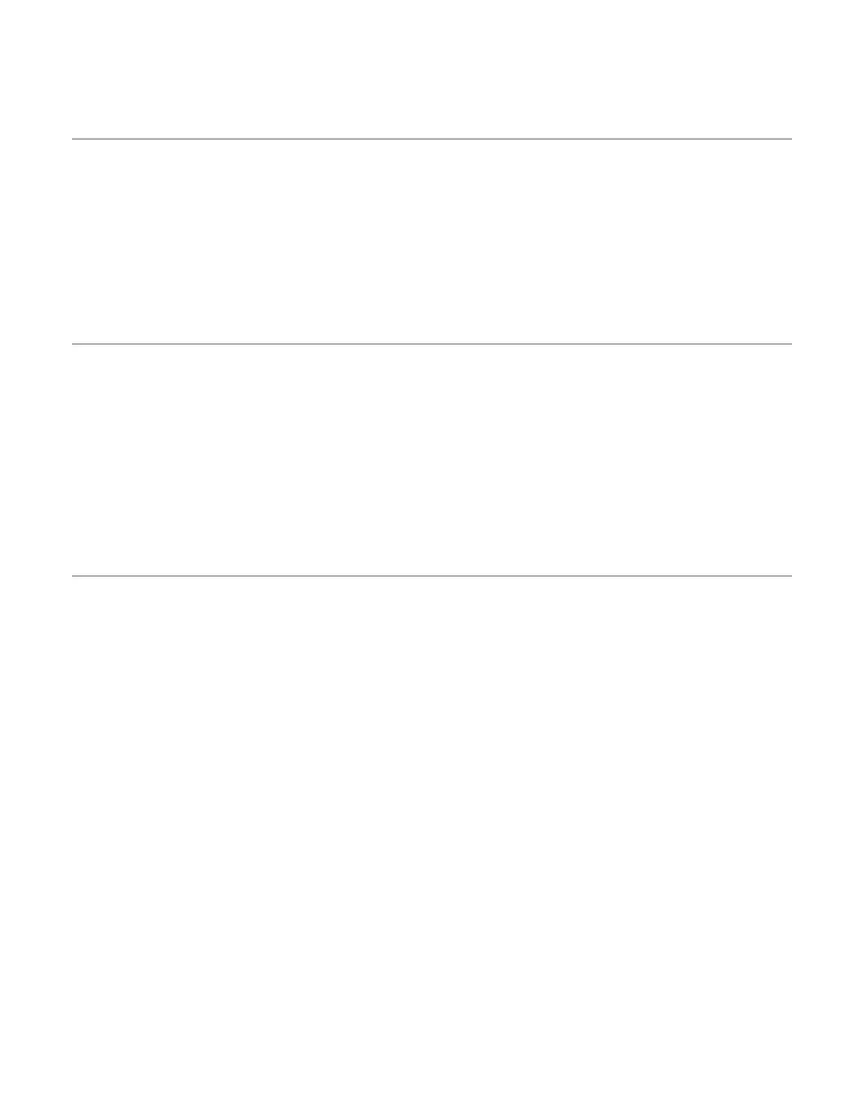5
Aura Custom Shop
For the ultimate in Aura Imaging, be sure to check out the Aura Custom
Shop at shman.com. For a modest fee, you send us your instrument and
we’ll create a set of Images using our best microphones, custom
recorded for you.
Aura Image Gallery
The Aura Image Gallery software manages a vast library of Images
created from an ever-expanding list of instruments, and provides tools to
search and store sets of Images. Browse the Image Library to nd your
instrument, then drag and drop an Image into an Image Set for download
into Aura Spectrum.
Making Connections
Playing live
For the best sound reproduction when performing live, connect your Aura
Spectrum to an acoustic instrument amp, a PA system, a powered moni-
tor or other full-range system. The balanced XLR D.I. output eliminates
an outboard D.I. and features an automatic ground lift when you use the
1/4” output, providing a high quality, noise free signal.
Going direct
For direct recording, there is no better solution than using Aura
Spectrum’s balanced XLR D.I. or 1/4” output. In fact, an acoustic track
recorded with just a pickup can be re-recorded using Aura to restore the
miked sound.
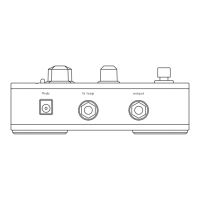